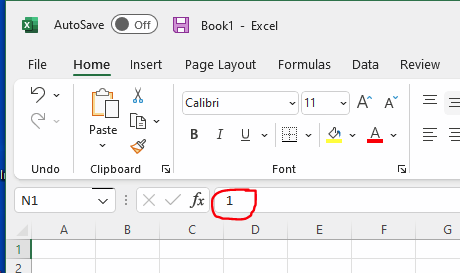We are trying to update the “Meta Description” and the long “Description” for stock items by using import scenario. However, all of the percentage number (ie. 10%, 20%, 100%) dropped the zeros in front of the % sign after imported. For example, a description line has 20%, then it will only show 2% after the import is done; the same thing happens for 100%, only 1% left after the import. Do we have to include any special character before the % in order for the zero(s) to stay when using import scenario? Thanks...
Import scenario: all of zeros in front of % dropped when import
Best answer by dngu
Hi Laura!
Thanks for your response, I modified the description lines and it seemed to import with the 100% properly now.
We import from Excel, and below is a sample of the description in an Excel cell. It’ll be a few lines in the Description field after imported:
<p>Museum Aquarelle is not only a water-soluble pencil; it is a watercolour in a pencil form. Museum Aquarelle colour pencils are developed and produced in Caran d'Ache's Geneva workshop, in close collaboration with watercolour artists. Their extra-fine quality makes them perfect both for watercolour painting and for artistic drawing. </p><ul><li>100% water-soluble, immediately and totally.</li><li>Optimal transparency with no veiled effect.</li><li>Range of 76 brilliant and vibrant colours.</li><li>Exceptional colour lightfastness applied wet or dry (standard Blue Wool Scale). </li><li>High pigment density. </li></ul><strong>Characteristics:</strong><ul><li>Soft, smooth lead containing mineral fillers and natural binders, large diameter (3.8mm) with a strong point. </li><li>Matt finish, hexagonal shape to reduce risk of rolling and falling. </li><li>Premium cedar wood for easy, smooth sharpening. Matt cap faithfully reproduces the lead colour, with colour identification number. </li><li>Lightfastness indication (from ★★ to ★★★★★) </li></ul>
Enter your E-mail address. We'll send you an e-mail with instructions to reset your password.