Is there a way to configure a process for the ECO Commit Changes to BOM action?
The action can be called from a Generic Inquiry or as an import scenario action. However, because this action launches the Bill of Material screen, the import scenario doesn’t work. Similarly, the GI action launches the BOM, but requires the user to click ‘Save’.
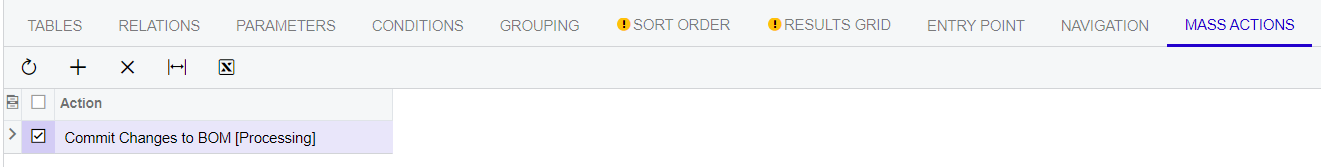
Ideas?





