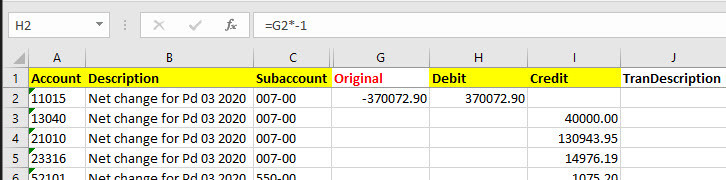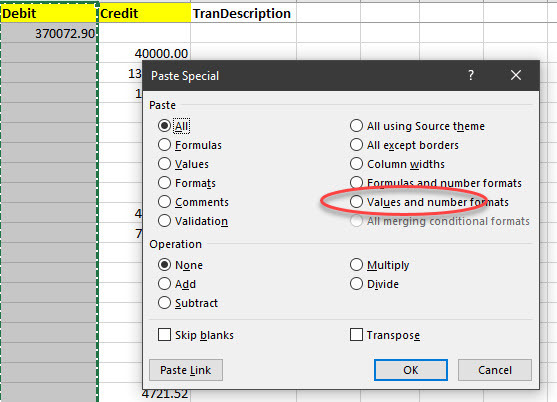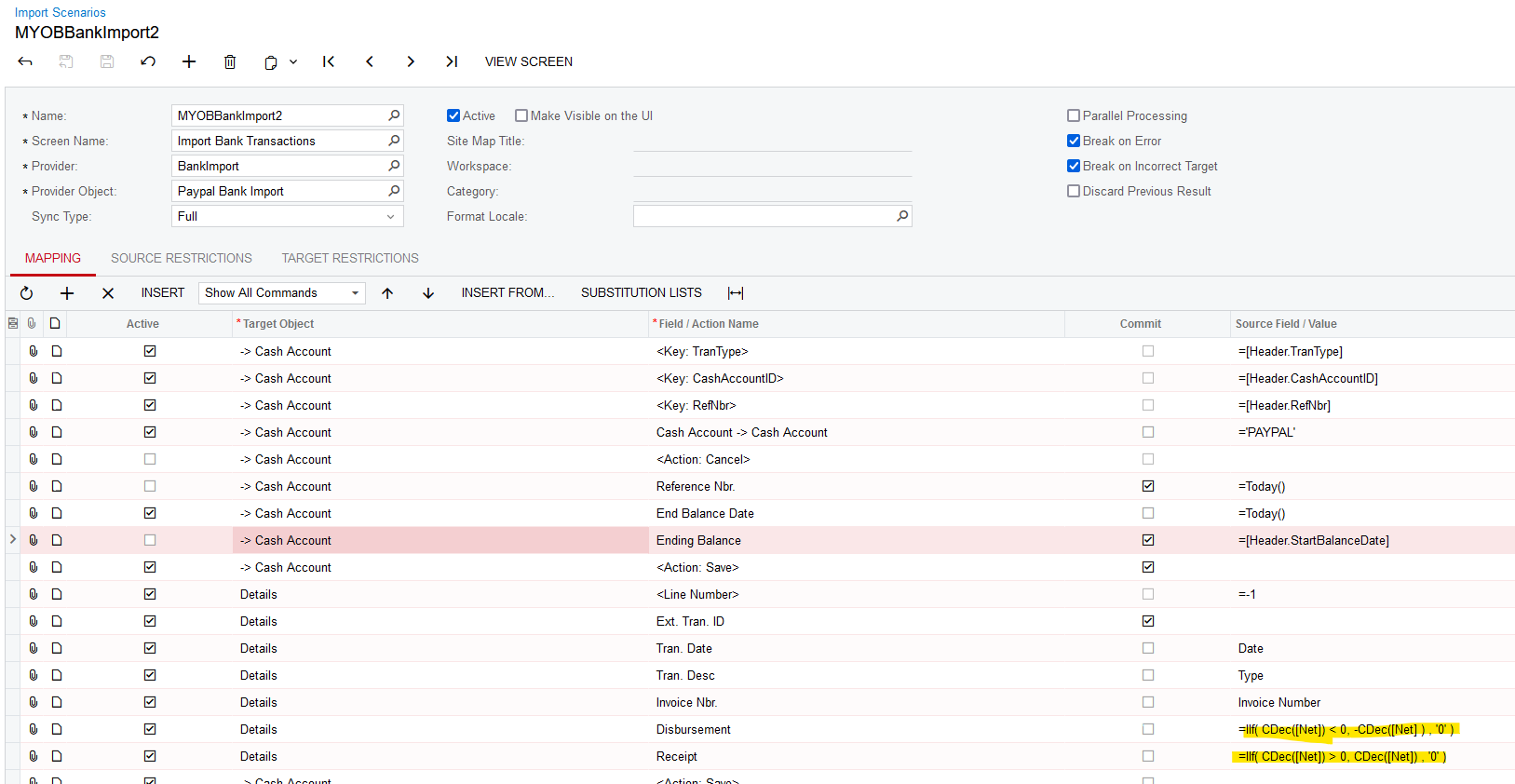I have a csv file that I am using for a GL transaction import scenario. The debit and credit amounts are in one column, debits positive number, credits negative numbers. How can I get the import scenario to populate the debit and credit fields properly?
thanks, coleen
Best answer by mikedavidson07
View original