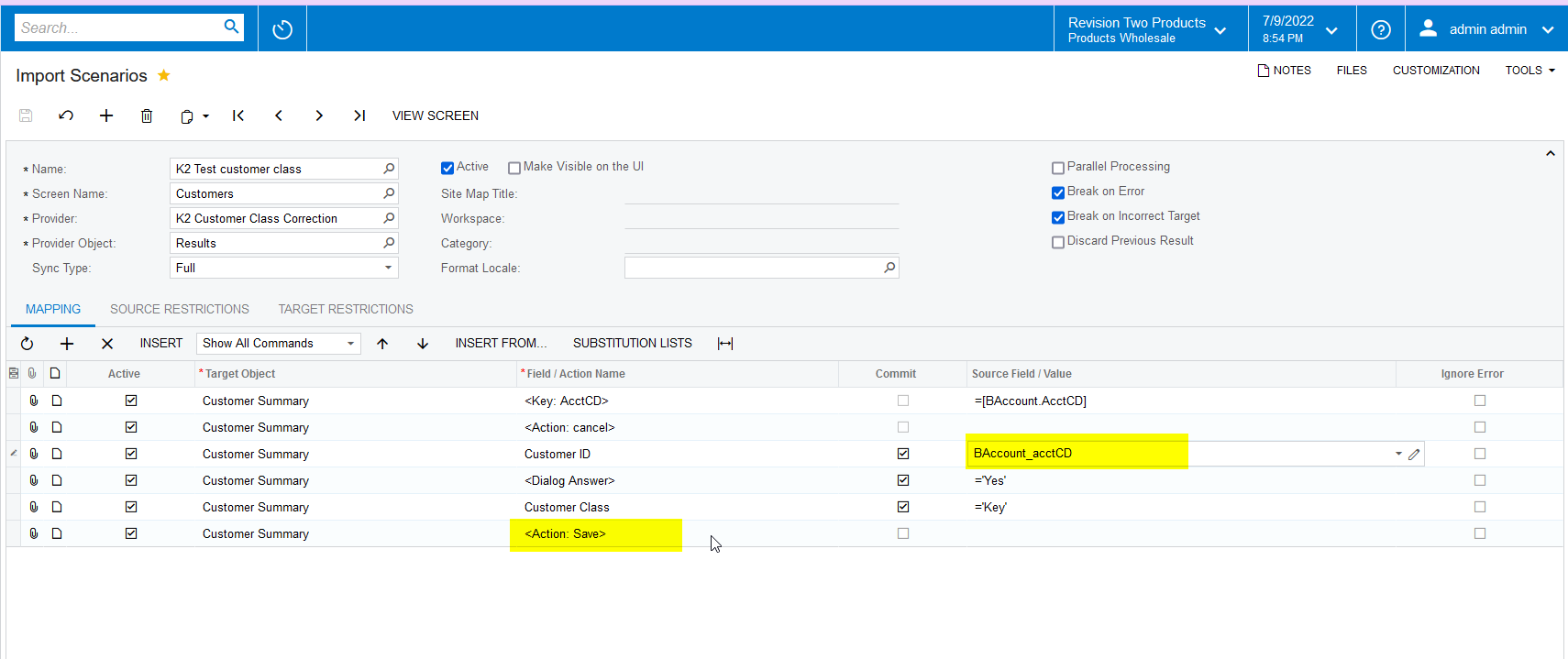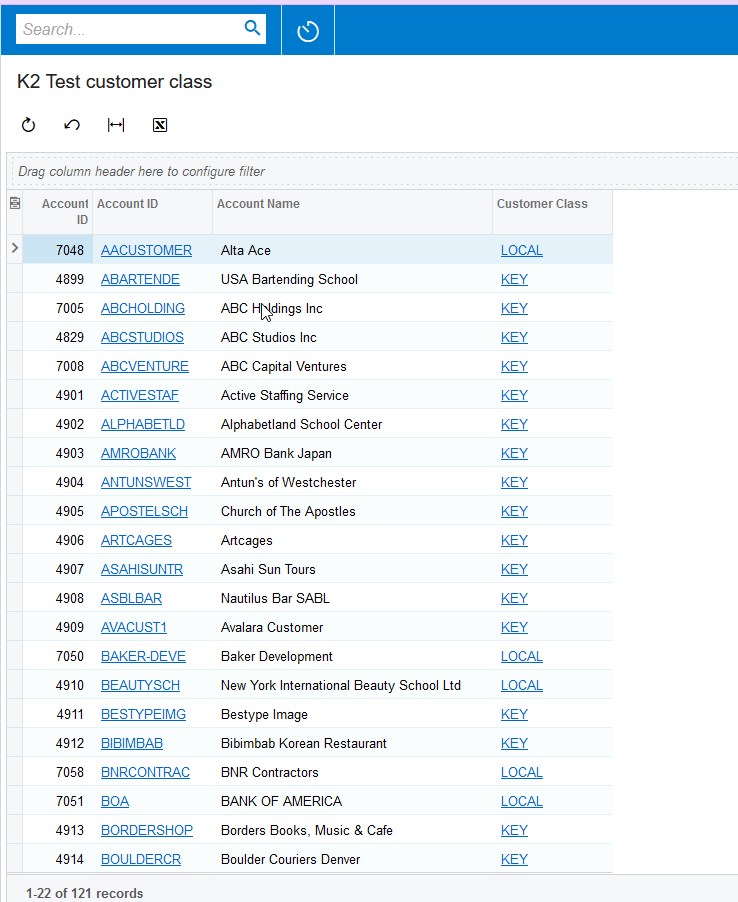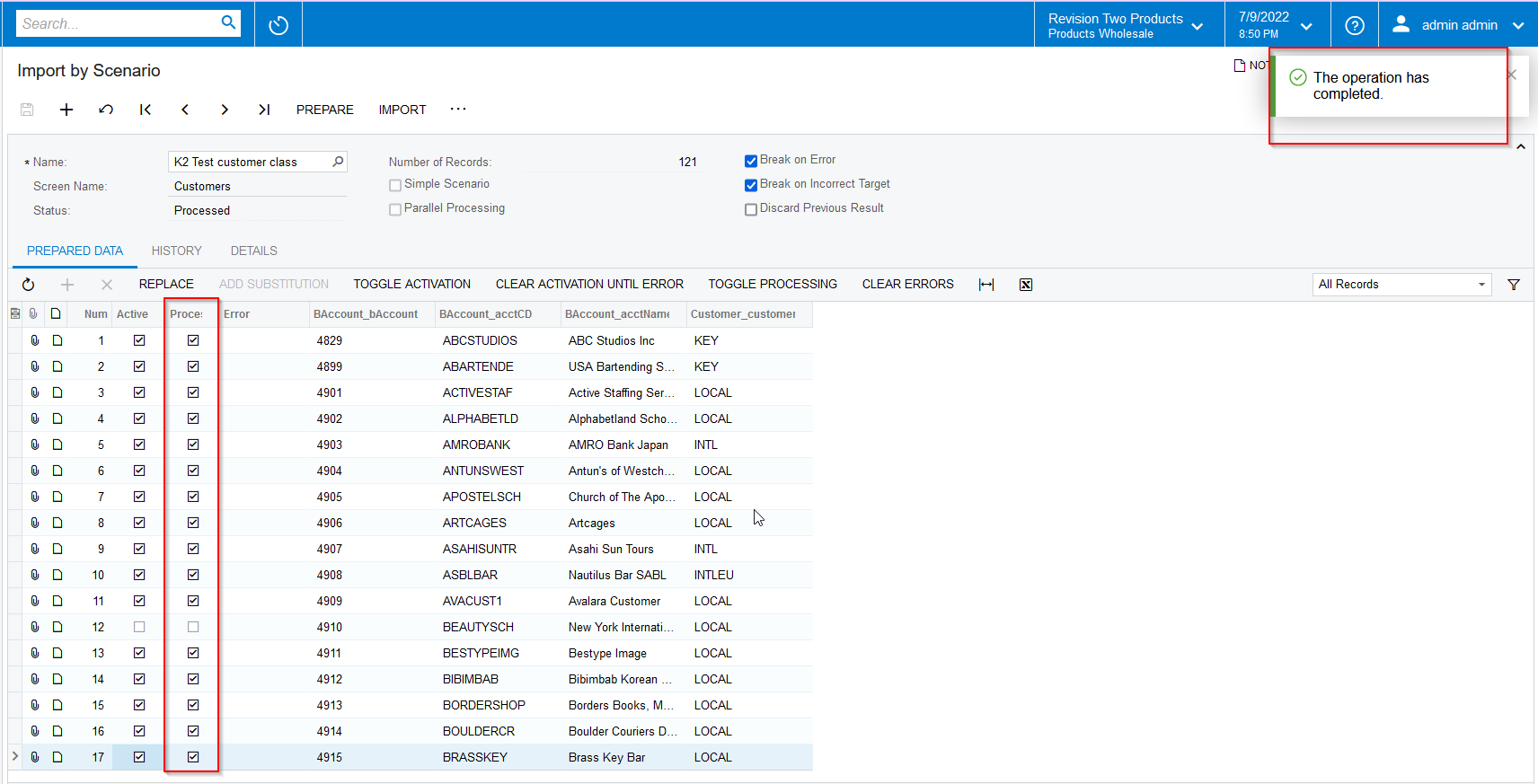Version: 2021R1
Hello, as many of us experience, the commerce connector will only allow 1 customer class on import. This functionality is limiting. So I wanted to use other fields in the customer record to update the customer class (dynamically).
So the intention would be:
- commerce connector imports customer from Shopify with Customer Class “K2TEST”.
- I build a GI that looks for all records with customer class “K2TEST”
- I create a data provider based on the Generic Inquiry noted above.
- I create an import scenario that uses the data provider noted above and has logic to look at an ATTRIBUTE on the customer record and map a new customer class “K2NEWCLASS” accordingly.
- I then schedule the import scenario to run from a Business Event or Schedule...making it AUTOMATED.
This scenario works with EXCEL as the data provider, but obviously that takes manual intervention to process. But switching to the GI gives me the following error: 1 items have not been processed successfully. View name: BAccount.
Mainly I think the reason is that when I add the fields to identify the record it leaves the “customer id” field blank under “Source Field/Value”. I have tried to put everything in there such as BAccountID, AcctCD but to no avail.
Here is my GI with 1 record present:
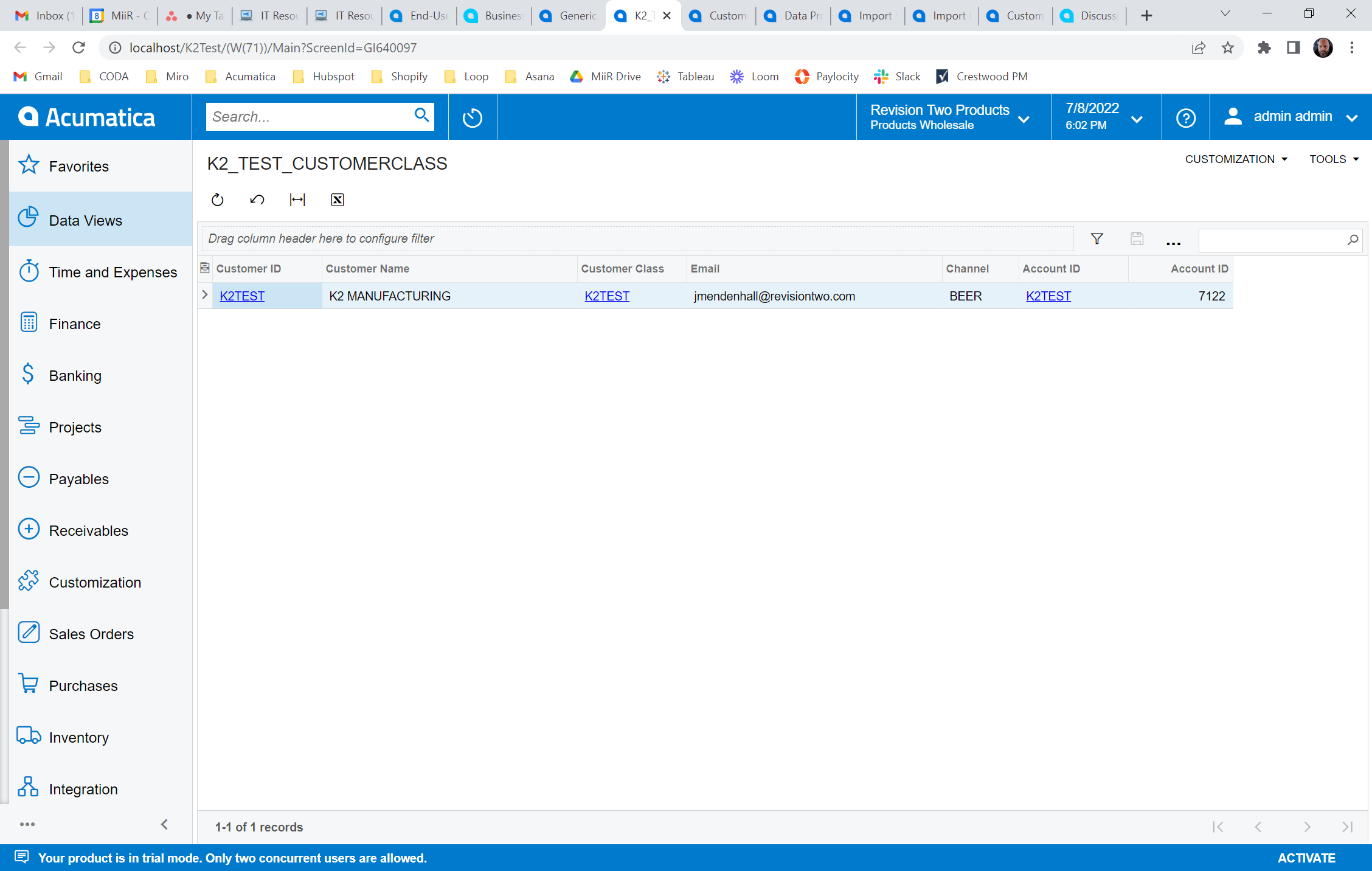
Here is my data provider:
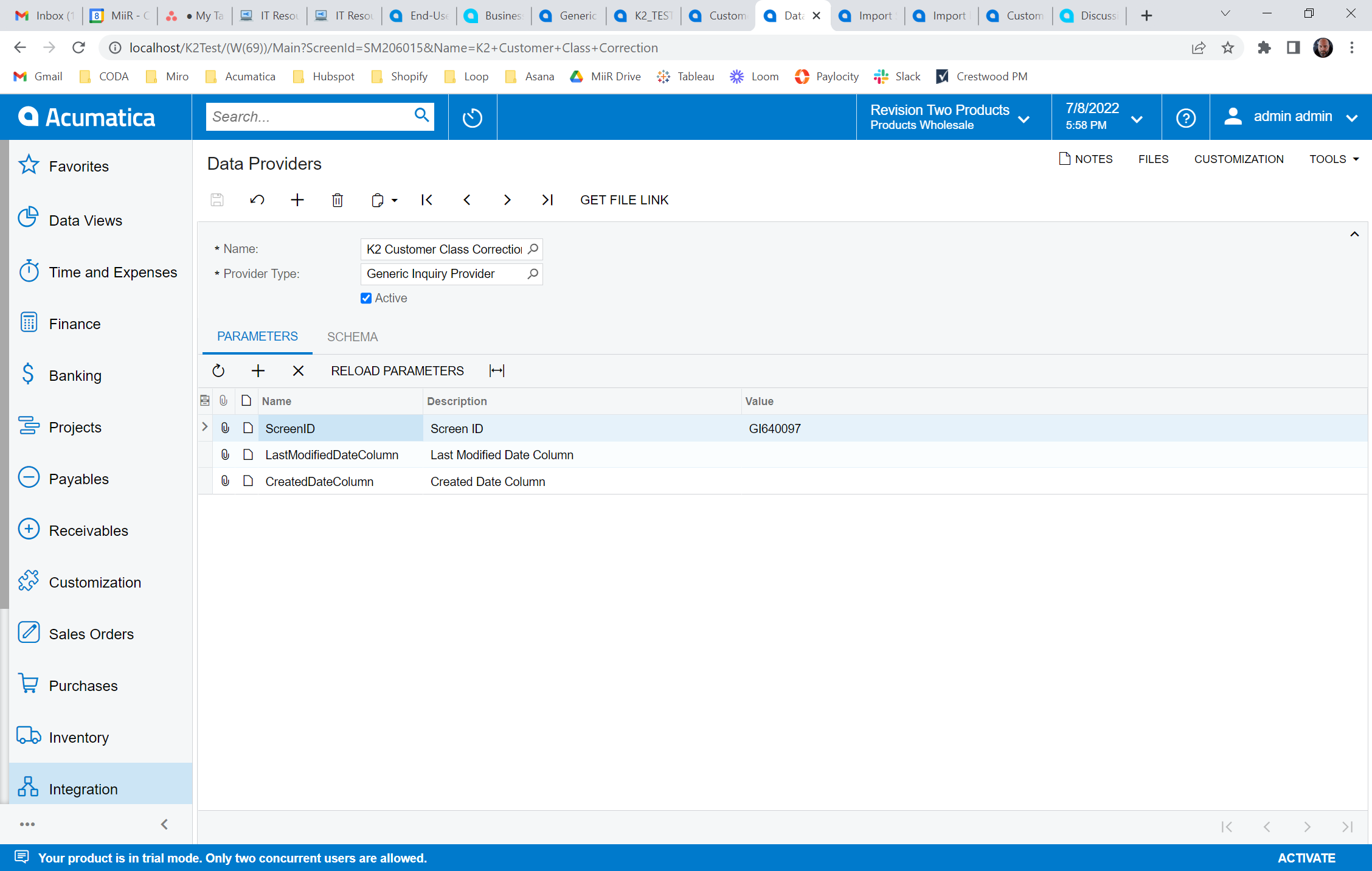
I have checked the “KEY” box for both baccount_acctCD and Baccount_BaccountID and neither works
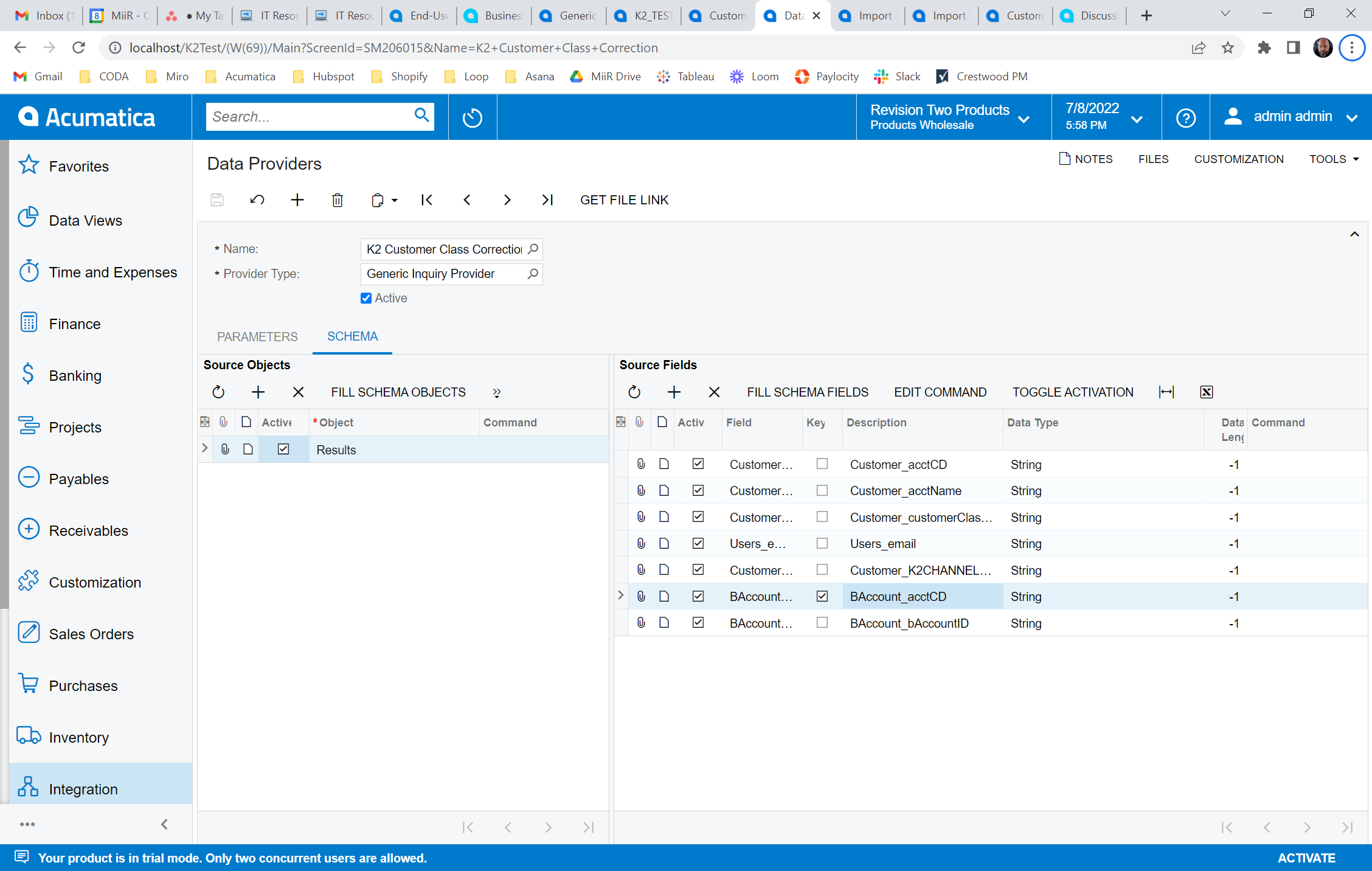
Here is my import scenario (if I type in “Customer ID” in the ‘Source Field/Value’ it tells me the field doesn’t exist:
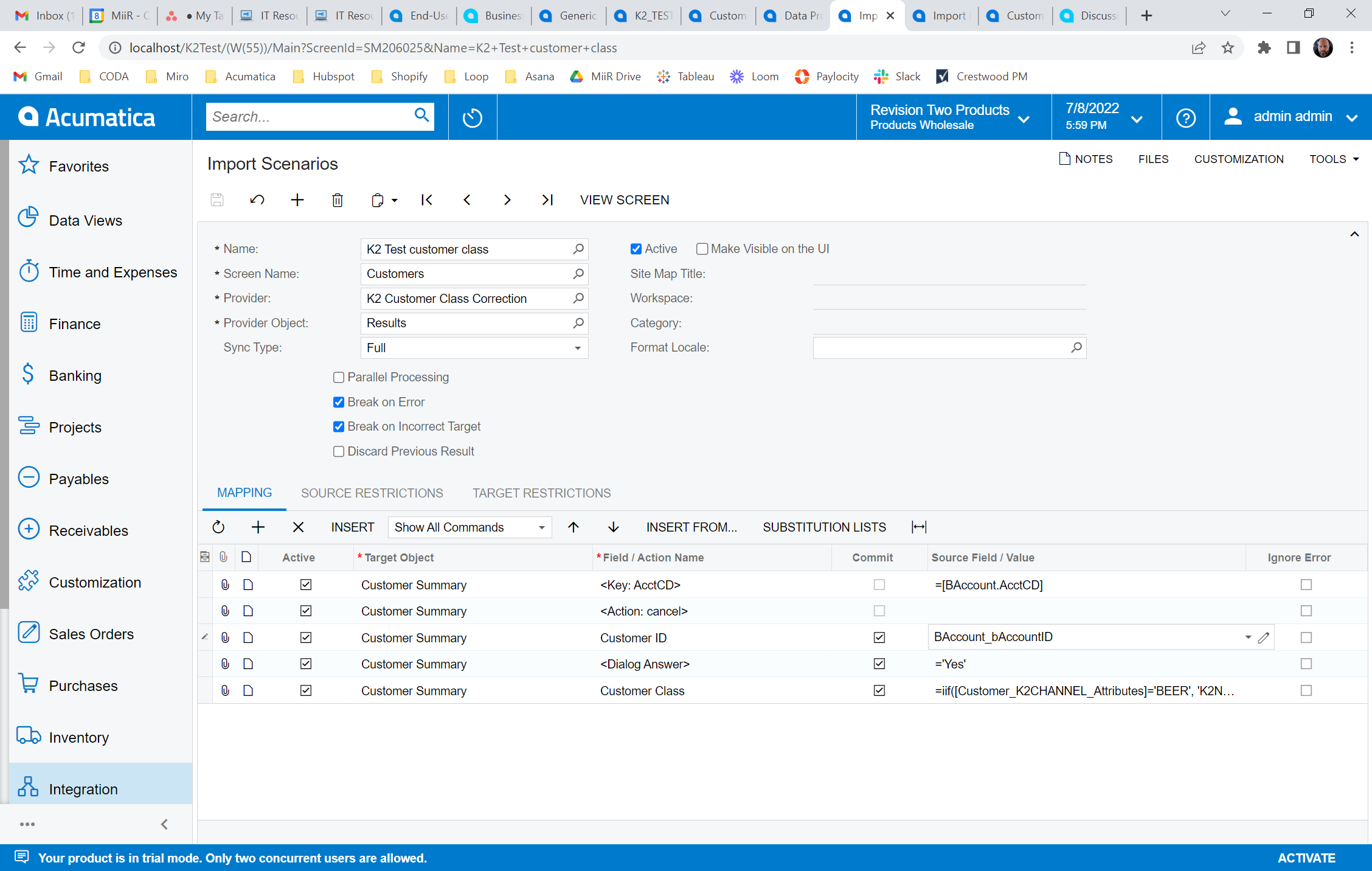
And here is my import by scenario with error:
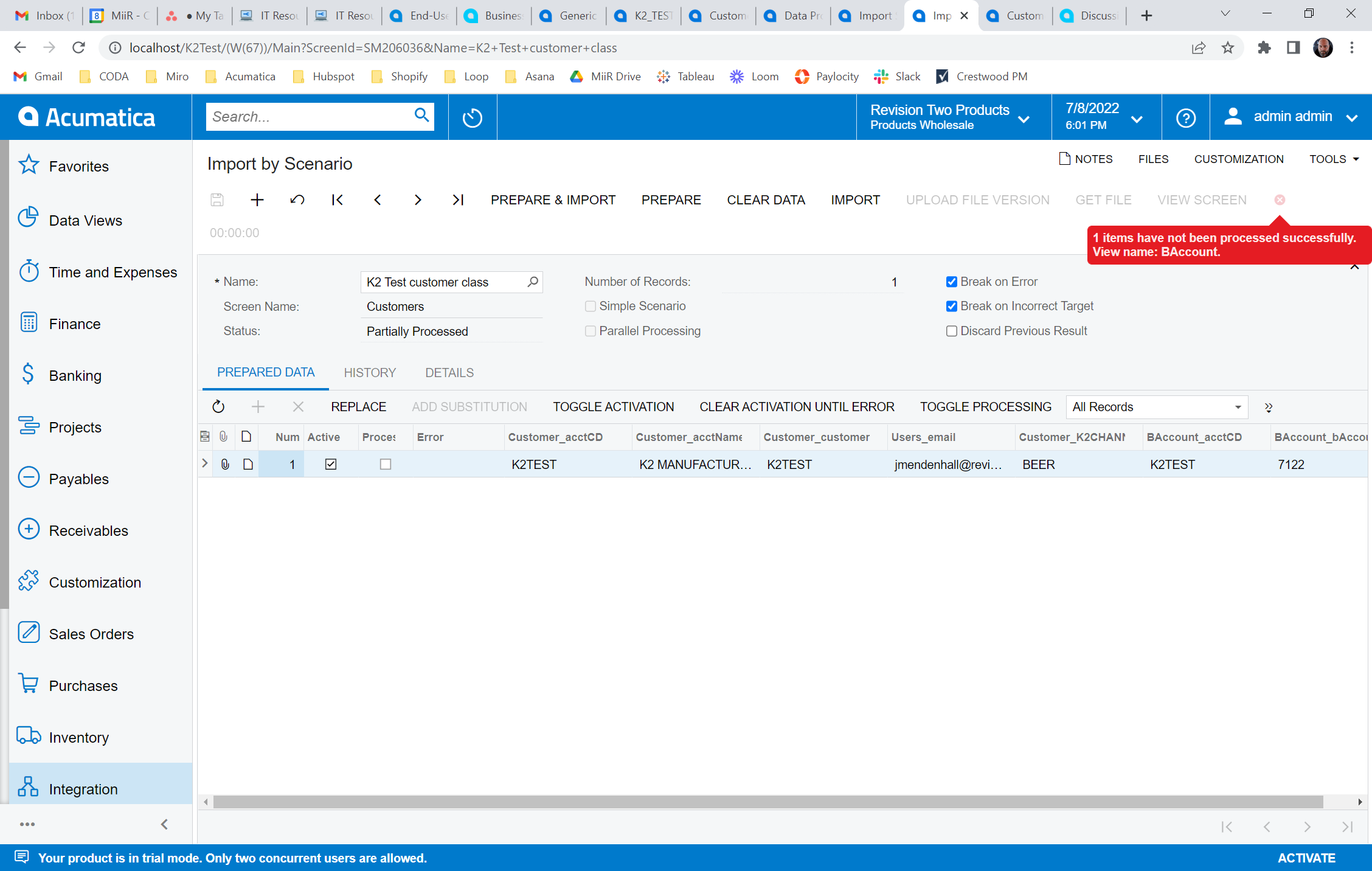
Thanks all!