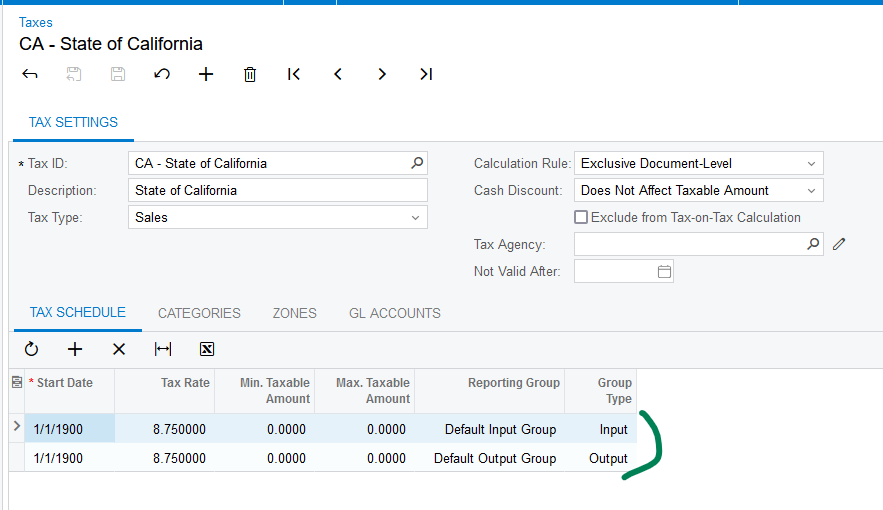We are trying to set up some stock items that we buy tax free but sell including tax. Is there an easy way to do this?
So far our attempts have either included tax on the purchase as well as sale or excluded tax on both. The supplier and customers are set up correctly with their correct tax zones.