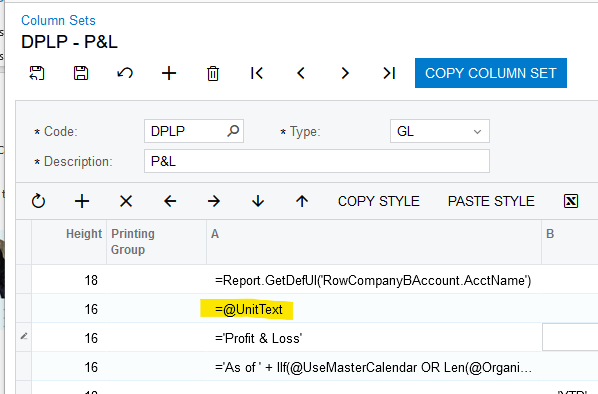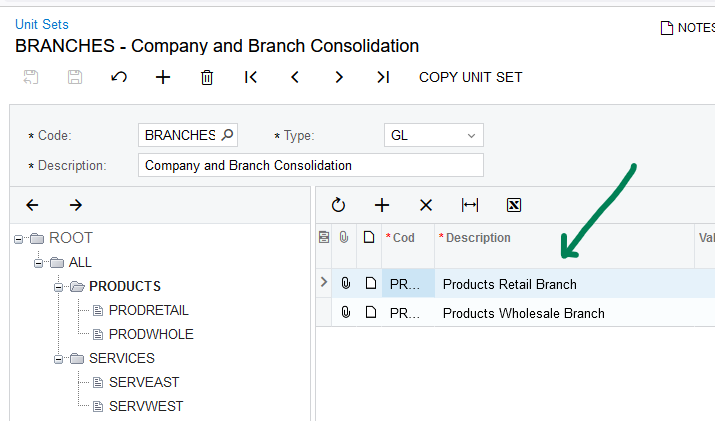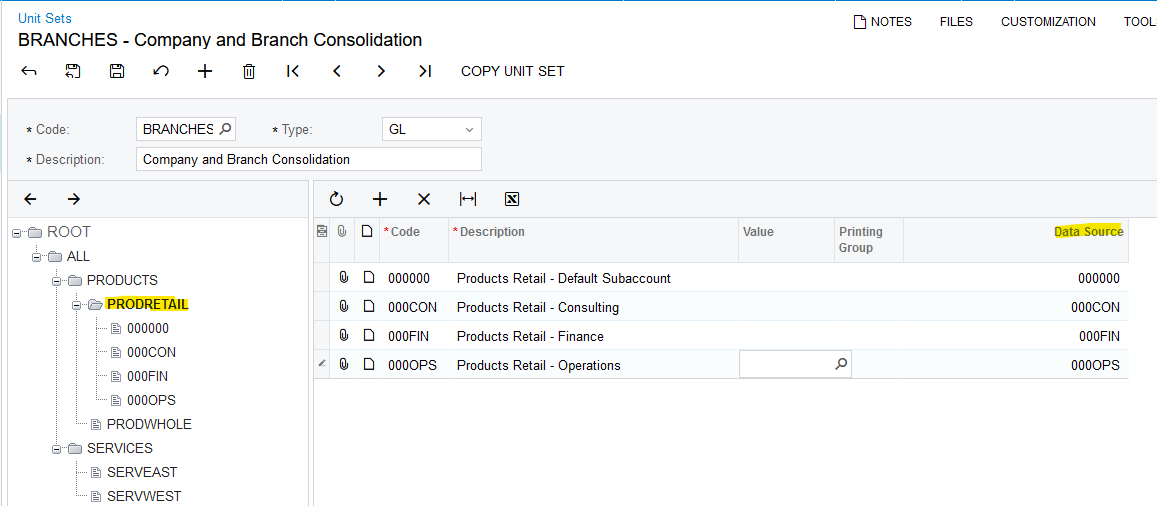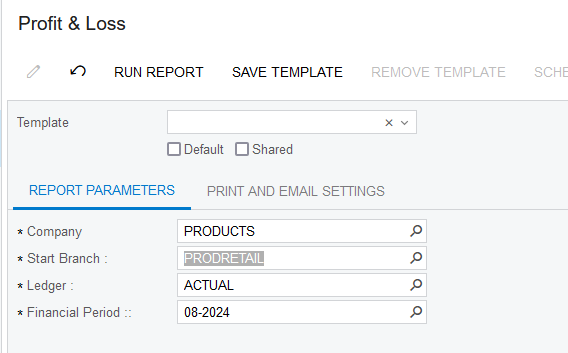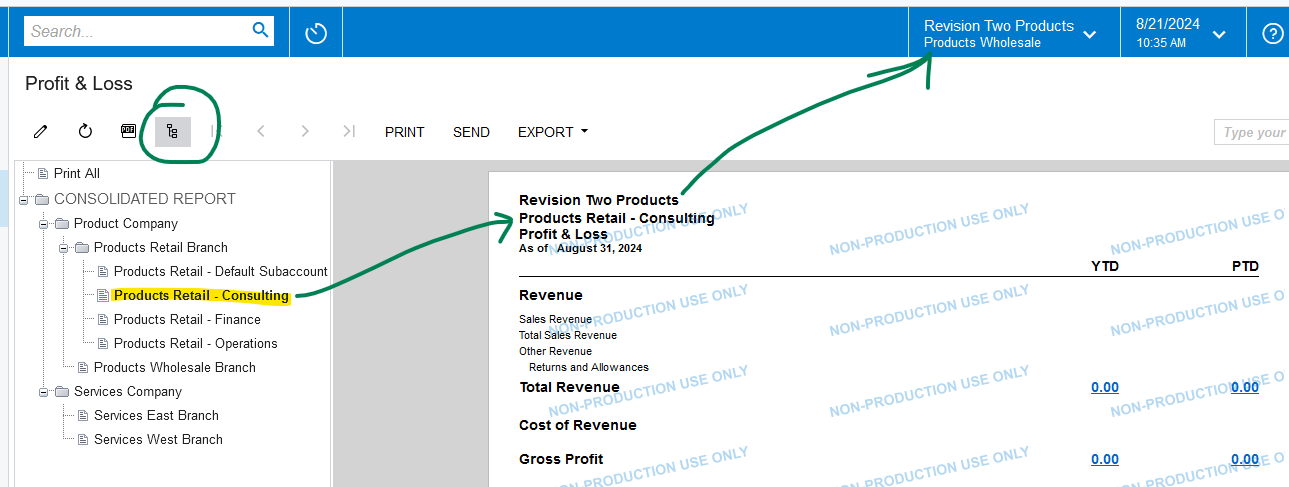We have an income statement that is using a Unit Set. We have multiple branches within our organization and many of our reports use the =Report.GetDefUI('RowCompanyBAccount.AcctName') to retrieve the correct branch name on the report. After going thru this upgrade last week, I ran the report for this period and it shows the correct name on the consolidated report, but when you click on the symbol to retrieve the Unit Set breakdown, it renders the wrong company name. I fixed this by hardcoding the name on the report (we don’t usually share the column sets between branches), but am curious if anyone else has encountered that or had it fixed. Is it a GI issue that is easily modified?
Solved
Report Definition problem with 2024 r1 upgrade
Best answer by Laura03
There are many ways to set up Unit Sets - they are flexible. Upgrades sometimes do change things.
Let us know if we can help you further.
Laura
Enter your E-mail address. We'll send you an e-mail with instructions to reset your password.