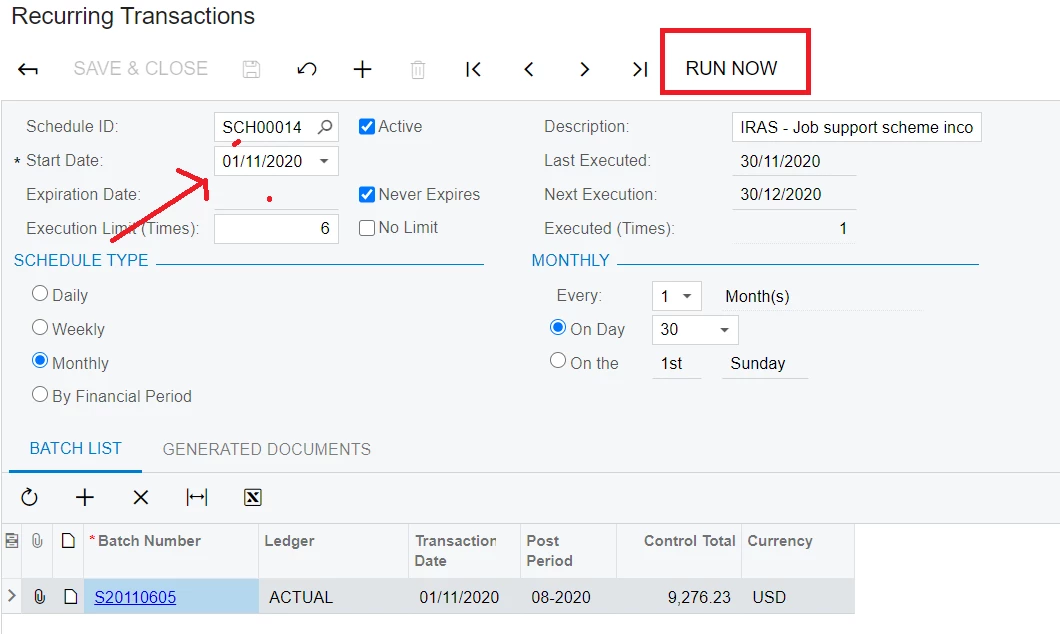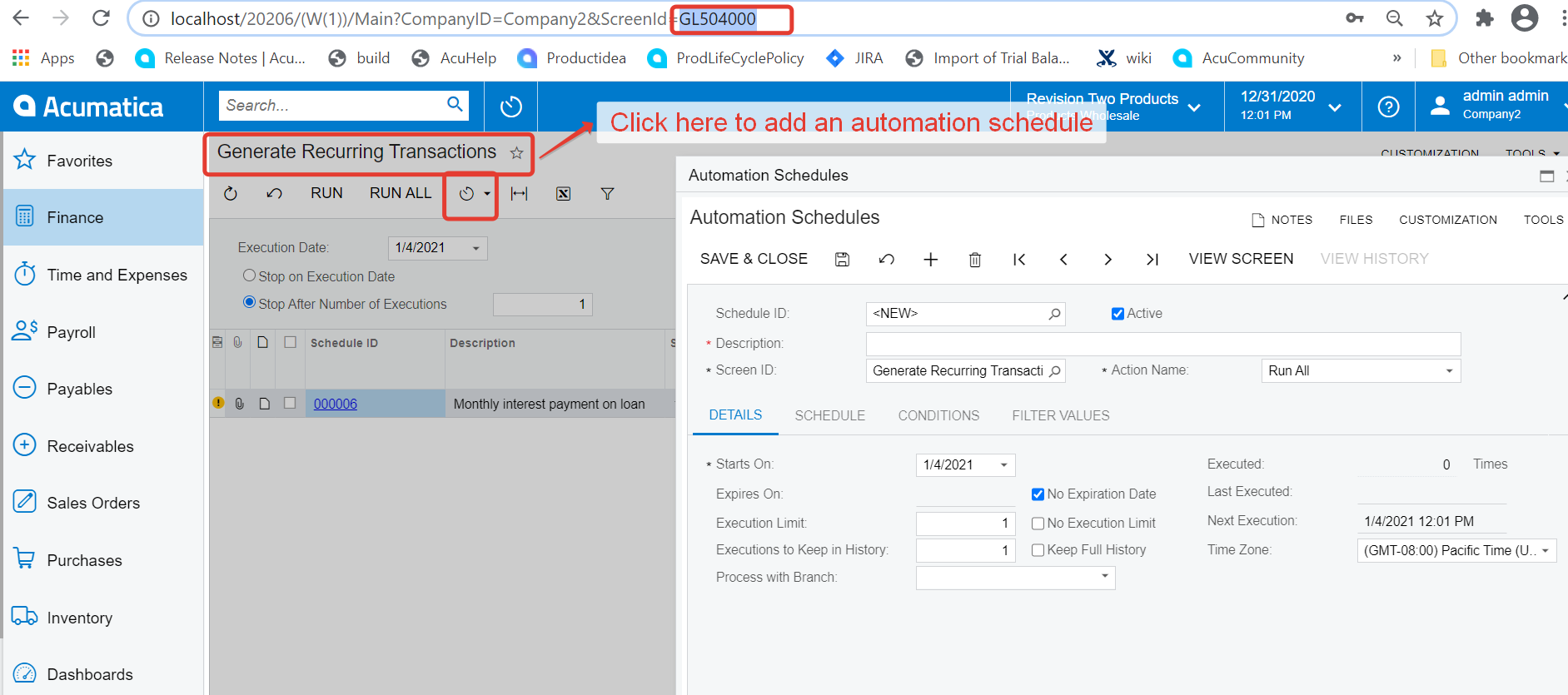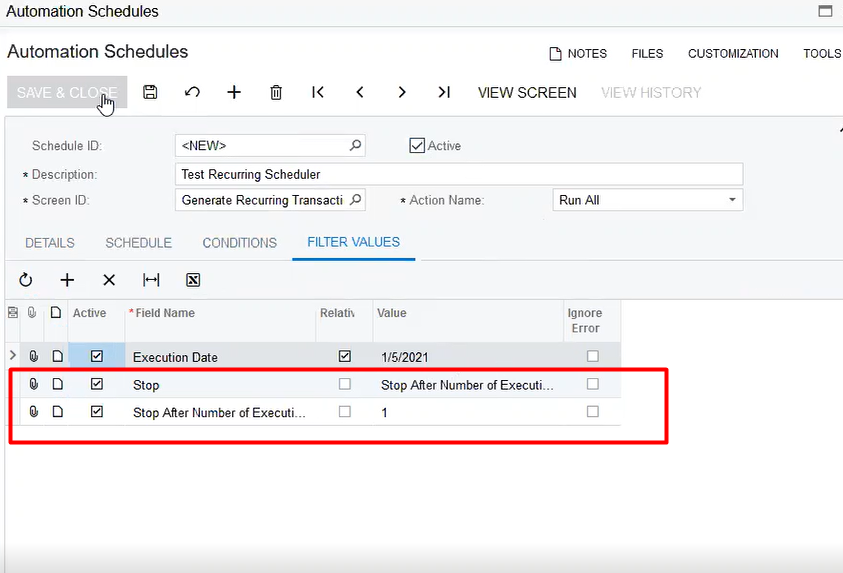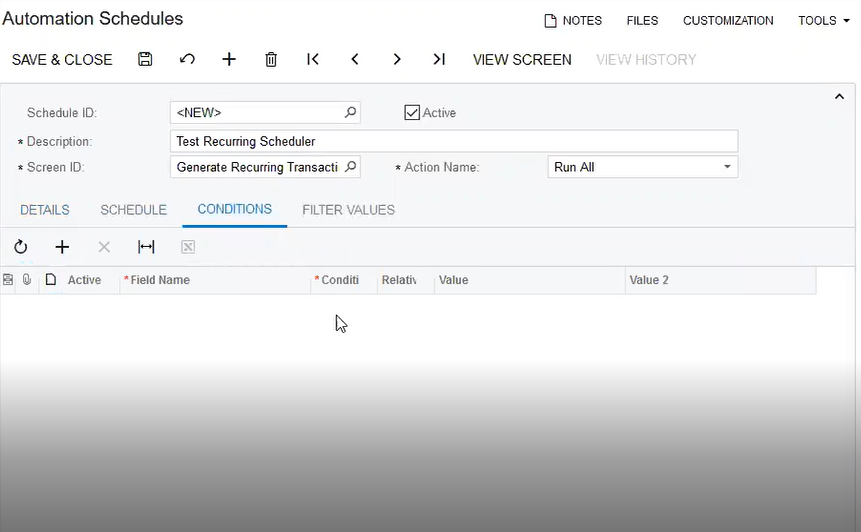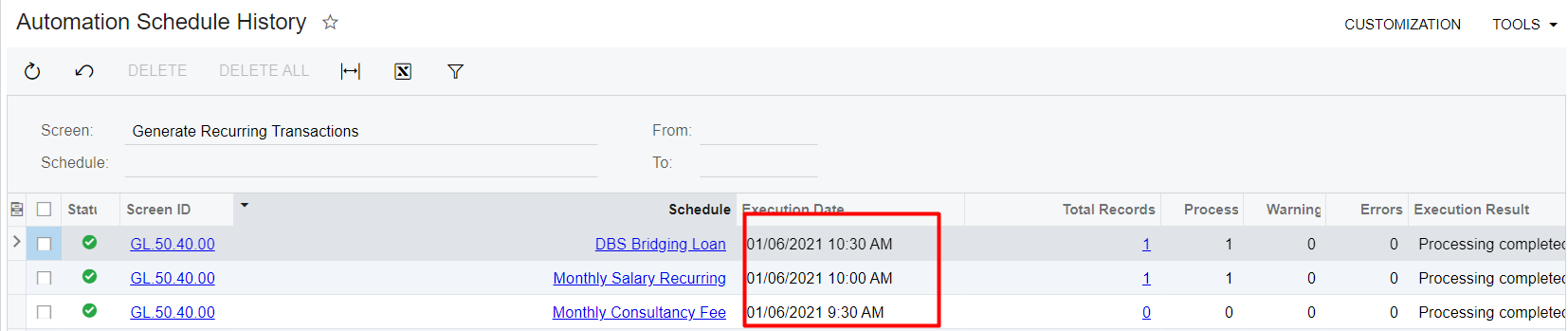Hi Sir
I have set a recurring transaction , start date is 1 Nov , run at every month and end of the day.
However , i did not see any recurring transaction generate on 30 Dec 2020 for the below, does it mean i need to go recurring transaction to “ RUN NOW” instead system can run it for us?