Hi,
I believe you are after this filed ((Billing_Contact.FullName))
Just in case you are not aware press the Insert>Datafields and you can select what you need you dont need to be trying to work out syntax for the field names

Hello
I created a Generic inquiry with Customer and contact table and able to get the attention in the template.
Please find the Attached GI and Business events
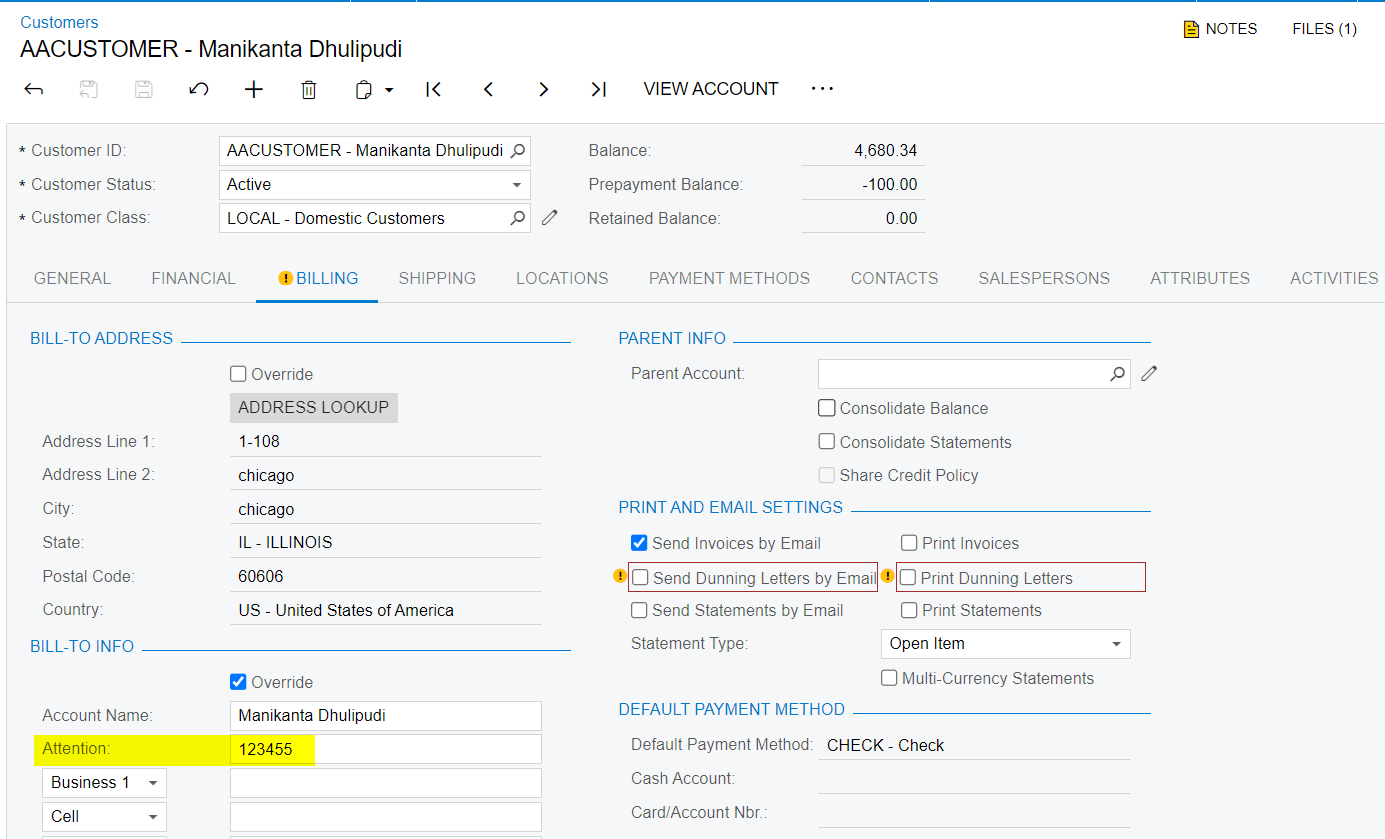
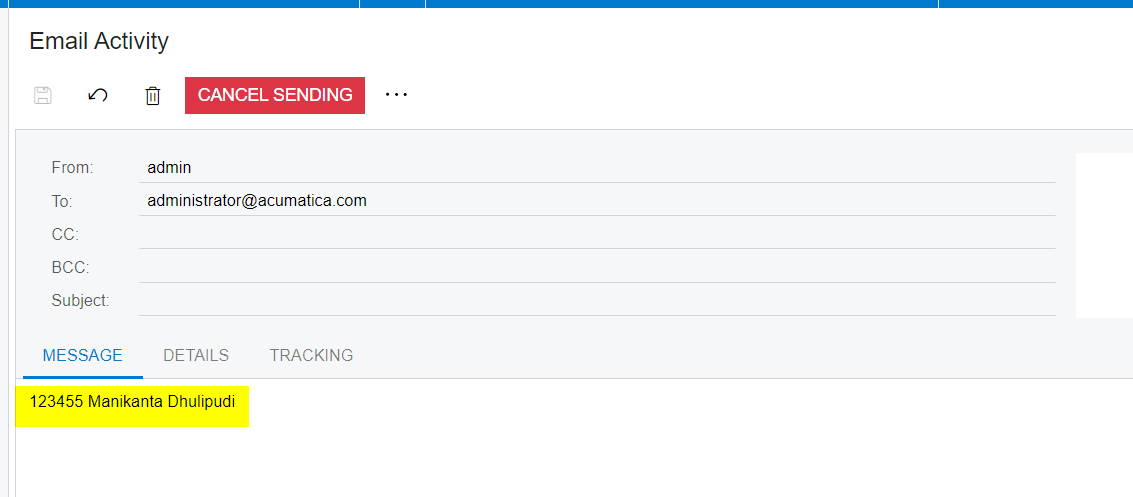
It’s screenid = AR503500 and Build 21.107.0023
Tried again and was able to get it to fill with - ((CustomerDefaultBillingContact.FullName))
I’m not sure why it didn’t work before, but it’s working now.
Thanks!
Enter your E-mail address. We'll send you an e-mail with instructions to reset your password.