Hi Sir
Not sure if anyone know how to create the approval flow in the Expenses Claim?It would be good if you can give me a guide/step to create the approval flow.
Reefe to below, there is not able to “ add” in the approval details.
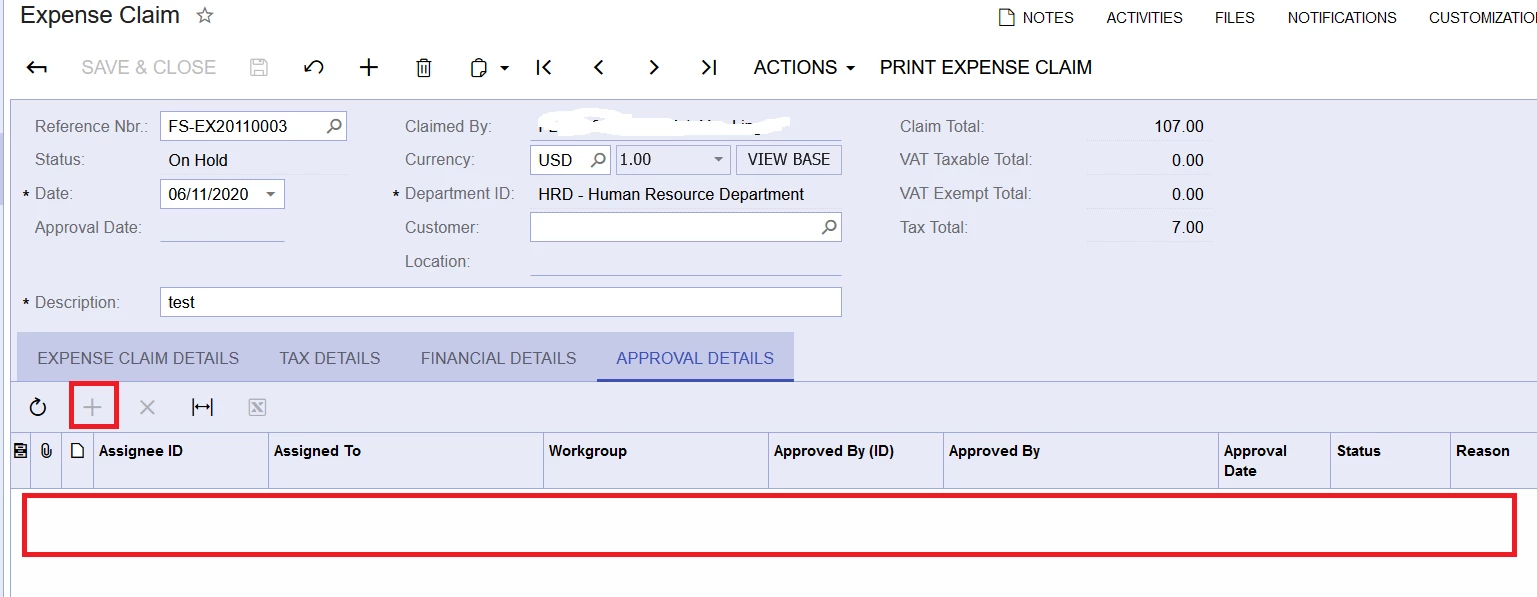
Hi Sir
Not sure if anyone know how to create the approval flow in the Expenses Claim?It would be good if you can give me a guide/step to create the approval flow.
Reefe to below, there is not able to “ add” in the approval details.
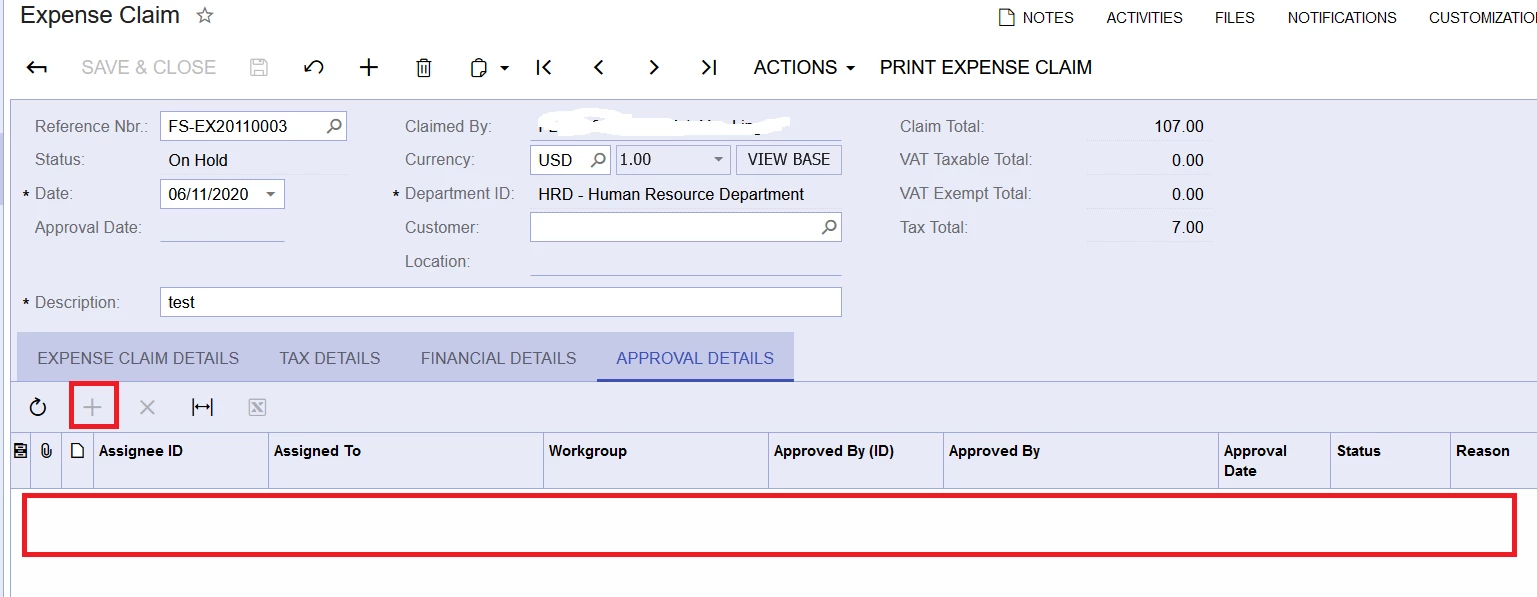
Hi
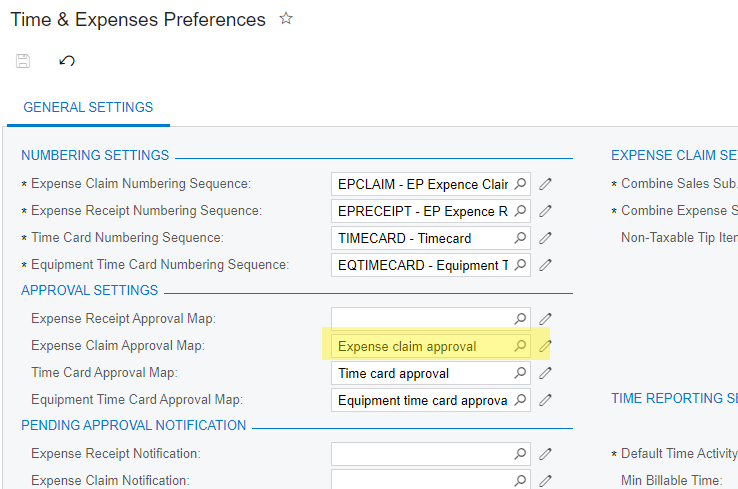
If there is not an existing approval map to choose, you can click the pencil to make a new one.
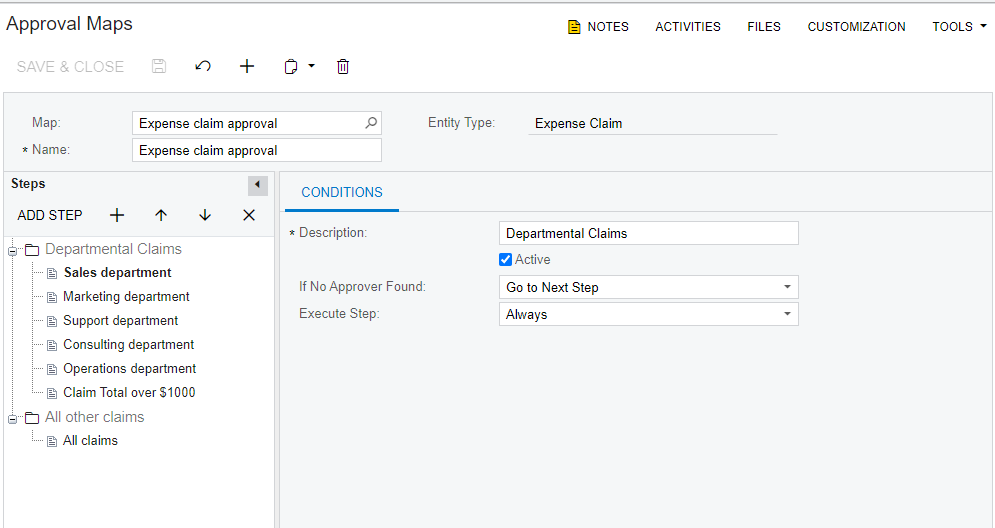
Once you’ve made the expense claim, you should see the details on the claim once it is submitted:
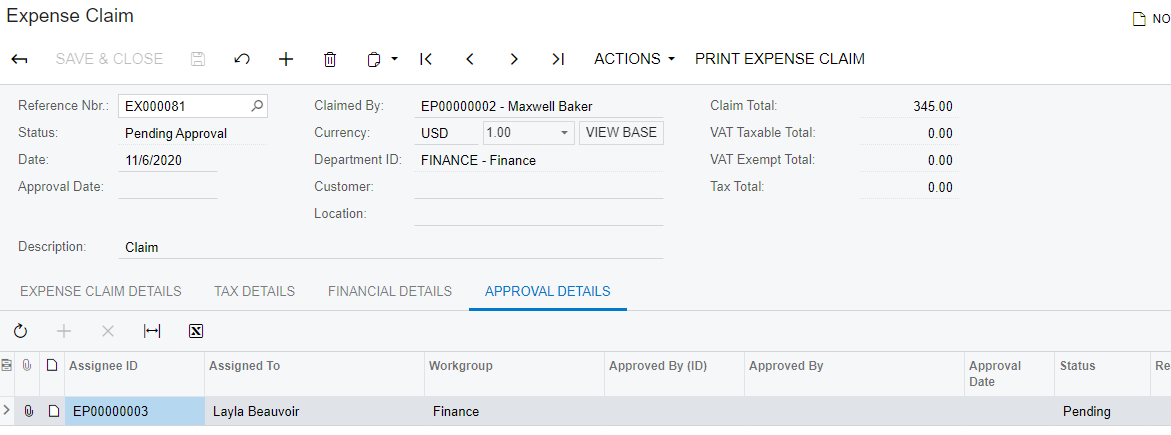
Here is a link to the help documentation on Expense Claim Approvals:
Hi Benjamin
Thanks for your prompt reply. In my system , not able to find the Time and expenses preferences
Is it because user authority issue ?
Thank you
Hi
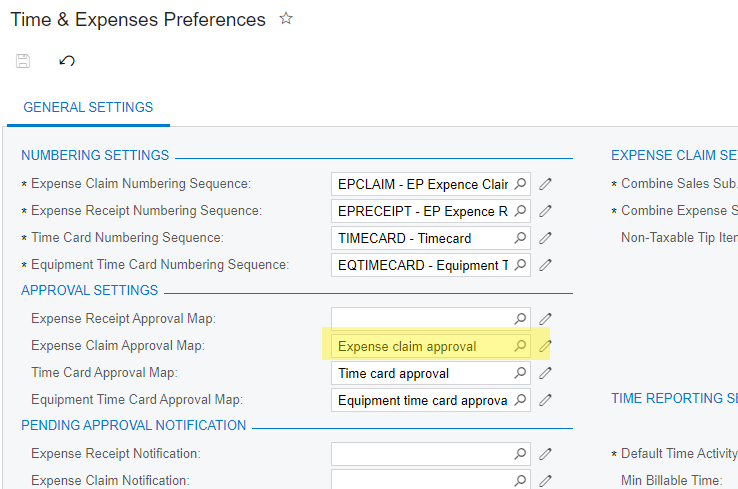
If there is not an existing approval map to choose, you can click the pencil to make a new one.
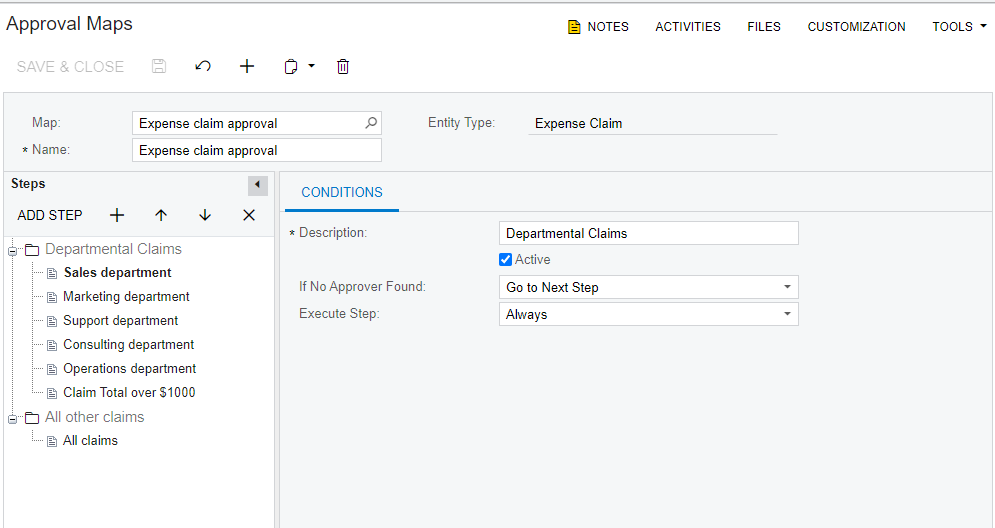
Once you’ve made the expense claim, you should see the details on the claim once it is submitted:
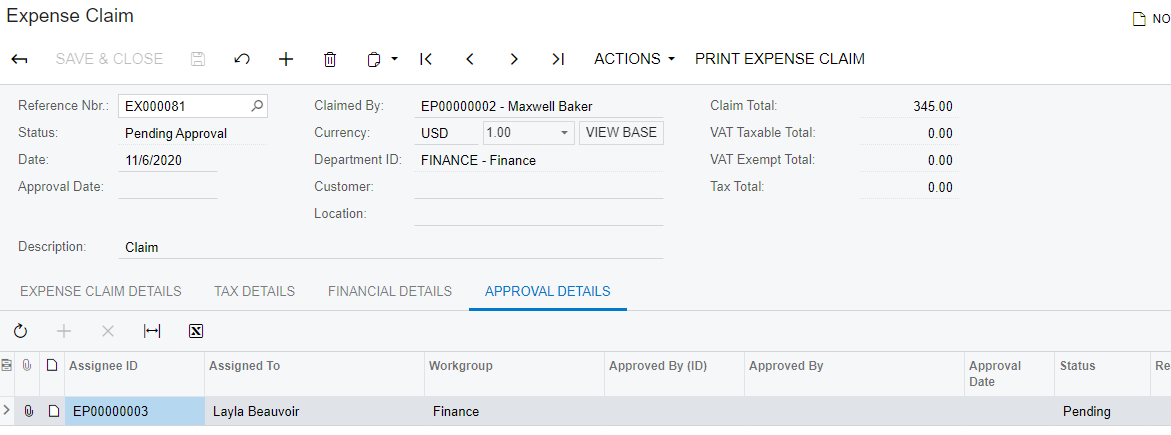
Here is a link to the help documentation on Expense Claim Approvals:
Hi Benjamin
Thanks for your very clear step to guide me. i manage to do that :)
Currently , I would like to send the Expense Claim Pending Approval notification to the approver to inform them to approve the claim . I go to the notification template as below.
In Approval Map (Blue box): I set the approver is employee and and employee : FLSSG05 . I want trigger the notification email to her once the claim submitted.
In Notification Template (Green box) : May i know what formula command that i need to enter in the green box in order to send the notification email to appover? as i based on the below formula command is not sucessfuly send to notification email to the approver.
Not sure if you could help this?
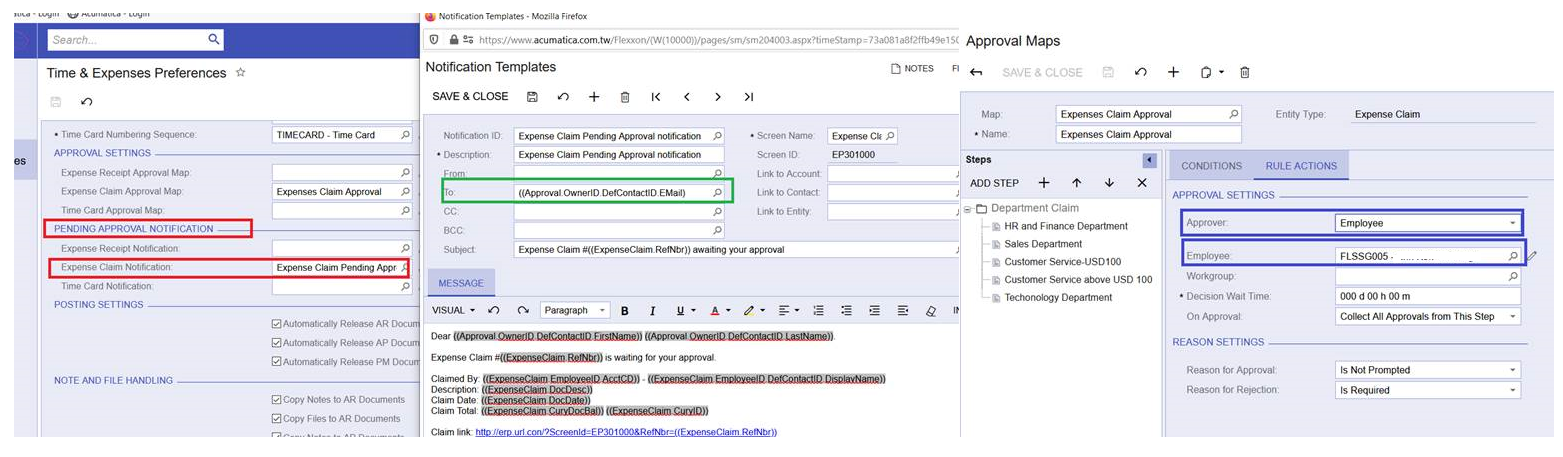
Hi
((Approval.OwnerID.EMail)) should work. Let us know the result. We have following sample notification on our Sales demo data. You can test that as well.
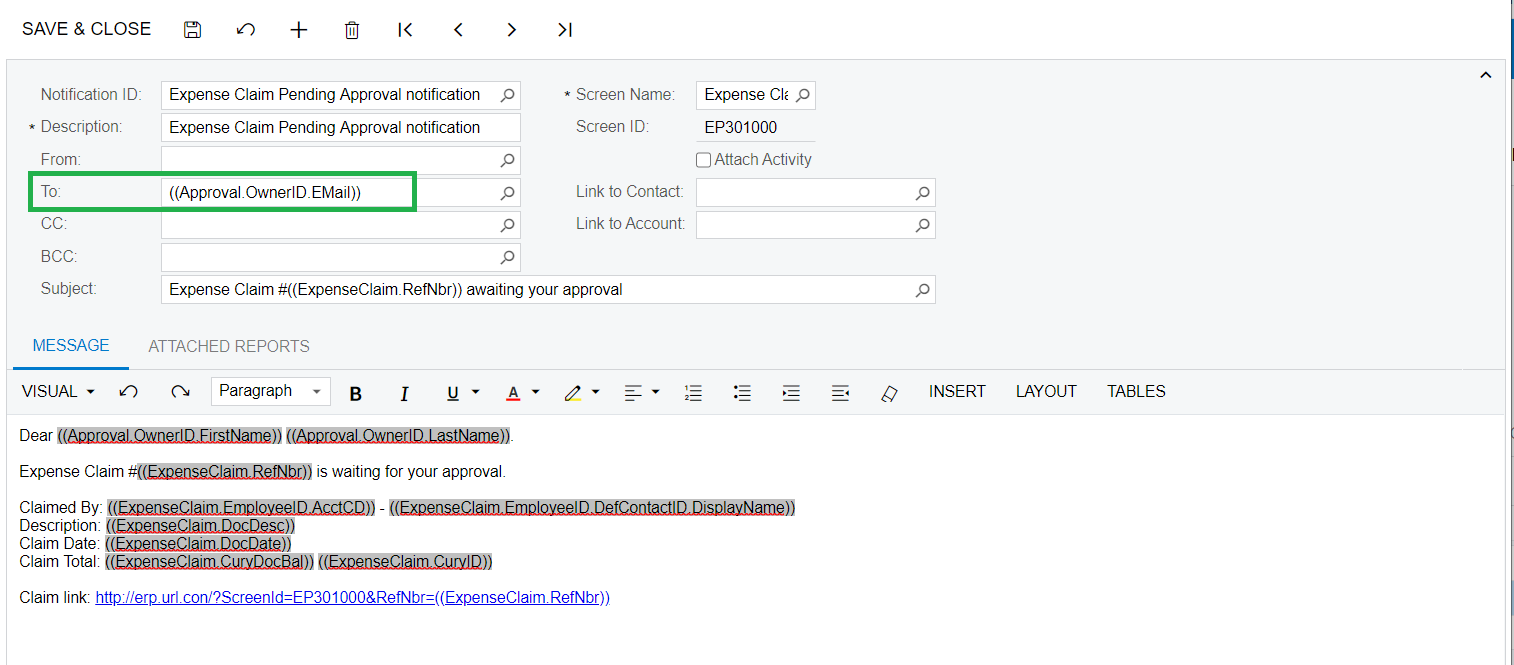
Hope this helps,
Regards,
Hi, how do a restrict user to release expense claim using the approval map? Thanks
Hi
((Approval.OwnerID.EMail)) should work. Let us know the result. We have following sample notification on our Sales demo data. You can test that as well.
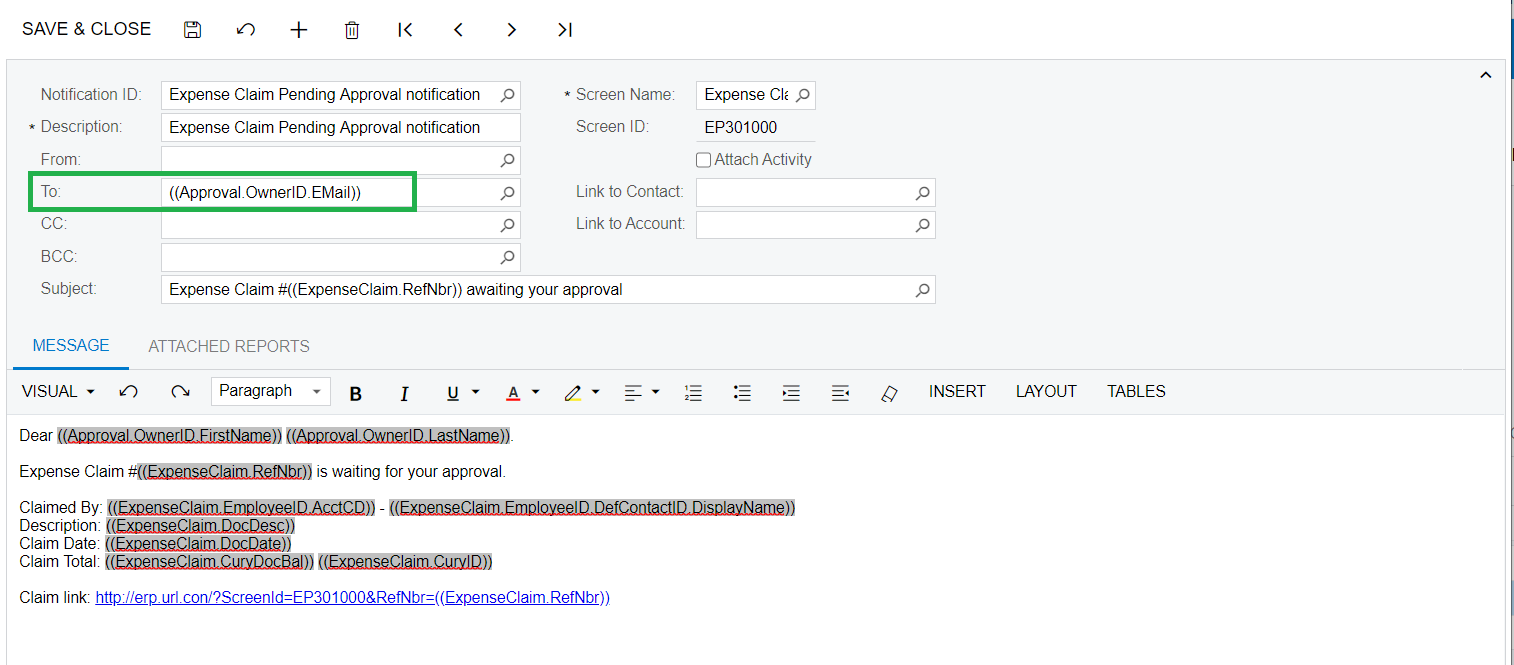
Hope this helps,
Regards,
Hi, I have my email template set up like this as well but all the email are stuck in the Email Pending Process screen would not go through. Do you have any thoughts on that?
Enter your E-mail address. We'll send you an e-mail with instructions to reset your password.