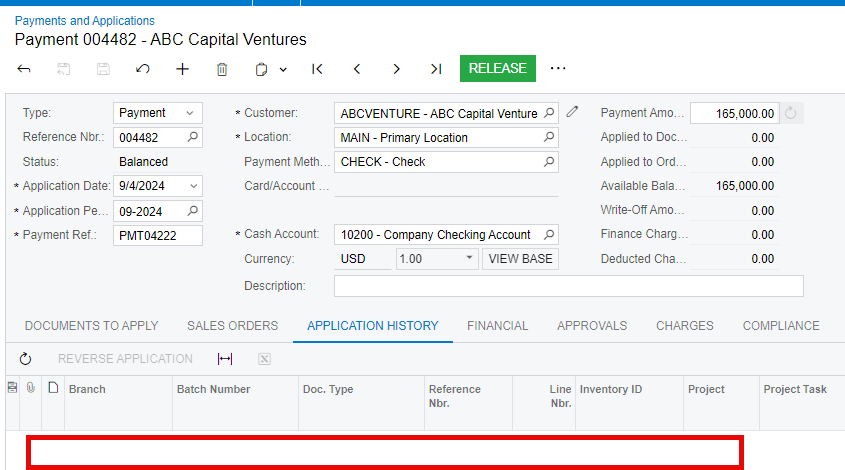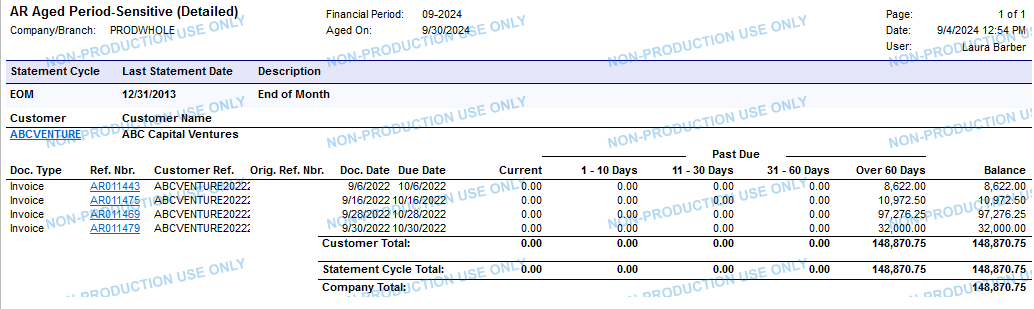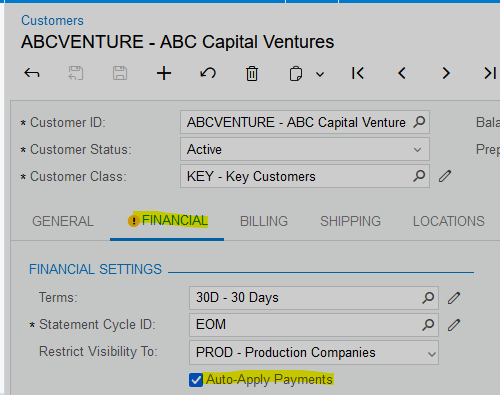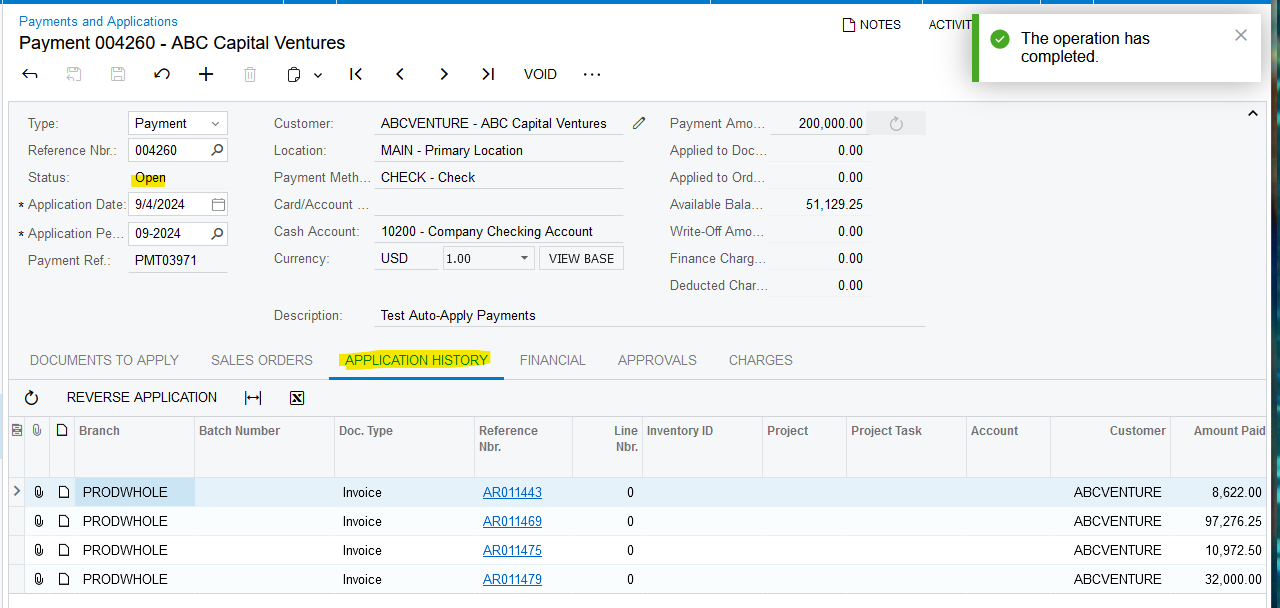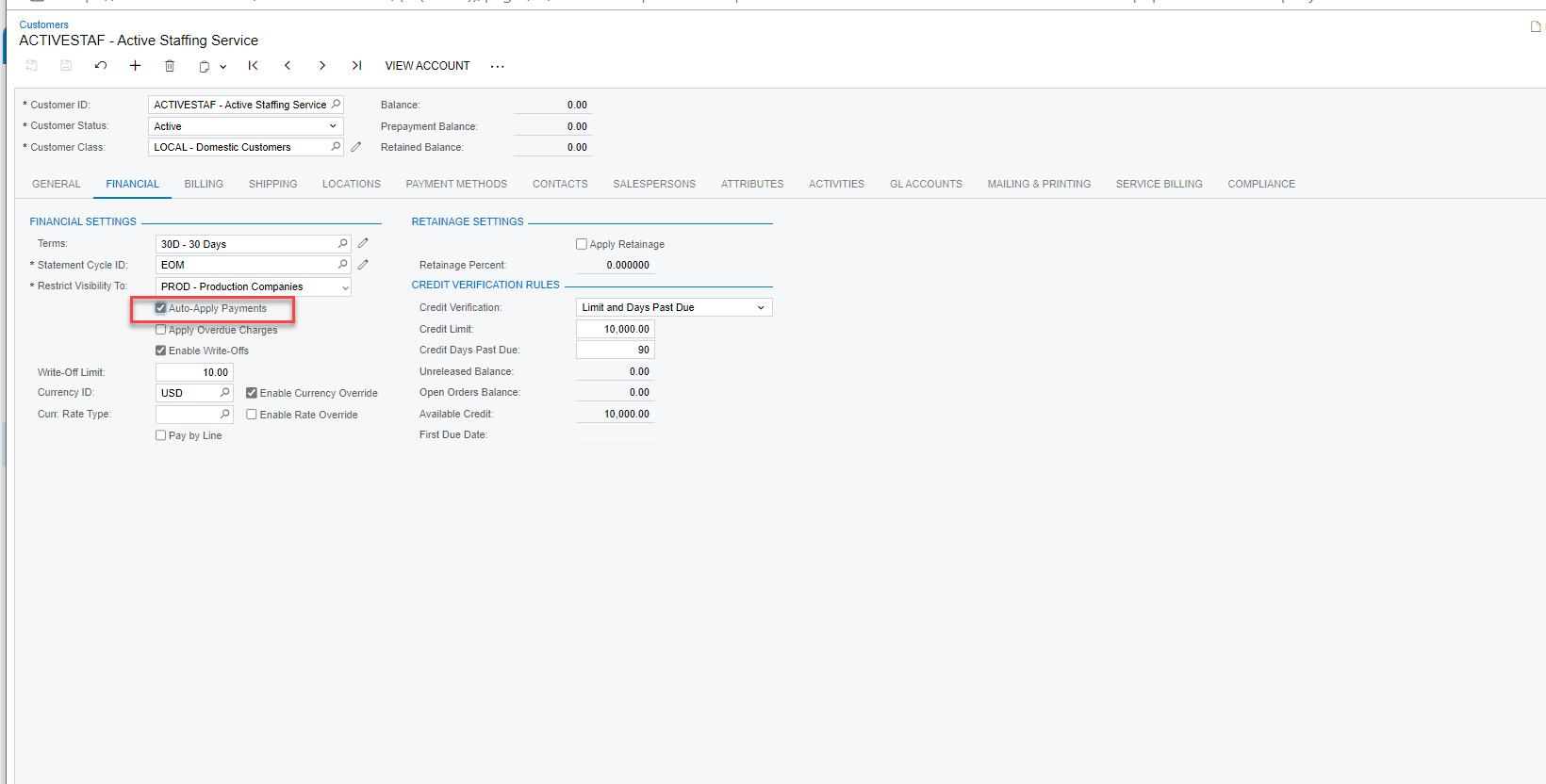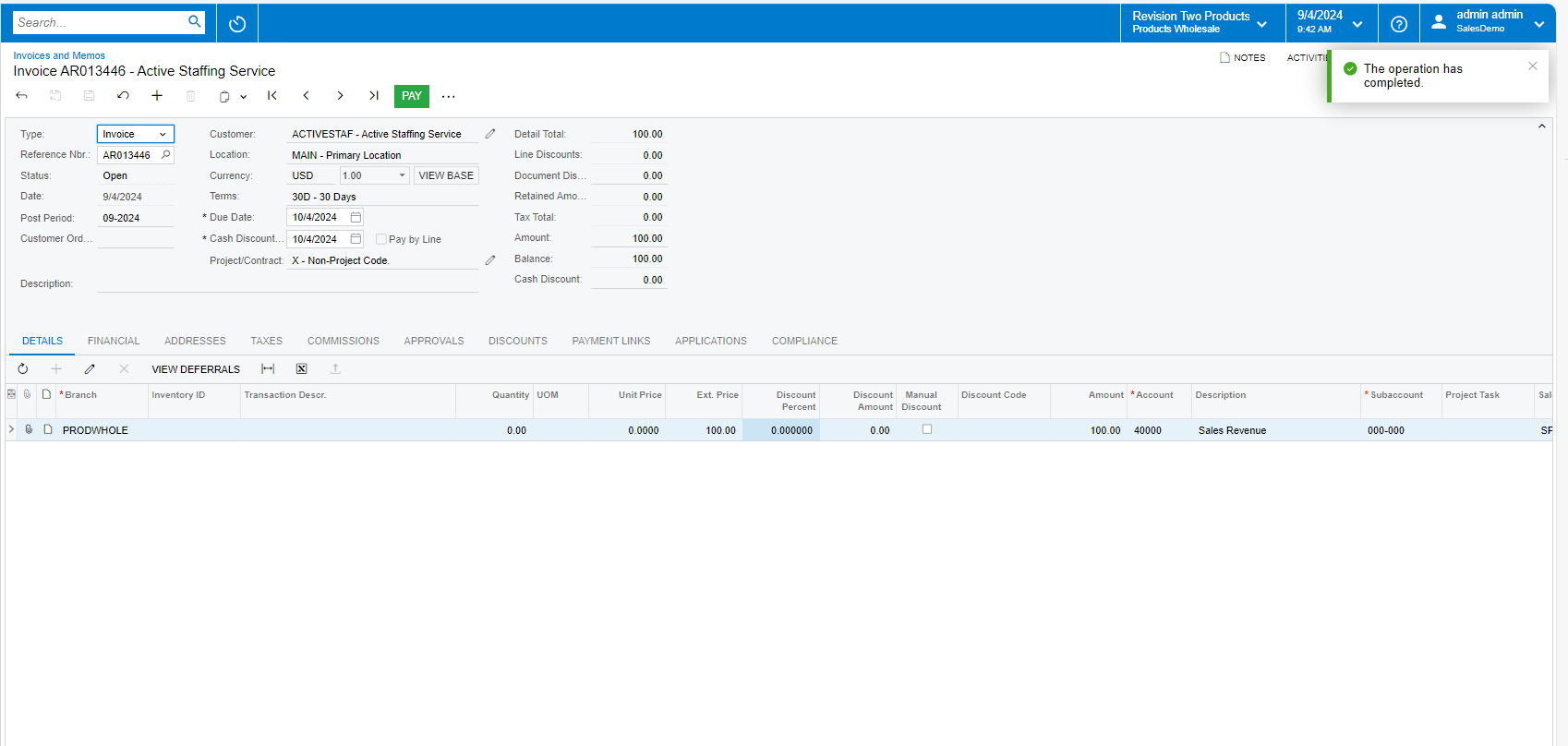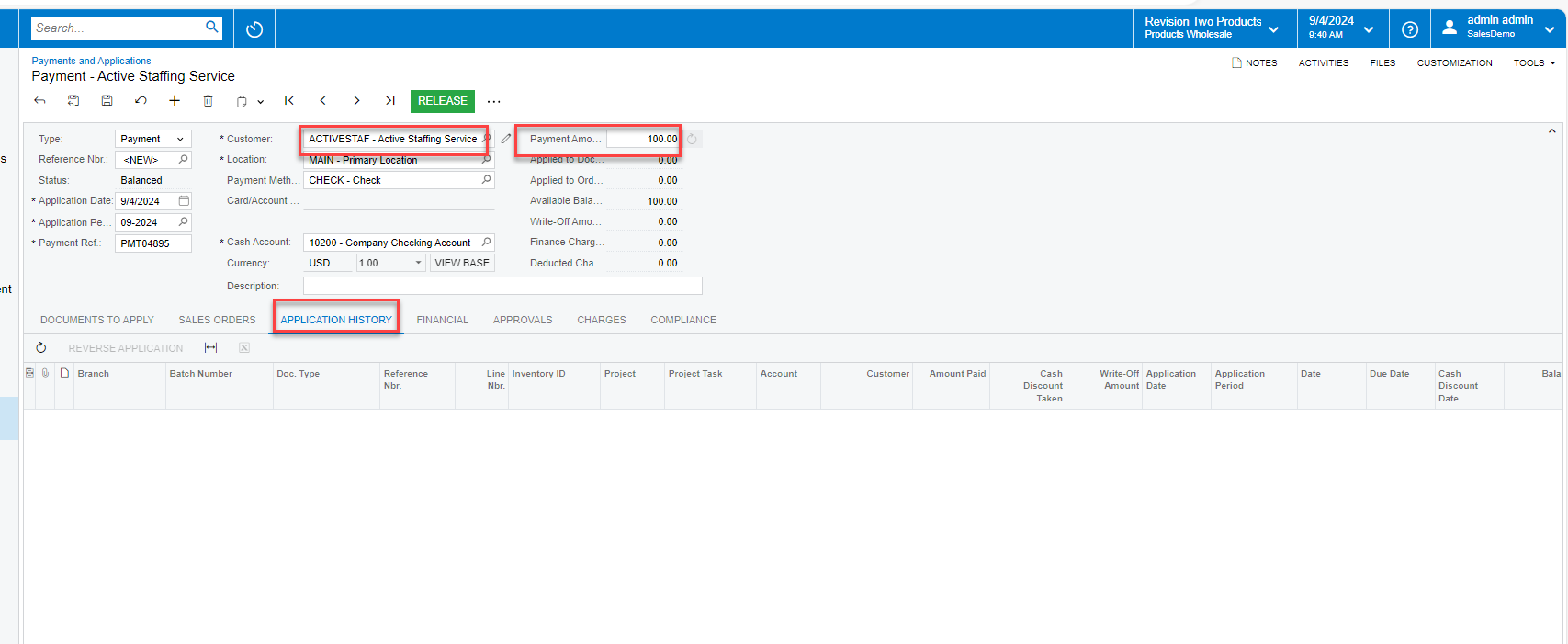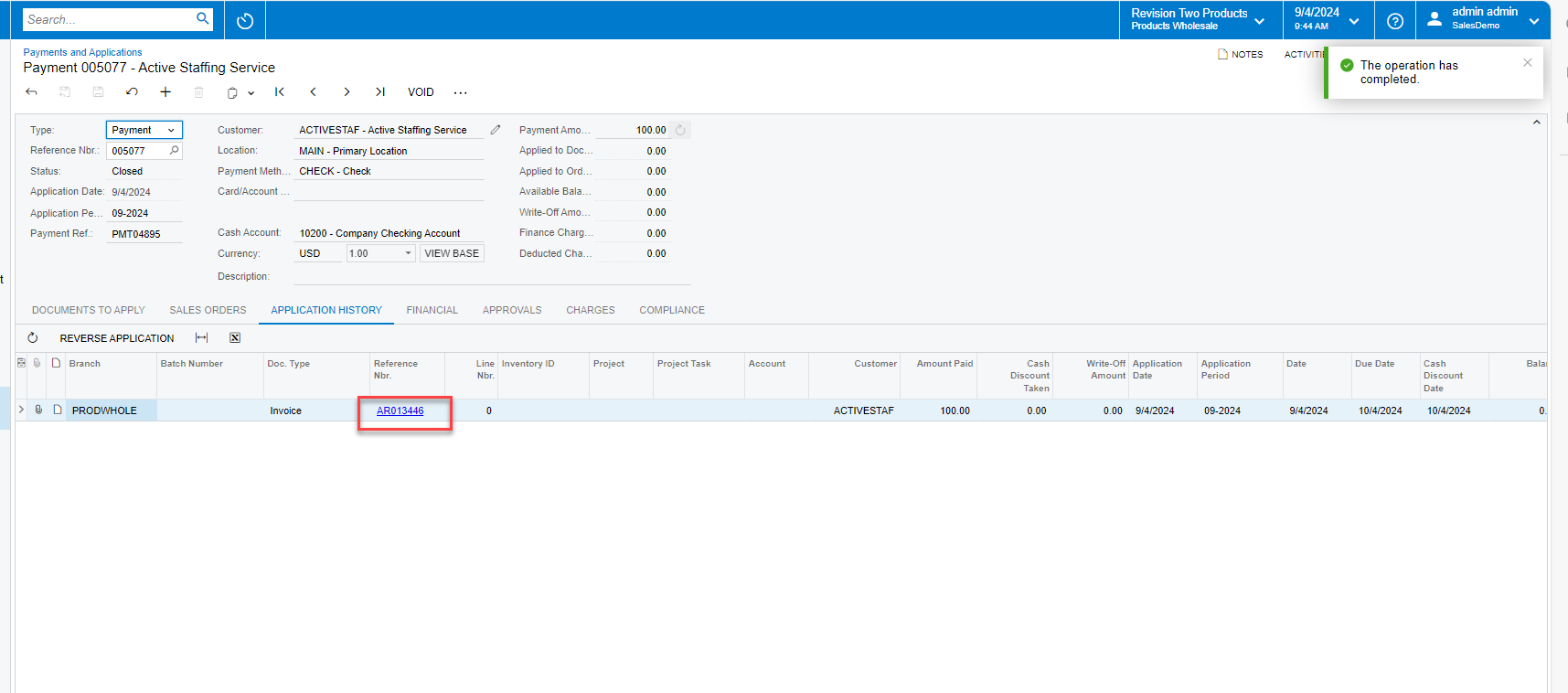I have a Customer with Auto-Apply Payments selected on the Customers screen.
I entered a new Invoice and a new Payment into the system, separately.
On the Auto Apply Payments screen, I have the Customer's Statement Cycle ID selected.
I click Process, but nothing changes on the Invoice or Payments screen (the payment is not applied).
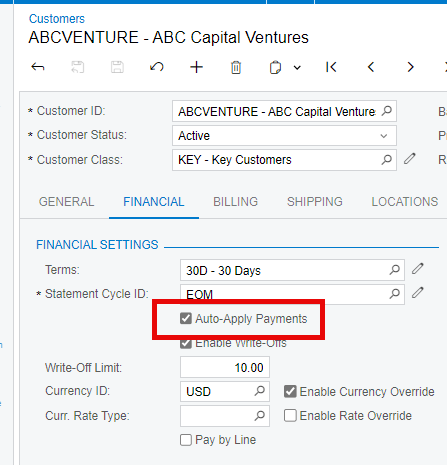
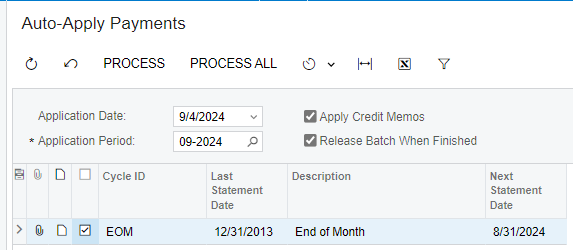
After clicking process on Auto Apply Payments, Invoice still shows a balance:
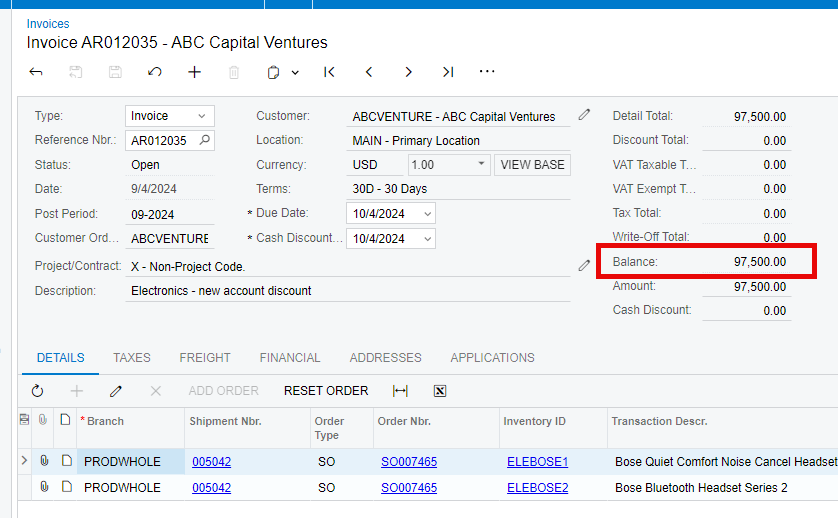
And no Invoices were added to the Application History tab on the Payment: