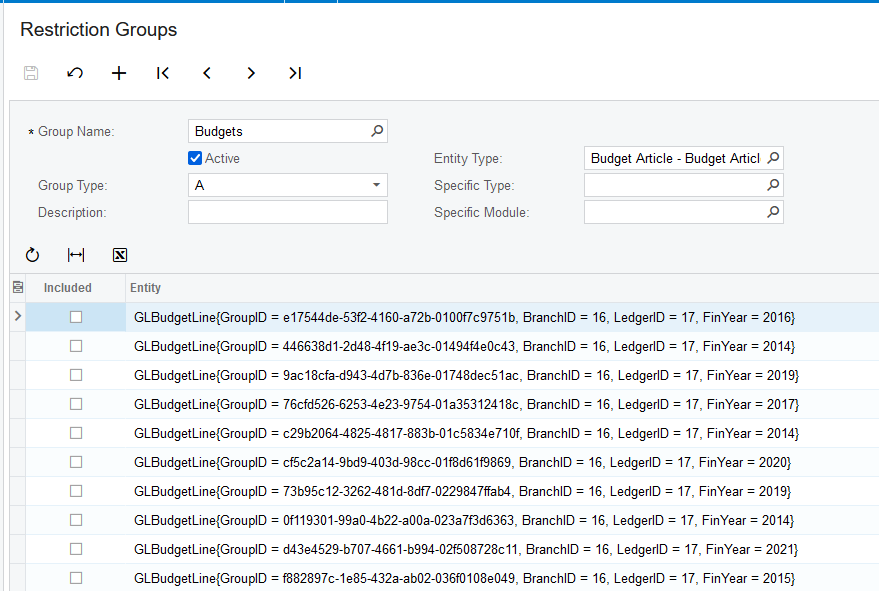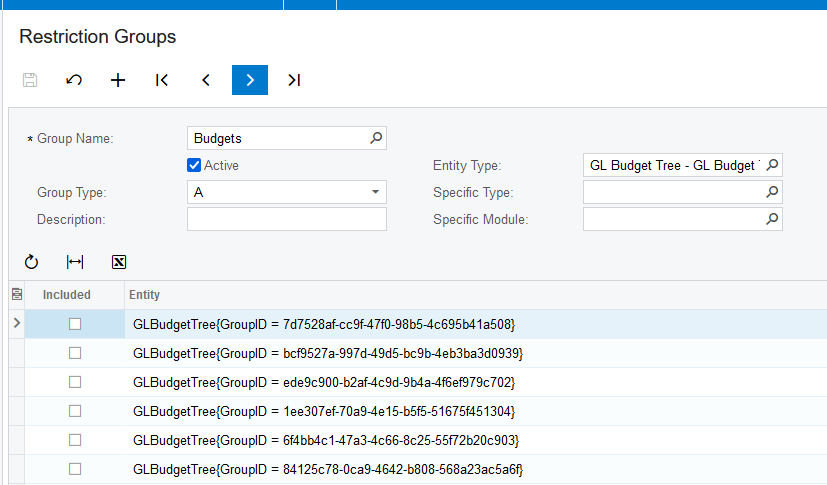Hi All,
I have setup the GL Budget Access restrictions [ScreenId=GL105030]. It works as expected but when I try to do a budget comparison on the previous years, the user that has been restricted to some accounts are able to see it because it was included into the previous budget configuration.
This is the current access the user have.
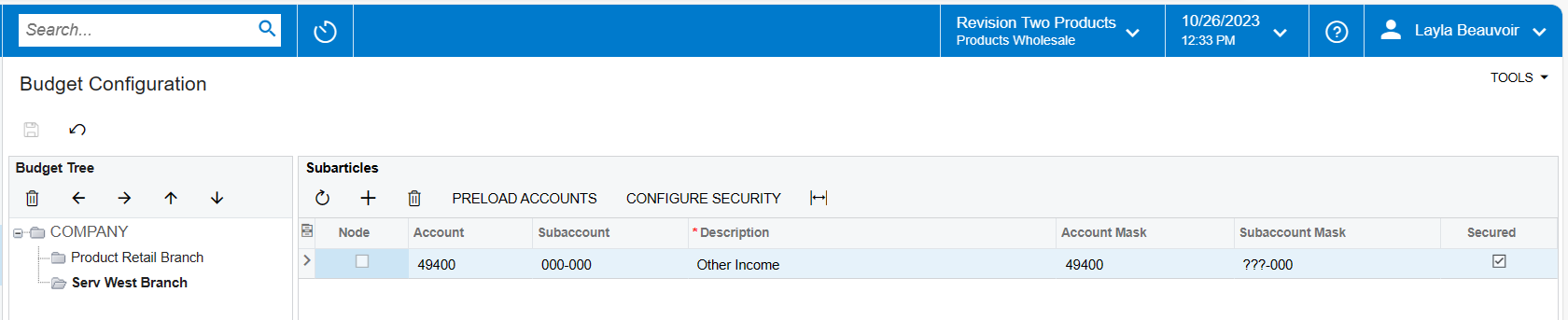
If you are doing current budget the system able to restrict the account.

But if I try to check 2022 budget, it shows the account that the user has been restricted.
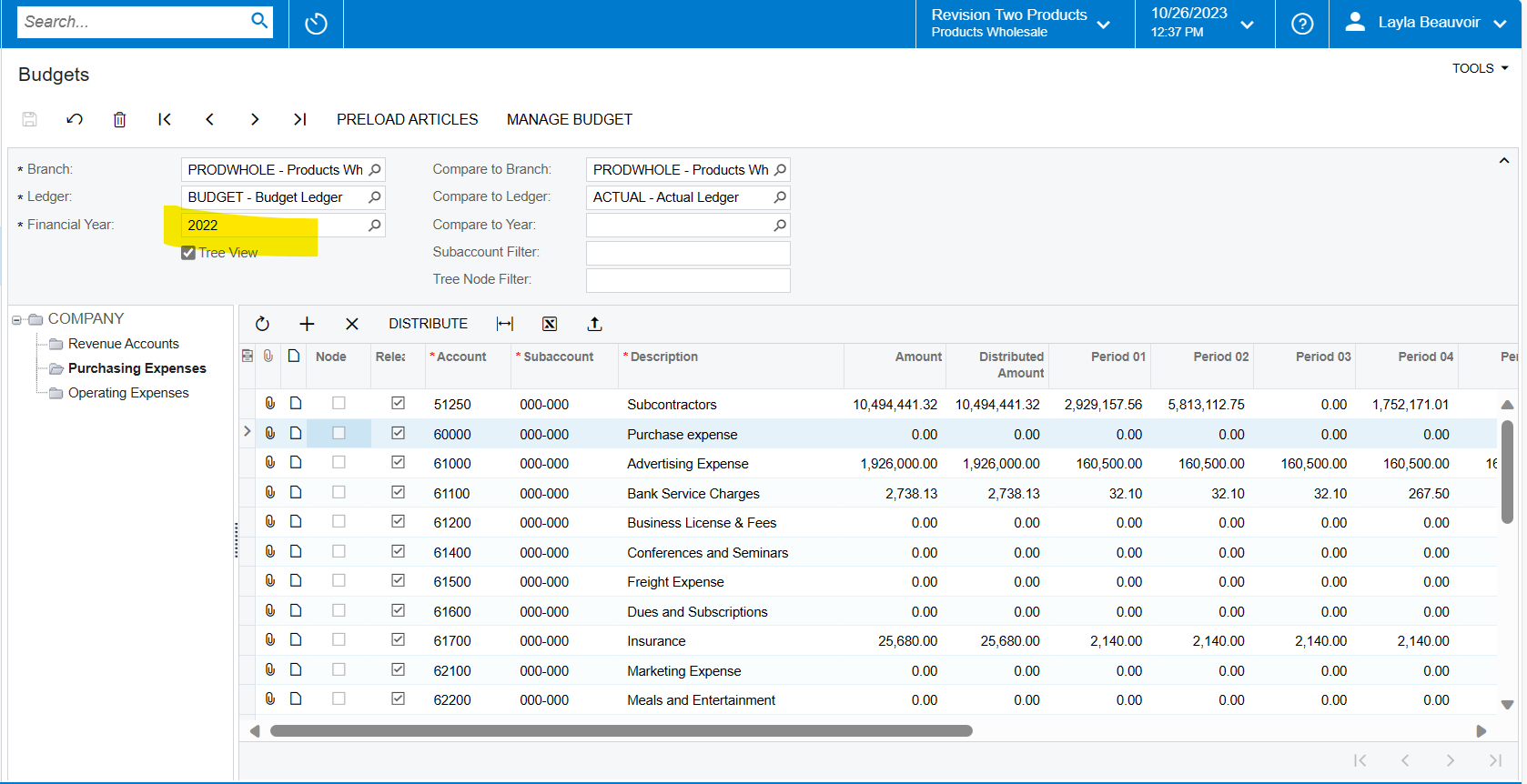
I am expecting that the system will restrict the account that the user doesn’t have access to regardless of the year I want to compare the budget with.
Is there any way to restrict the previous budget based on the current GL Budget Access that has been assigned to the user?
Any help would be highly appreciated.
Thank you very much.
Anne Samson