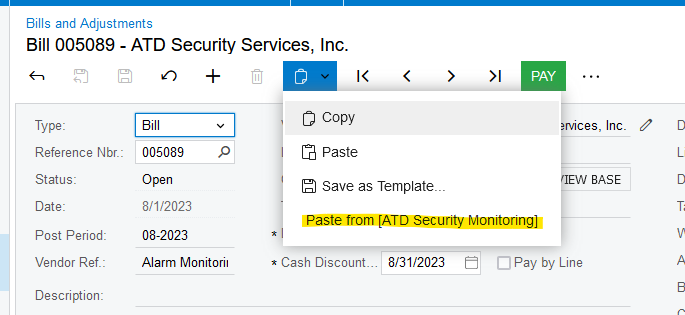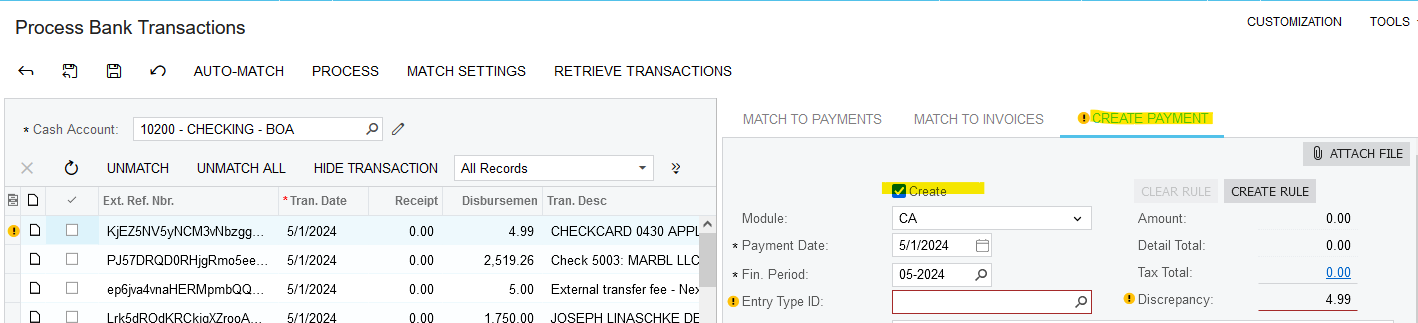Hello all,
How can I setup Acumatica to automatically make a loan entry that has been paid. I came around to run an automation schedule once a month with an import scenario that would create an AP bill of the loan entry for that month.
Please share your feedback and suggestions on this.
Thanks.