Hi Sir
How do i duplicate a dasboard to another?
Hi Sir
How do i duplicate a dasboard to another?
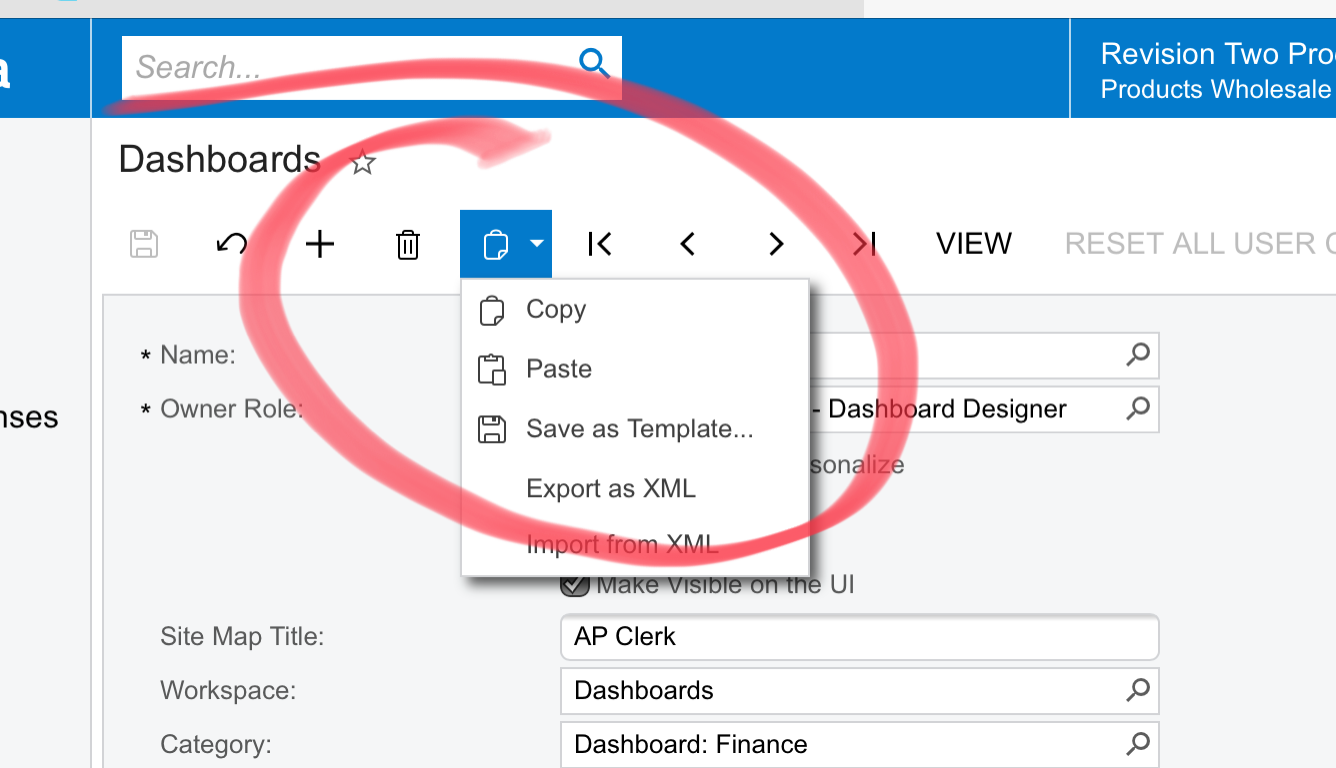
Hi,
Did not notice previous response while I was typing this response!
Hope this helps,
Regards,
can we move the dashboard from demo db to fresh new instance?
we need these steps to apply in new instance
can we move the dashboard from demo db to fresh new instance?
we need these steps to apply in new instance
Hi serguisketare23,
If you look at Gabriel’s screenshot, there is also and export option. You can select that option, export to your machine, then login to the new instance and ‘import’.
Hope that helps,
Travis
Is there any limit to copy and paste the dashboard to another?
The dashboard has to be set up to allow personalization and design mode has to be opened for the dashboard then click the clipboard icon to copy the widget.
This attachment references someone else reply on how to create a customization project to move dashboards. I used and it works great.
you will need to validate the project, then it shows up on the customization project and the action option (three dots) allows to publish across multiple tenants.
Enter your E-mail address. We'll send you an e-mail with instructions to reset your password.