Hi All,
I have a customer that want to have their statements send to a specific email address. When I send the customer statement it send it to the Account Email? What am I doing wrong?
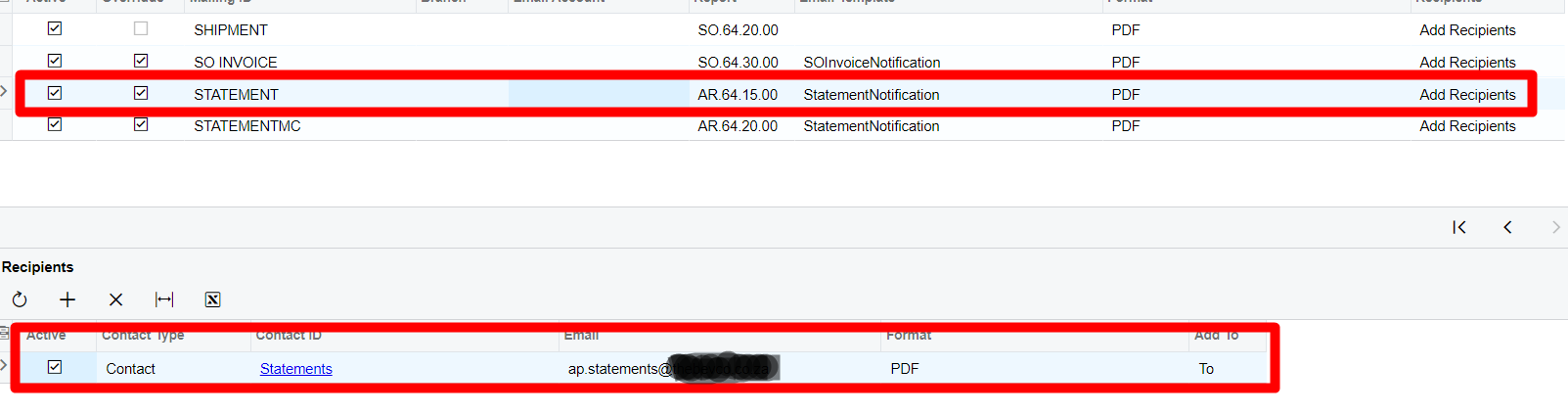
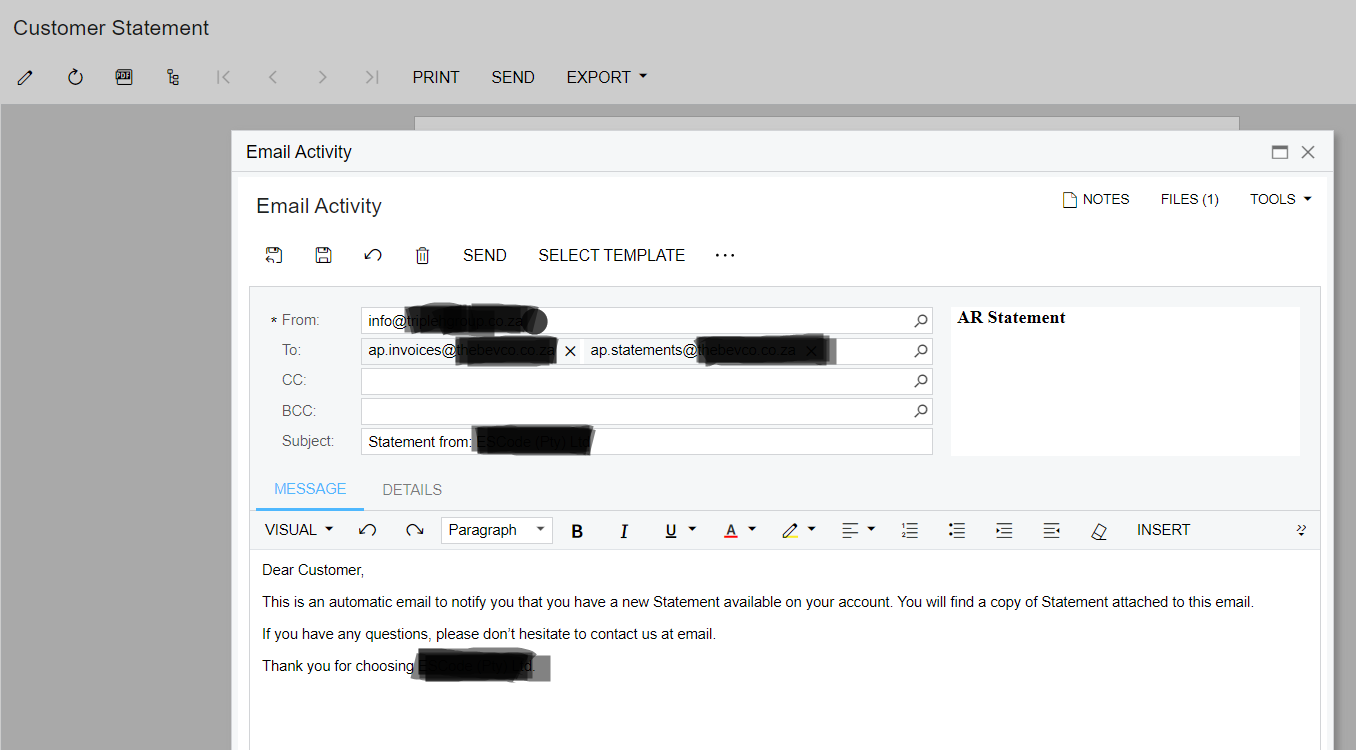
Thx
Dries
Hi All,
I have a customer that want to have their statements send to a specific email address. When I send the customer statement it send it to the Account Email? What am I doing wrong?
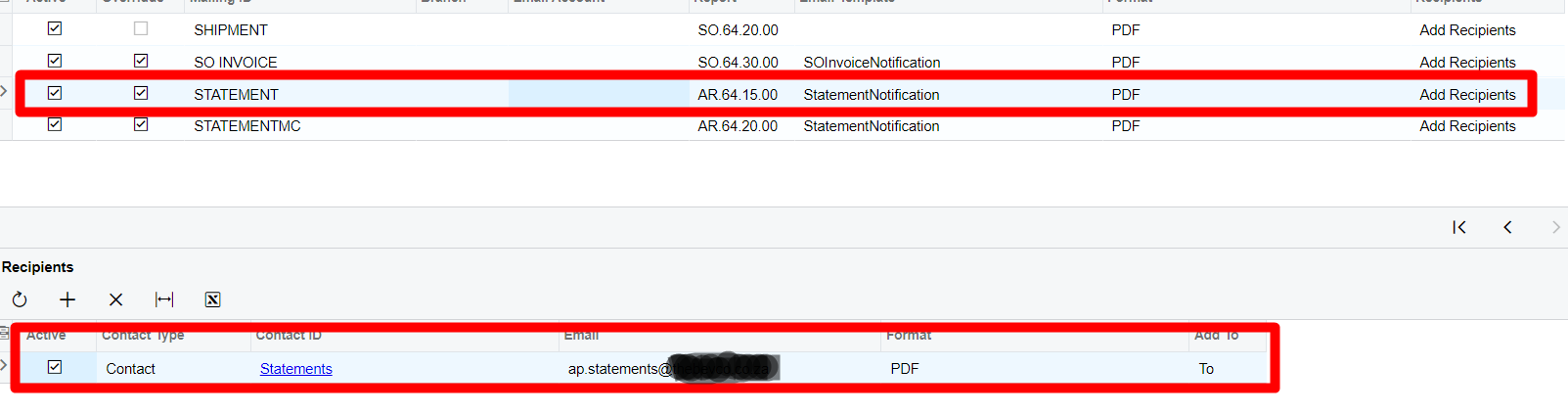
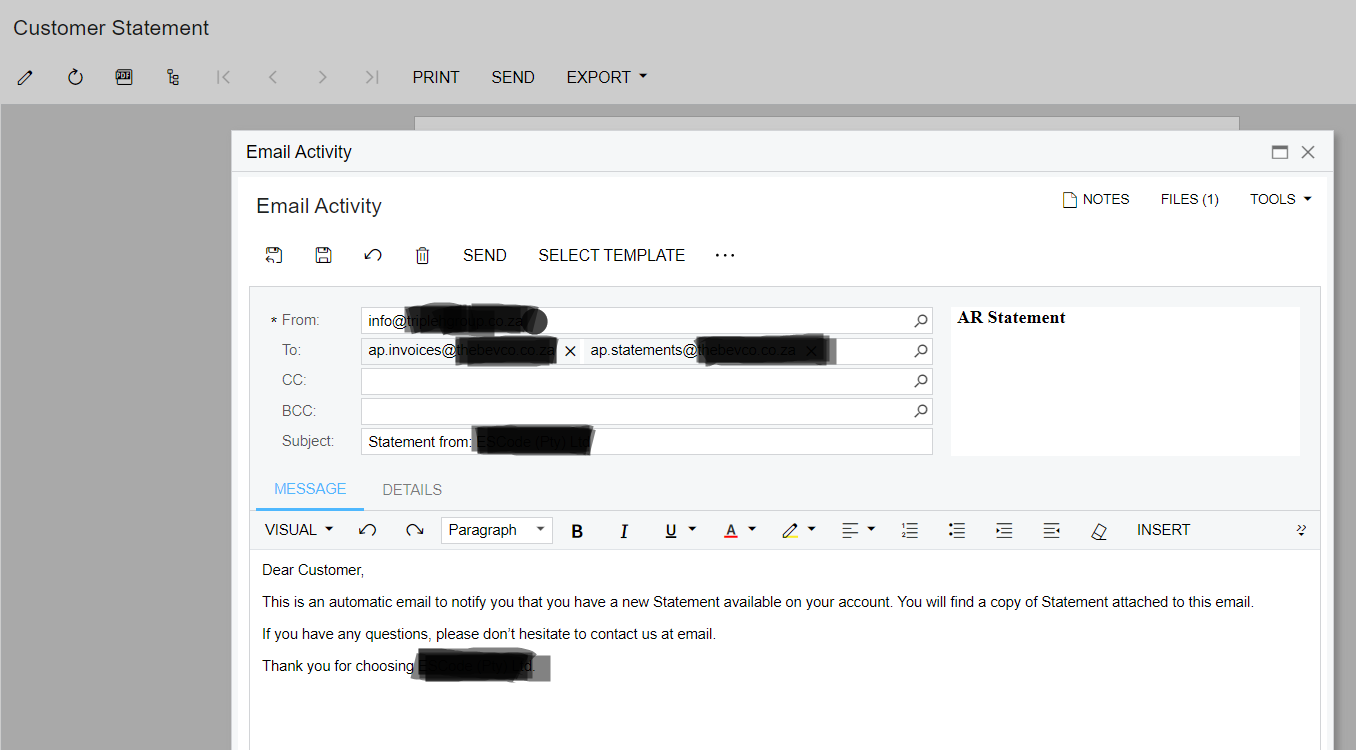
Thx
Dries
Hi
Email will come from the below configuration
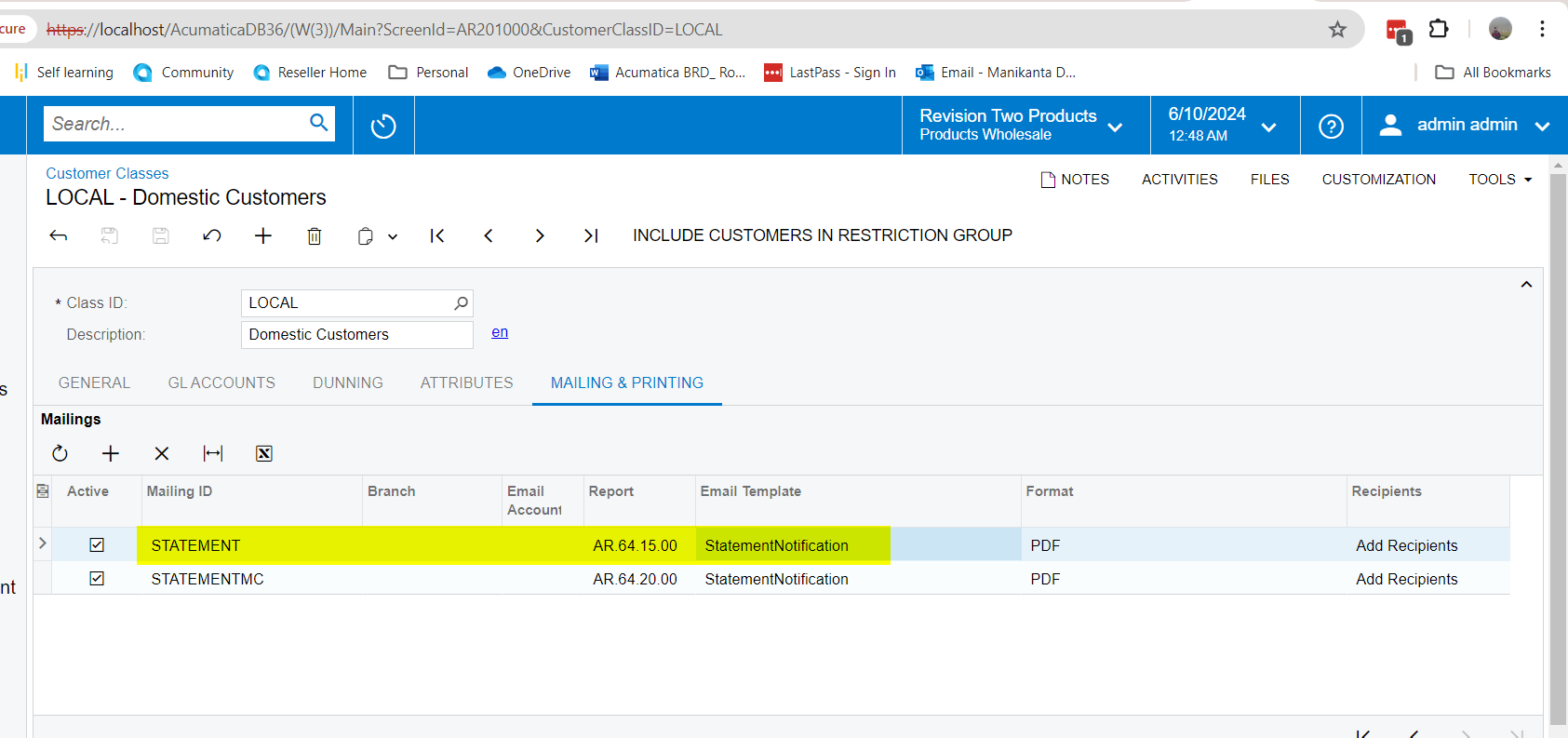
Navigate the email template and update the field data mapping as per the requirement
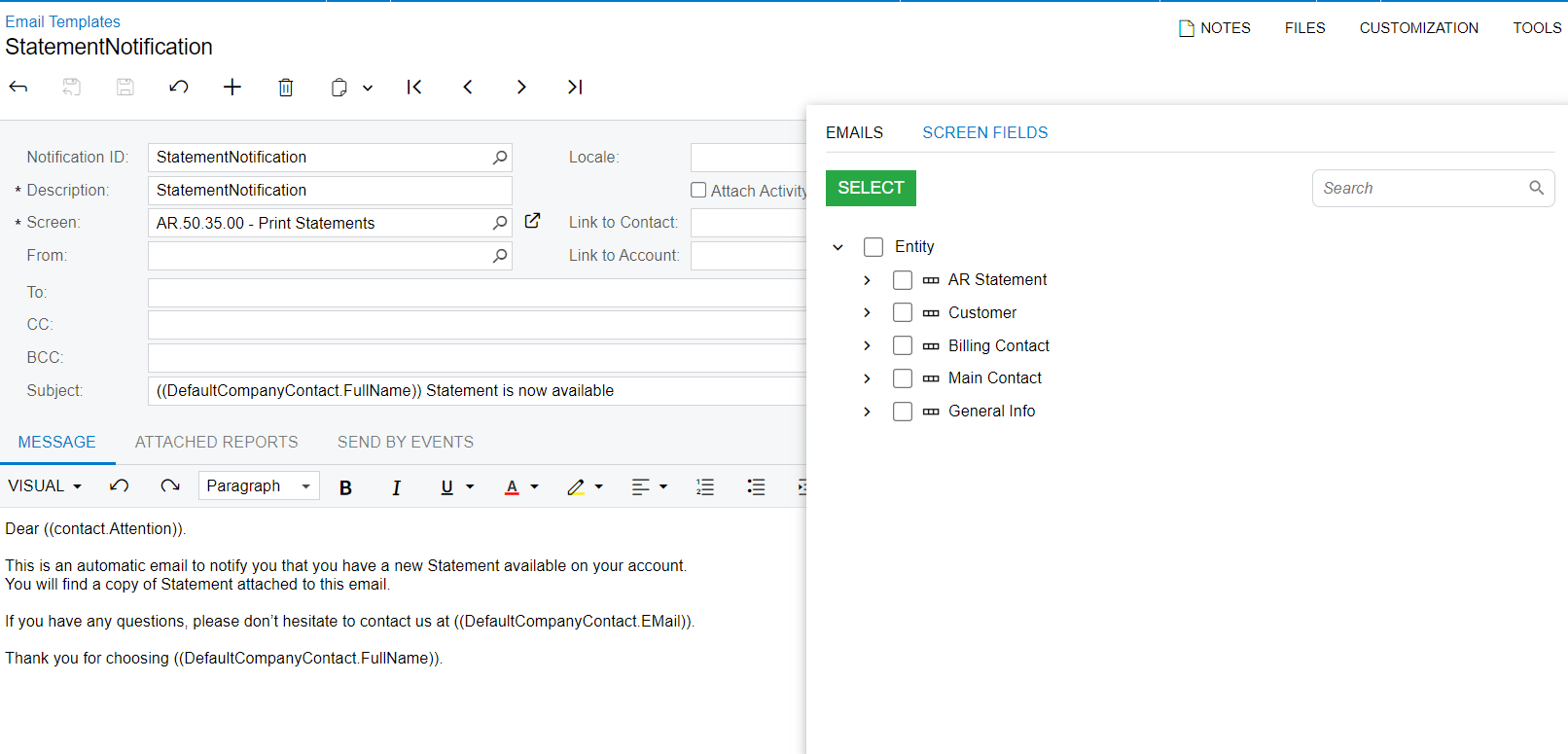
| https://community.acumatica.com/configuration-225/how-to-configure-the-usage-of-notification-templates-312 |
Hi
I tried testing and encountered the problem as you described. Even though I selected "Contact" as the Recipient but the Email Activity screen chose to send to "Email Account"
I'm looking into the cause.
Best Regards,
NNT
Hello
Are you trying to direct the Statement email for a single Customer to a different Contact’s email address? Or are you trying to re-configure to what email Acumatica sends ALL customer Statement emails?
To direct one Customer’s Statement to a different Email from the default, use Mailing tab of the one customer record:
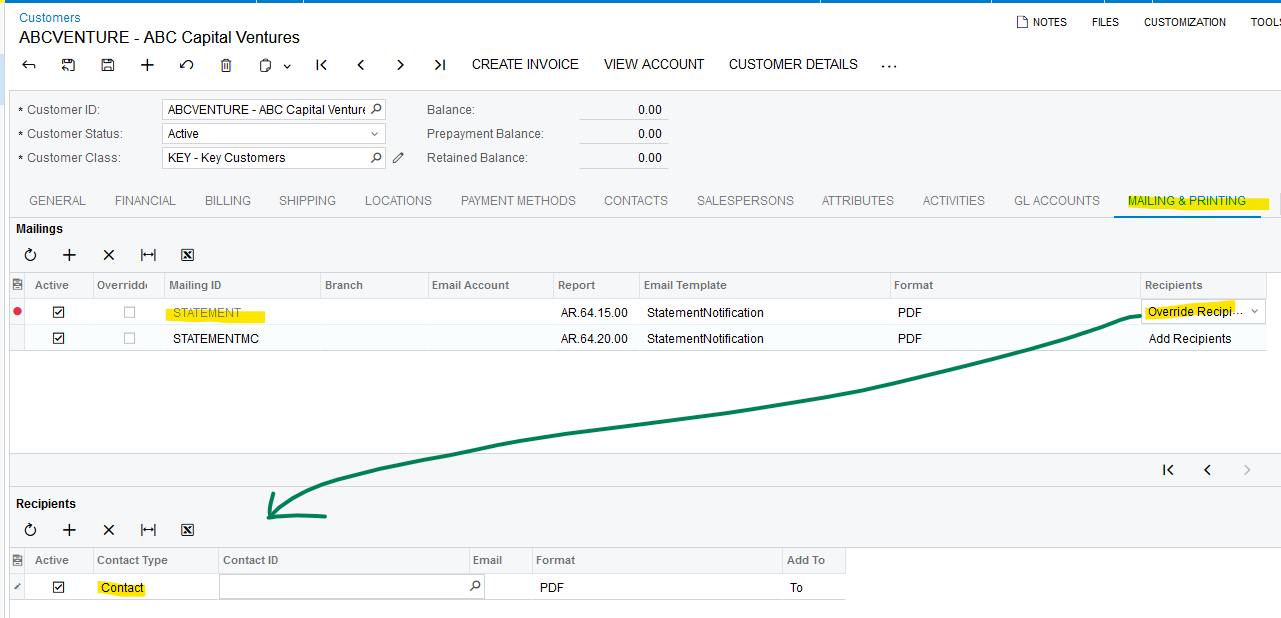
Laura
Hi Laura,
I tried it but it still using both the emails that are on the Customer's account email.
Any other solution or suggestions?
Hi all,
Any solution on this? I would really appreciate.
thx
Dries
Hi
Enter your E-mail address. We'll send you an e-mail with instructions to reset your password.