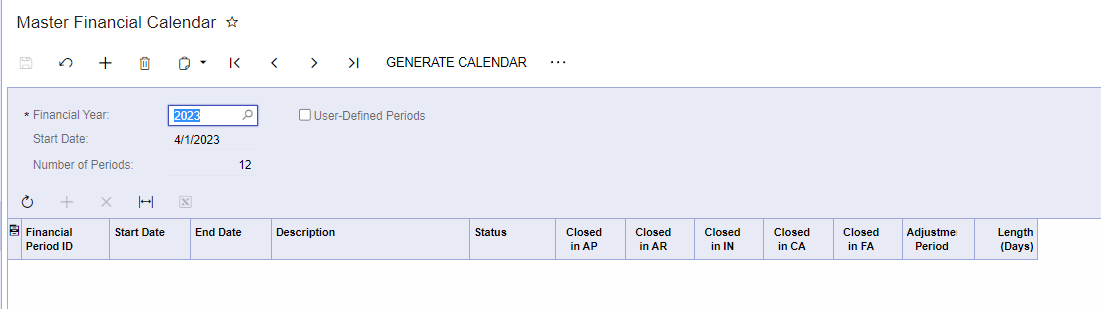Hello all,
Looking to see if it is possible to change future financial periods. Currently our Financial year runs from April - March and that is how the system is configured. One small change we would like to make is the financial year naming. ie currently in the system we are financial year 2022 with monthly periods running from 4/1/2022 - 3/31/2023. For these periods we would actually say this would be financial year 2023. we use FYE (financial year ending) 2023 for the year we are currently in, but acumatica is set up as year 2022. Understanding I likely can’t do much for current and past periods I was wanting to start the new fin year off correctly.
So starting 4/1/2023 I would like to create a calendar that lists that year as 2024 with the periods running from 4/1/2023 - 3/31/2024. I believe this means in the system there would be no 2023 fin year as I have been told we cannot rename the current year/periods.
Hope that made sense, in the end we really just want to change the Year listed in the calendar and the periods would change as well to 01-2024 being 4/1/2023, 02-2024 being 5/1/2023 etc…
Thank you