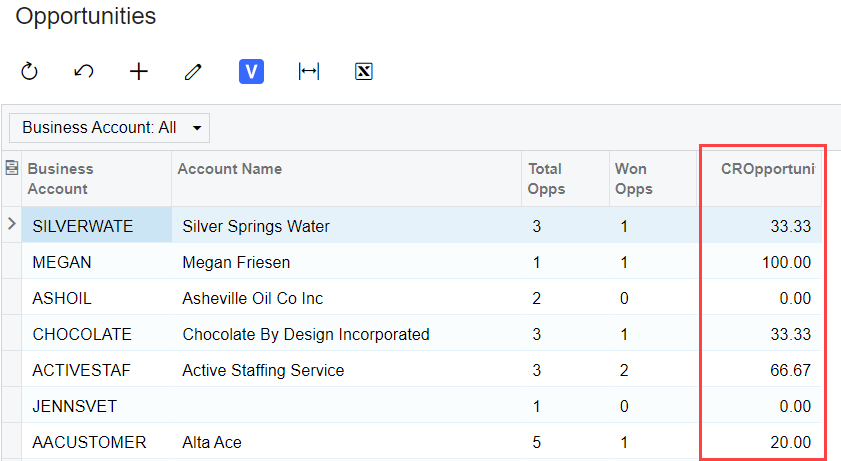I have a pivot chart and want to add a calculated column.
The pivot chart is from the opportunities GI - I have rows by customer, a columns for quantity of won quotes and total quantity of quotes. I want to add a calculated column for % of won.
Thank you!