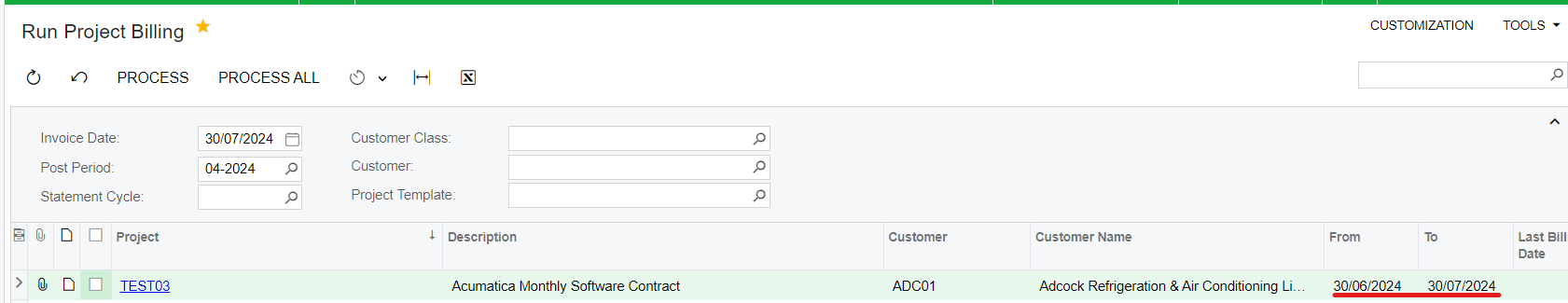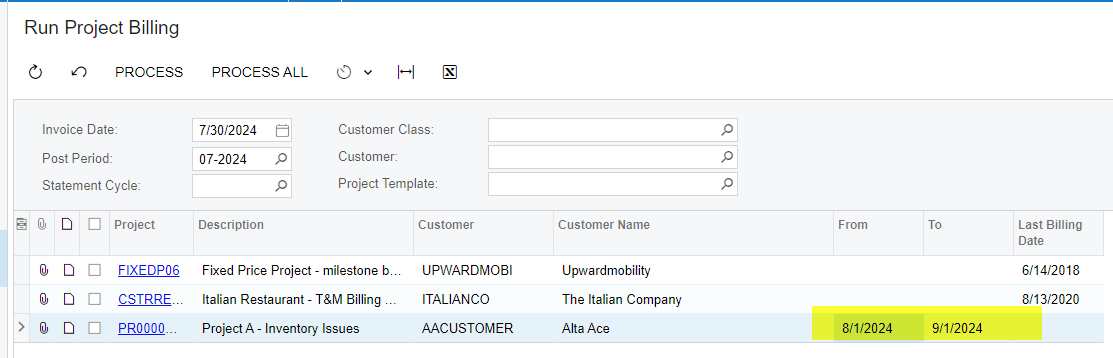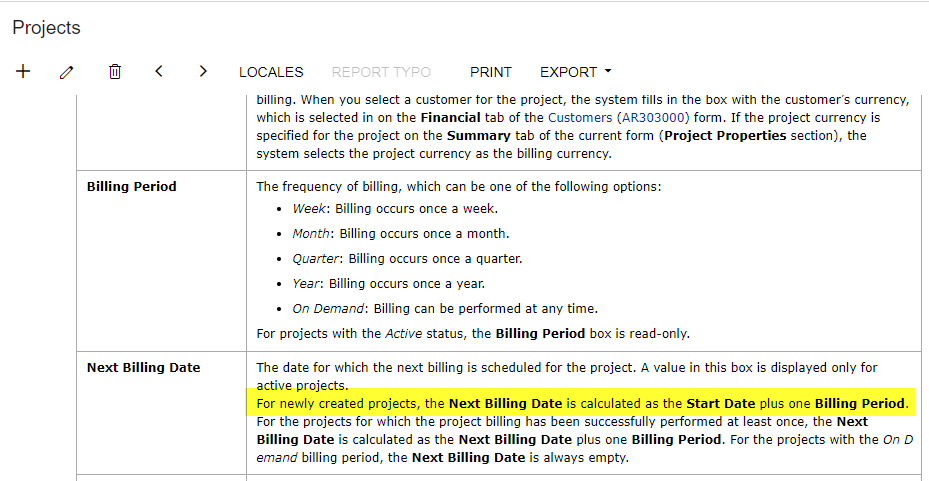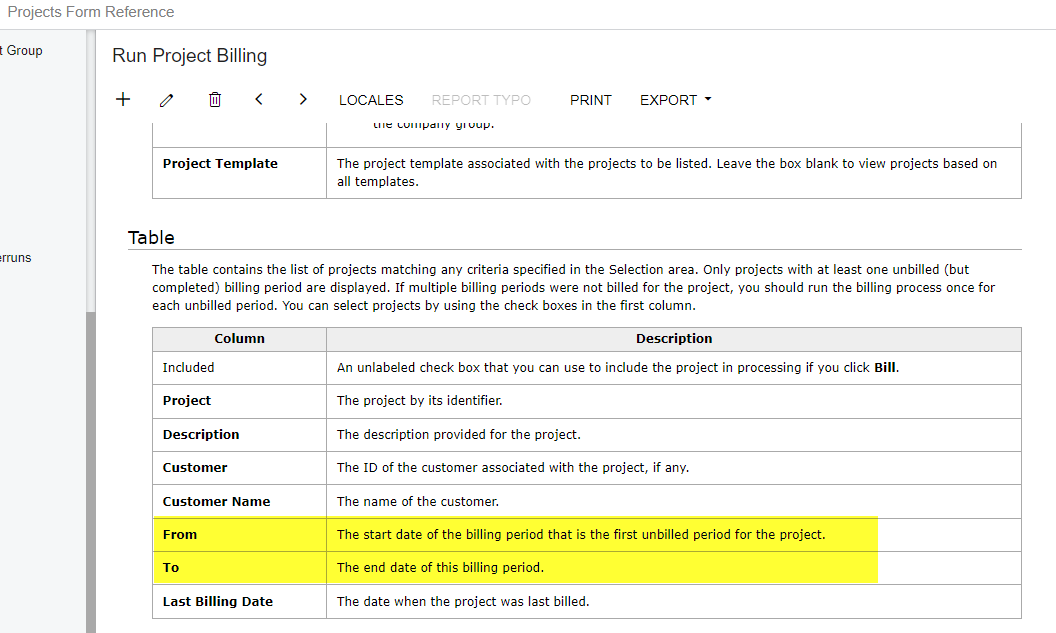Hi all,
We are working on an implementation where everything is billed in advance.
Projects is being used to track costs/revenue and margins and we would like to setup the Project to Bill in advance for next month.
However, I cannot see an easy way to do this. We setup monthly recurring billing on our Projects and then when we go to the Run Project Billing screen, it only lets us bill retrospectively.
I've tried changing the next billing date to today when setting up the project, which seems to work, but in the Run Project Billing screen the from and to dates show as being this past month. So it still looks like we are Billing retrospectively.
As a bit of extra info, we are using Acumatica to track on monthly/quarterly/yearly Software subscriptions. We are billed by the suppliers in advance and need to ideally be able to Bill the Clients in advance.
Any help and advice would be greatly appreciated.
Many thanks,
Billing Projects in Advance
Best answer by Laura03
I see, with Billing Date set to July 30, you’d like the Billing From/To Dates to be Aug. 1 to Aug. 31.
The dates in Run Project Billing screen are automatically filled by Acumatica, based on the first Unbilled period.
This example is from Acumatica Sales Demo tenant, where I noticed projects with Billing Period set to On Demand do not produce automatic Billing From/To dates in Run Project Billing screen. Did you already test project billing with an On Demand billing period?
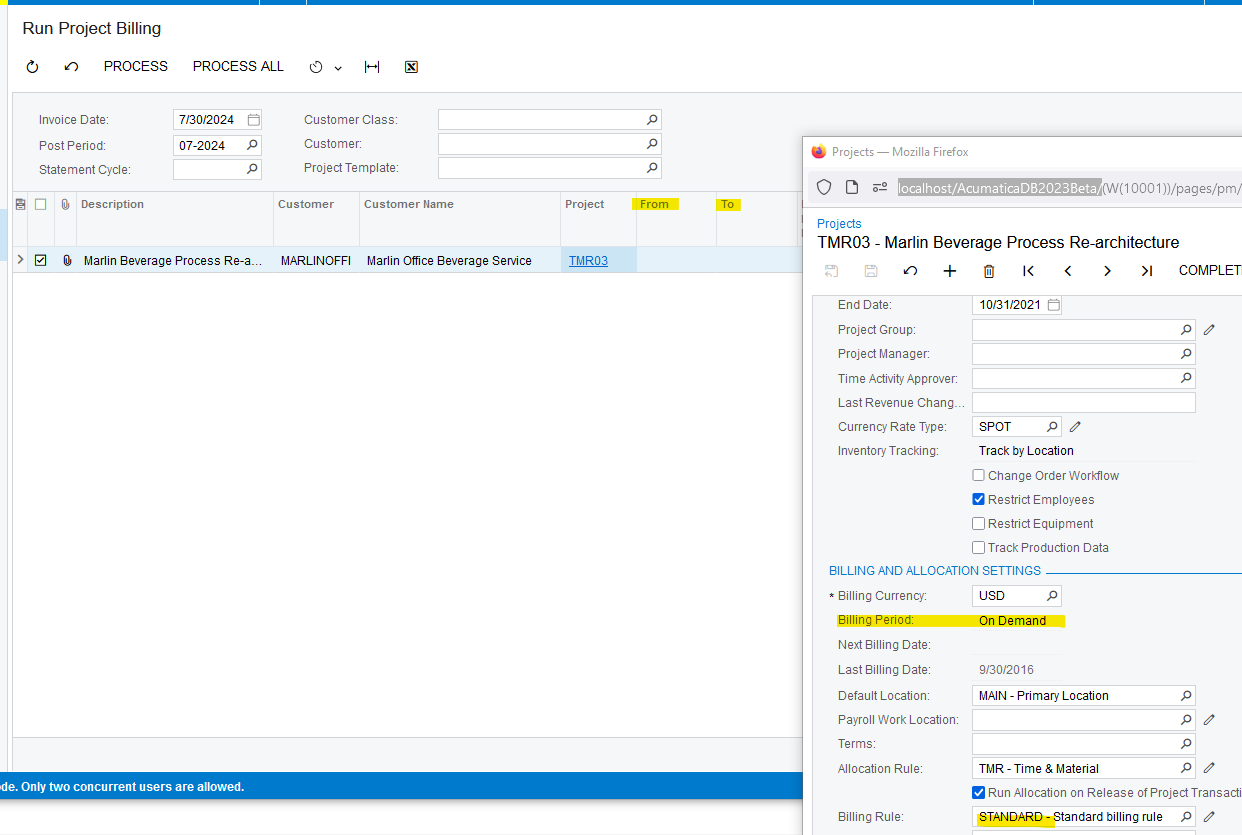
Possibly, the Billing From/To dates could be changed via customization, to display a future range of dates or to prompt the user at the top of the screen where the standard Run Project Billing screen asks only for Invoice Date and Post Period.
Laura
Enter your E-mail address. We'll send you an e-mail with instructions to reset your password.