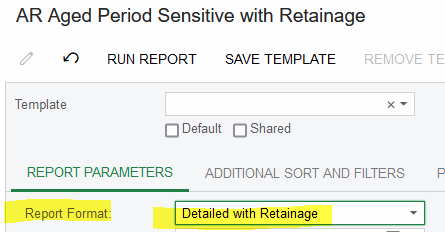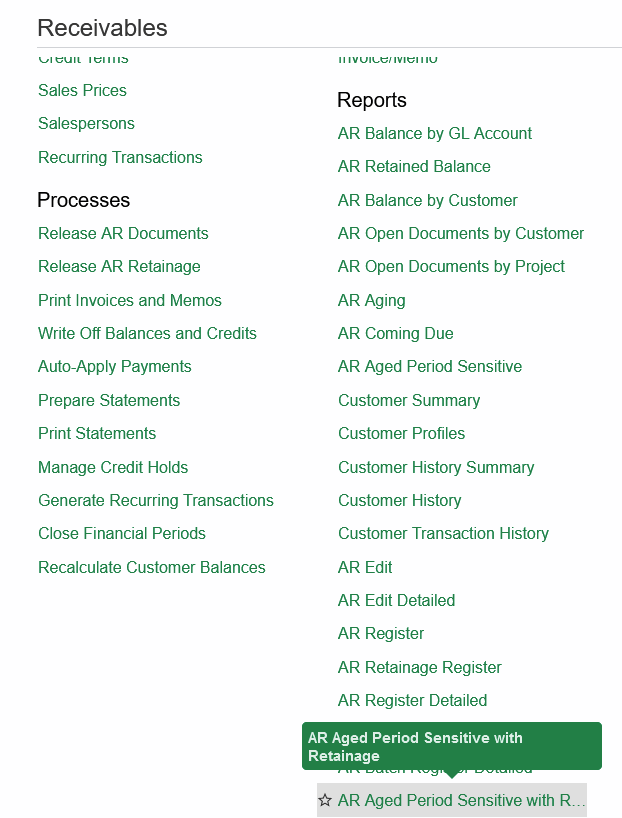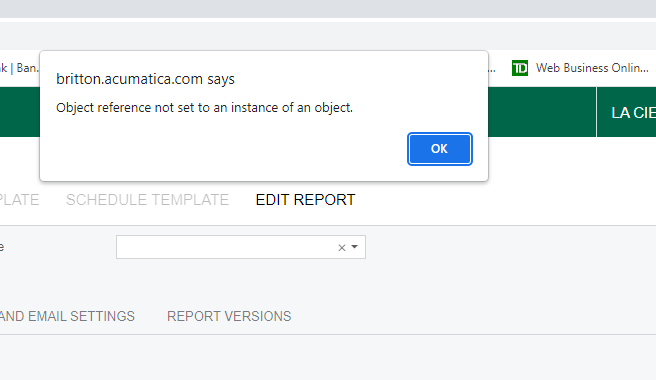I am looking for an AR Aging based upon financial period that would include the unreleased retainage in it as well. This should be pretty standard to have but the out of the box “AR Aging Period Sensitive Report” does not have retainage available in it. How can we get something or is there another report that I am missing.
Solved
AR Aging with retainage
Best answer by Kandy Beatty
Hi
Have you looked at the trace error for that?
Or try an additional filter on the report?
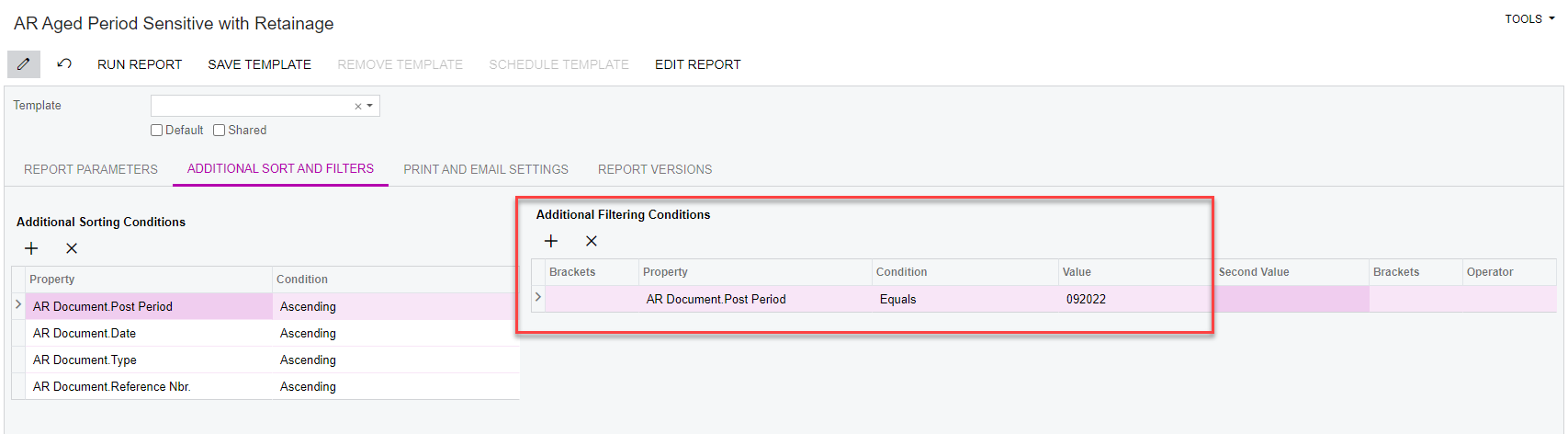
Enter your E-mail address. We'll send you an e-mail with instructions to reset your password.