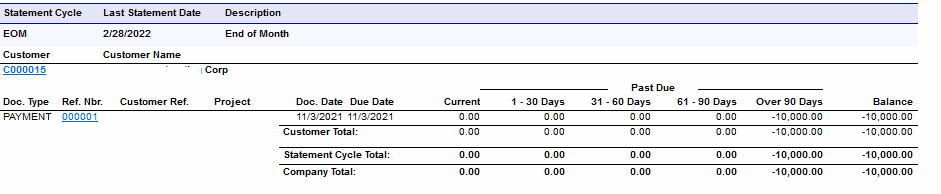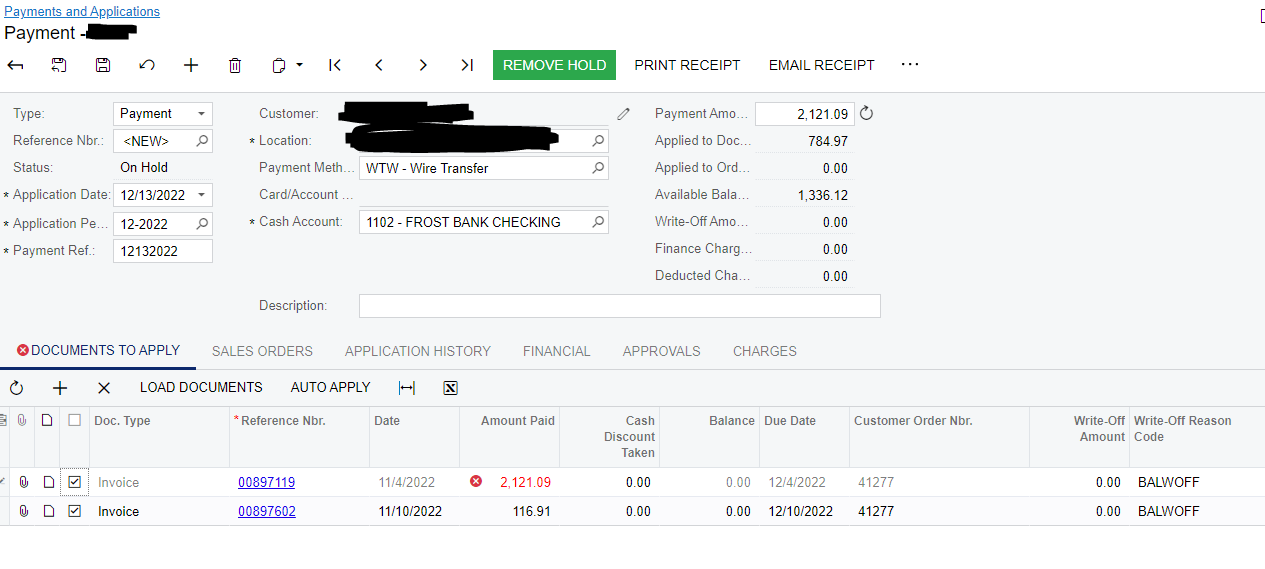I am having several issues when applying customer payments as they come in.
One issue is where a customer might issue us a check for $50.00 more than the invoice was created/open for. I cannot apply the $50.00 overpayment as I get the error stating the payment must be less than the balance.
Customer mistakes like this are extremely common. How can I receive the check in and keep my customer’s balance correct (I should show them a $50.00 “credit” for the overpayment when all is said and done)