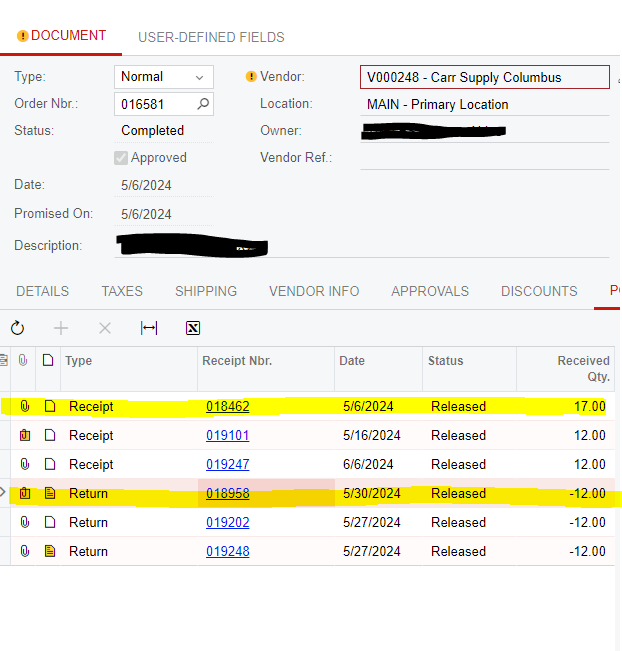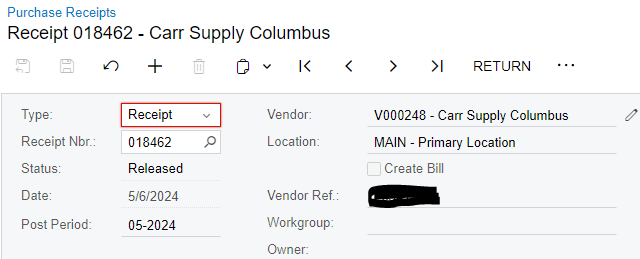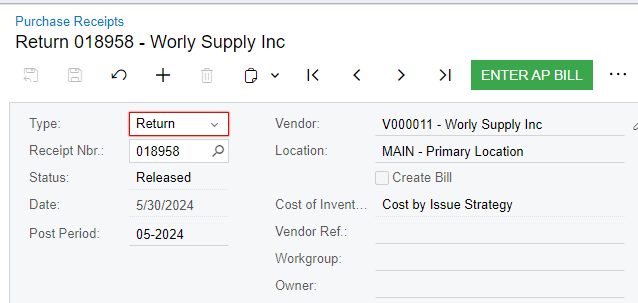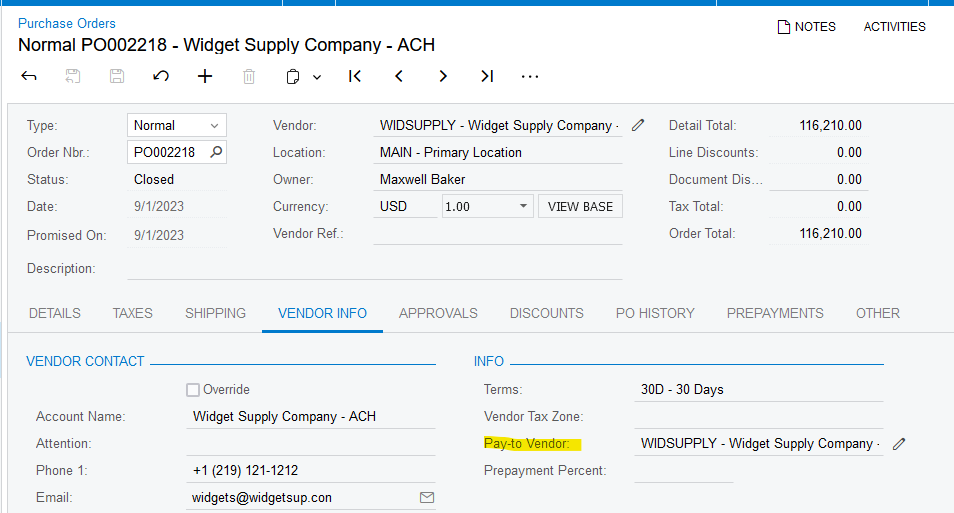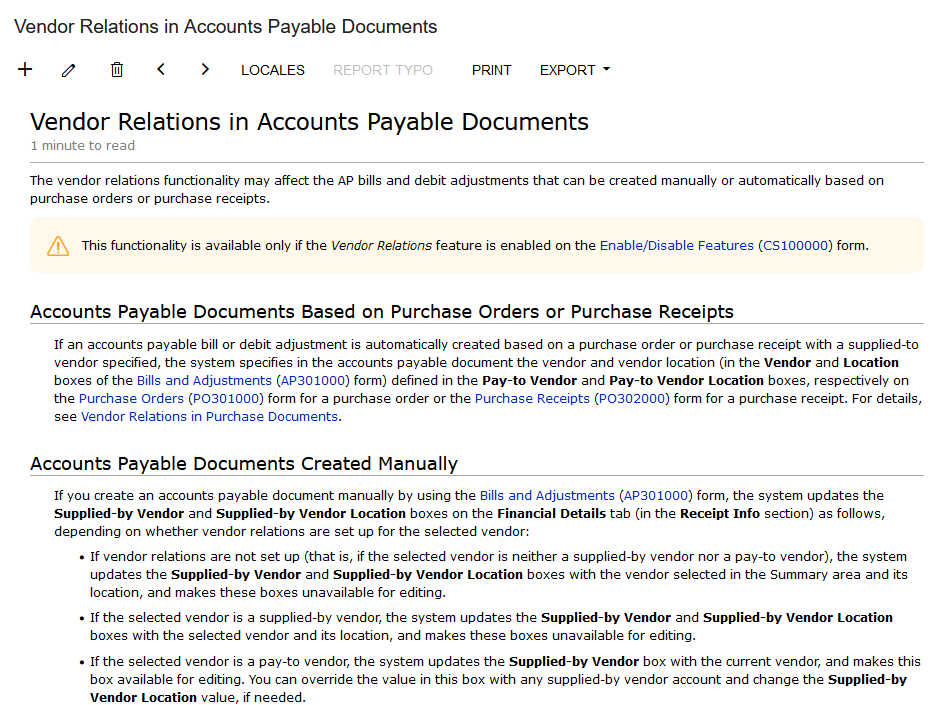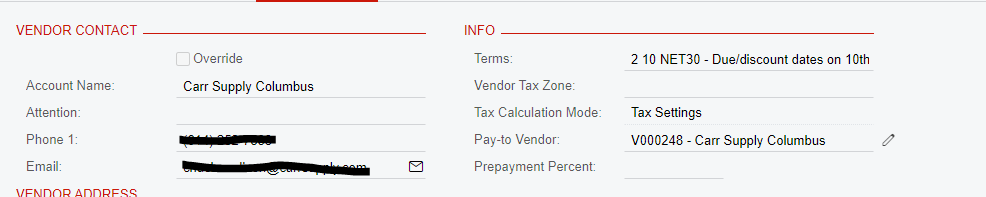During a standard PO return. The item was selected from the Purchase Order Receipt (POR) - The vendor is clearly listed on the PO and should be in bedded within the PO. However, during the process, a new vendor name popped in and was not discovered until it was Released. The POR has the correct vendor, the PO has the correct vendor - but the Return has a different vendor. How is the even possible? Any suggestion on how that could happen, or what setting would cause it to happen. Could timing out and logging back in cause the error? Thank you for your assistance.
Enter your E-mail address. We'll send you an e-mail with instructions to reset your password.