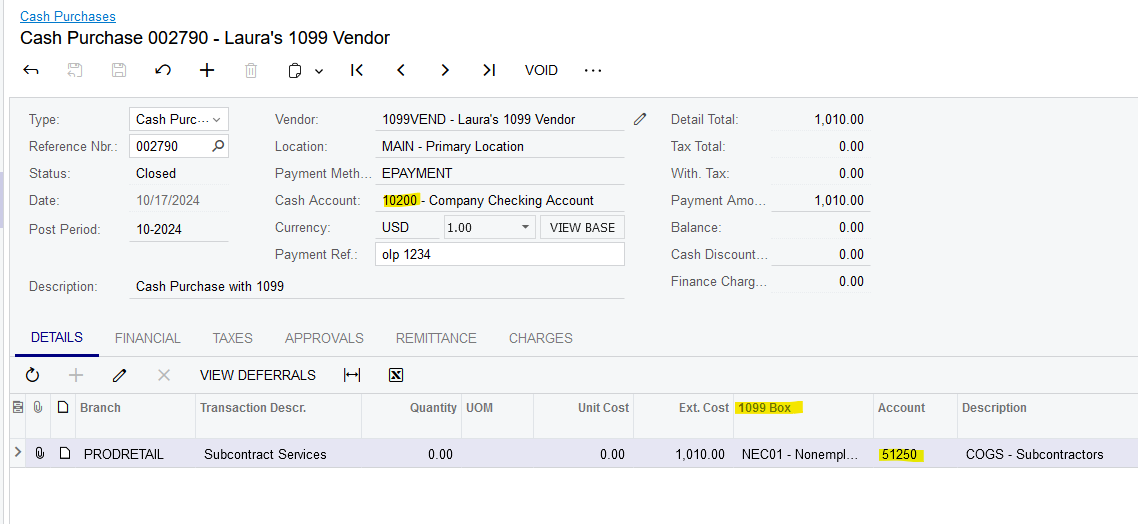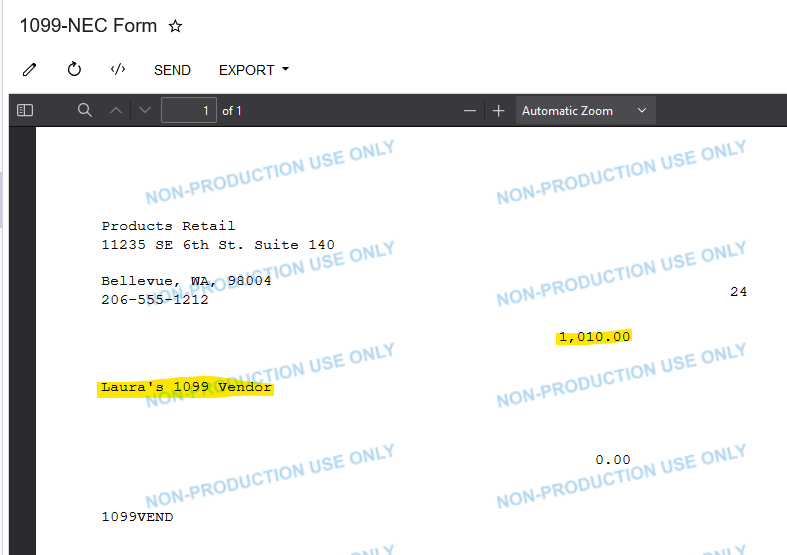Quick check was a wonderful quick easy way to correct the totals for a vendor on the 1099 report.
I think it’s gone.
Looking for a way to get this total changed. Especially if the correction needs to a total of several invoices.
For us, these corrections are usually needed when we make payments before we get a W9 and enter the 1099 info in the vendor set up.
Sue Terry
sterry@ex2technology.com