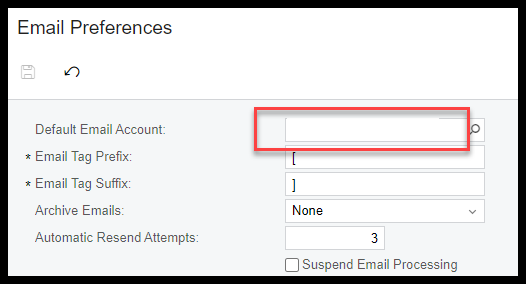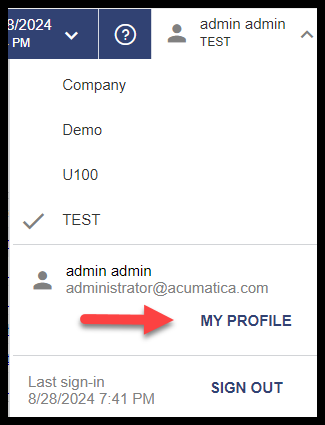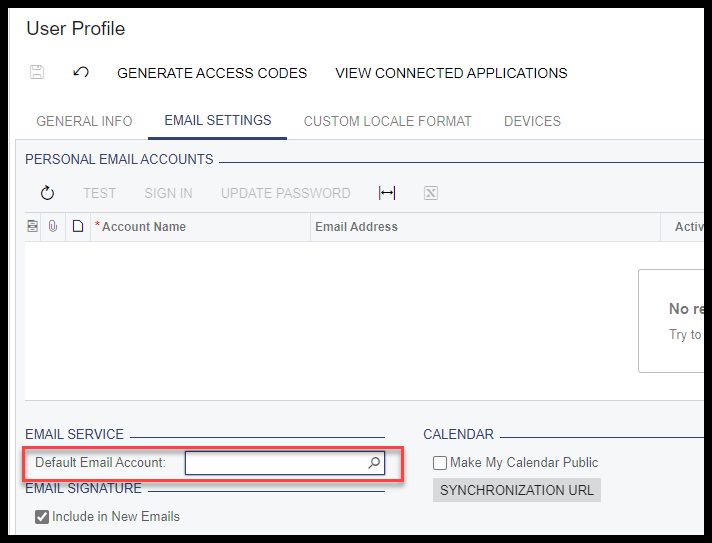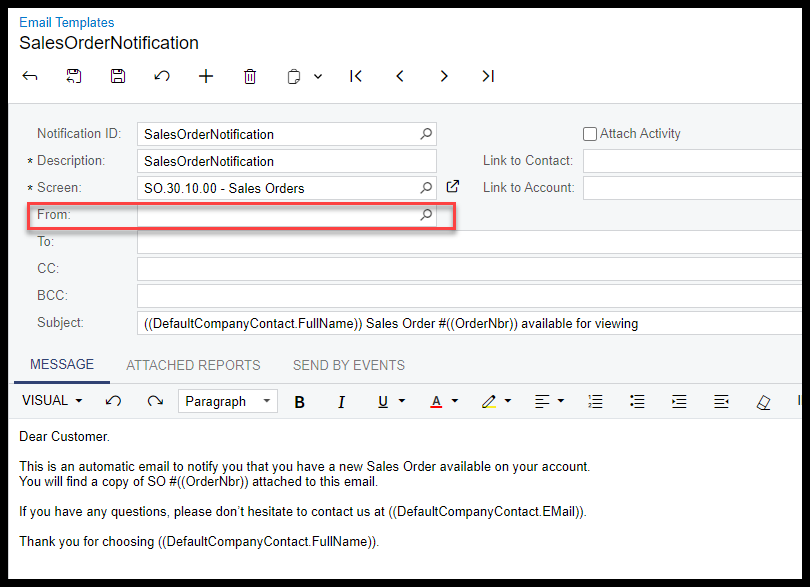We created a system email account for the user.
We assigned it to the user on the Email Accounts Screen as shown.
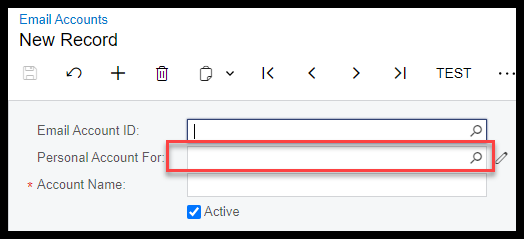
The reply address was populated as well on this screen.
When I log in as this user, and email a sales order, PO, etc. the email says it is from the default email account in email preferences. We want it to say it was emailed from this user’s email address.