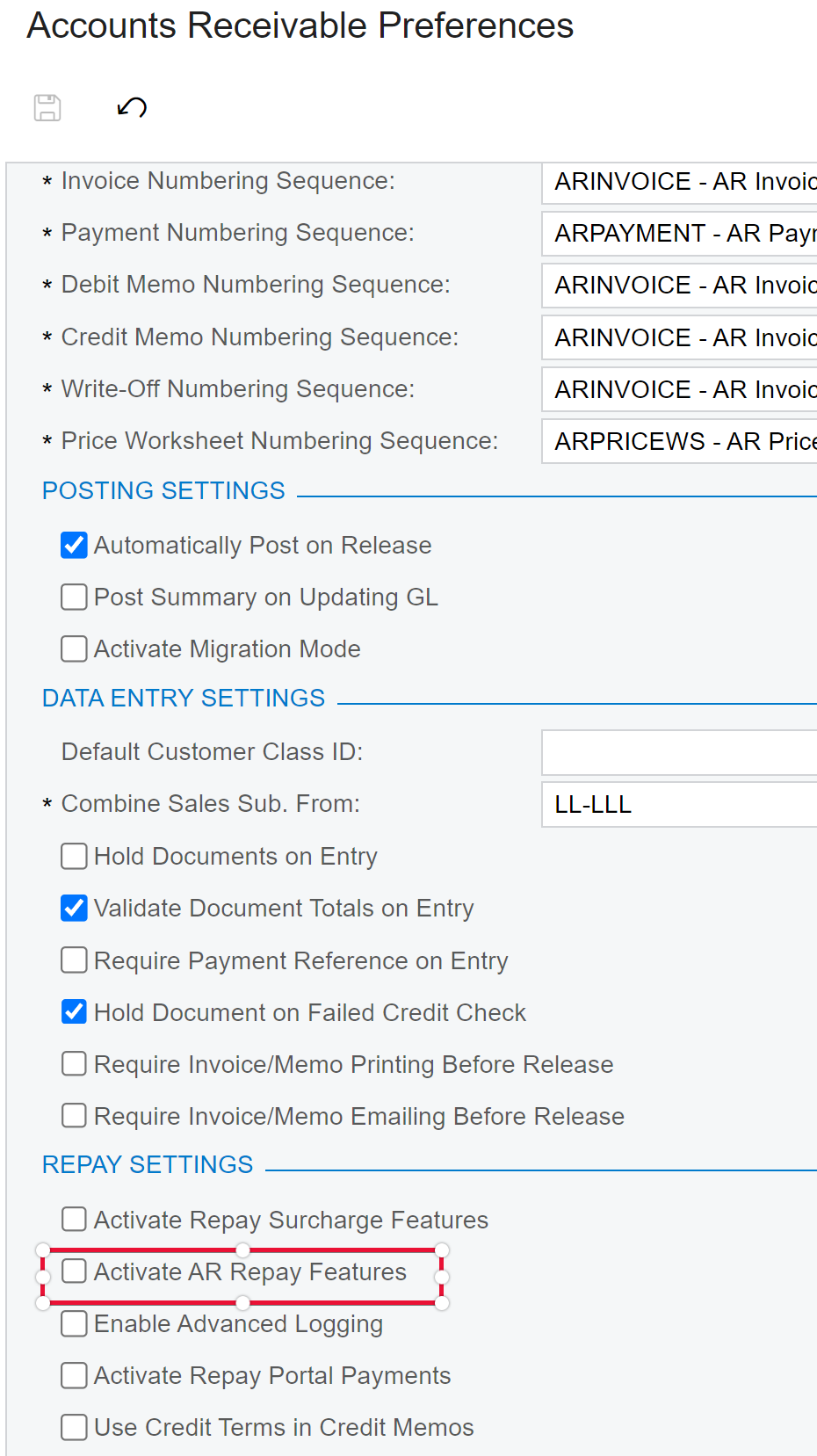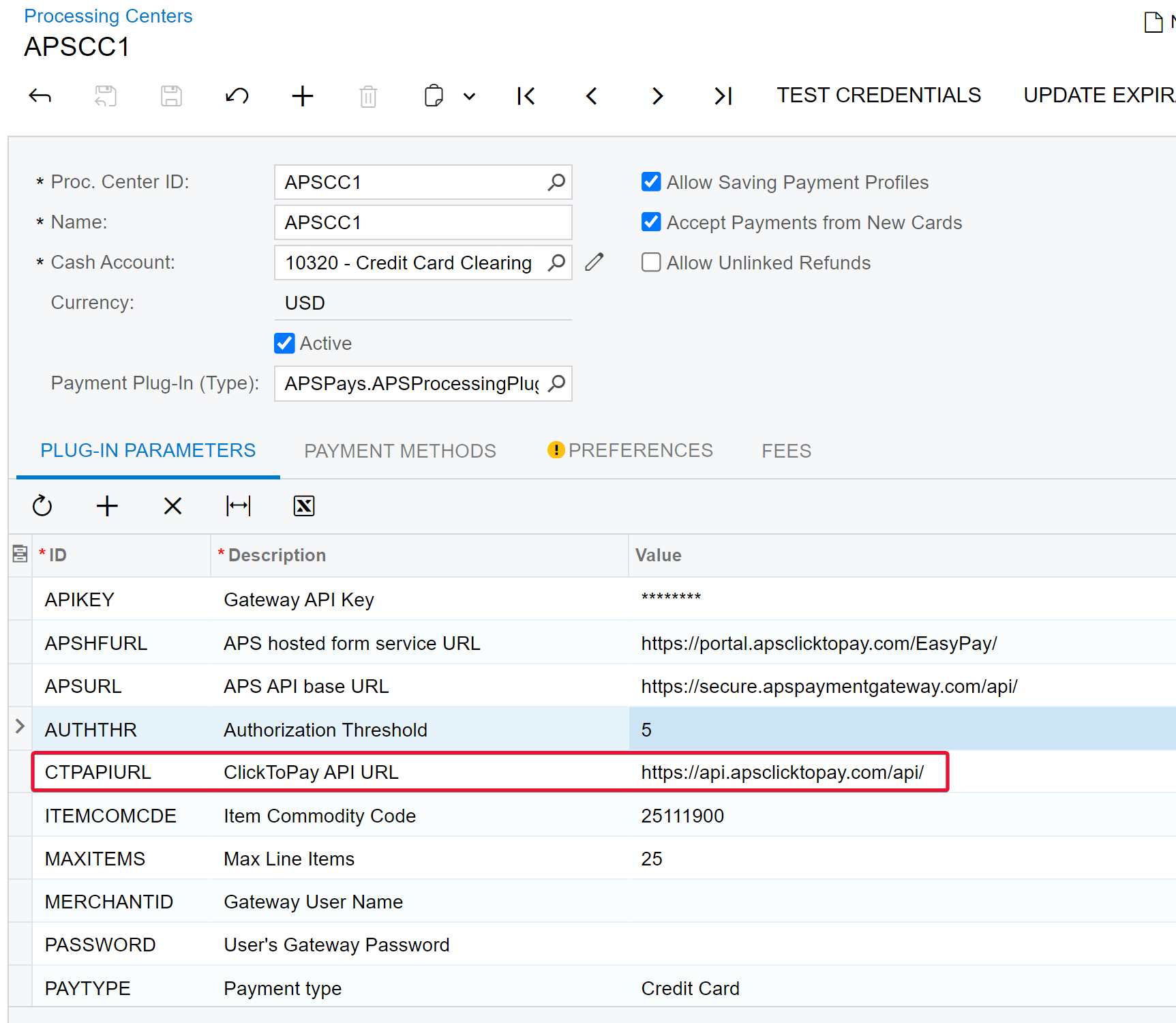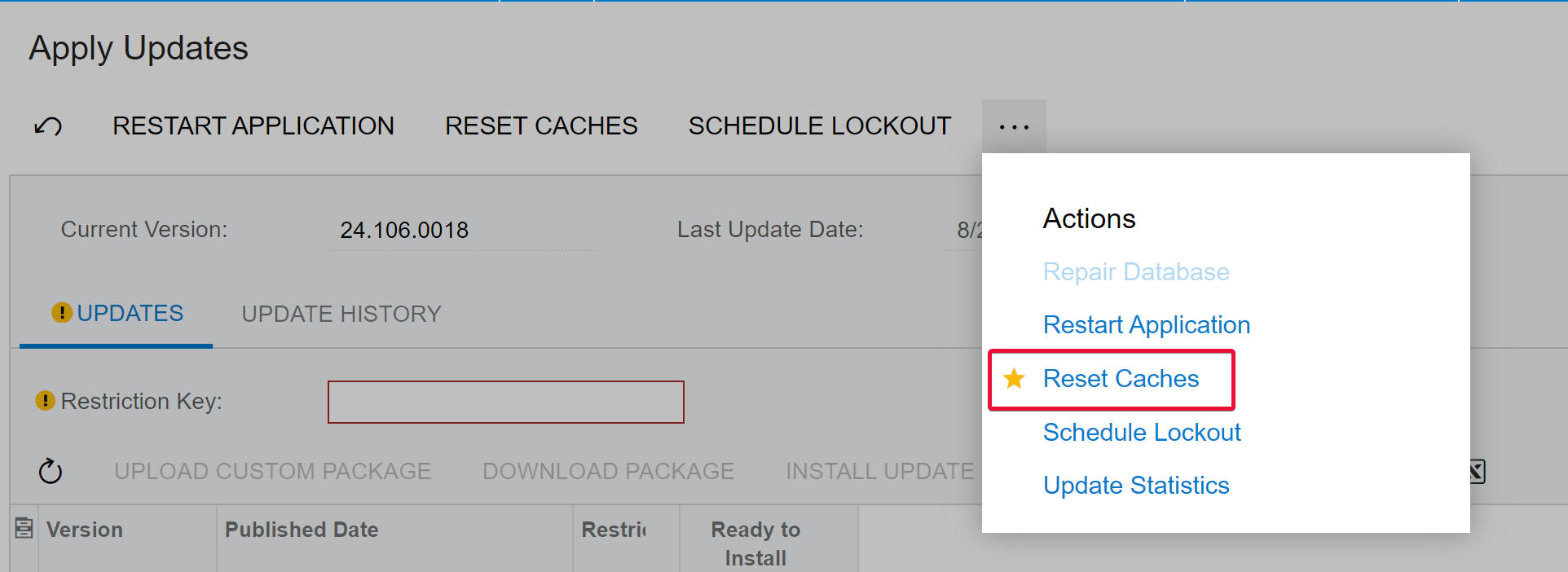One of my clients recently upgraded to Acumatica Cloud ERP 2024 R1, Build 24.106.0018+. They also installed Repay version 24.0814.0, the latest release as of August 16, 2024 (sourced at https://releases.repay.com/label/31329). Since installing this version, they have encountered partial functionality issues.
I can add a payment method to a customer account and create a payment. However, when attempting to capture the payment, no transaction is created in Repay, and I receive the following error message: "Error during request processing. Transaction ID: 5964, Error: GetItemExtension failed."
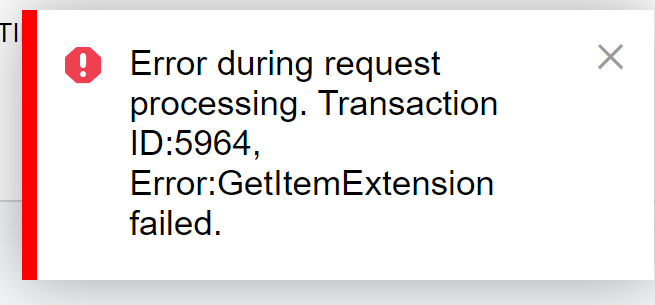
Additionally, I've created a sale in the Repay Virtual Terminal and tried to record that payment in Acumatica. When I go to Payments, add the payment method, and attempt to record the credit card payment, I get the following error: "AR Error: Credit card processing error. Internal: Object reference not set to an instance of an object."
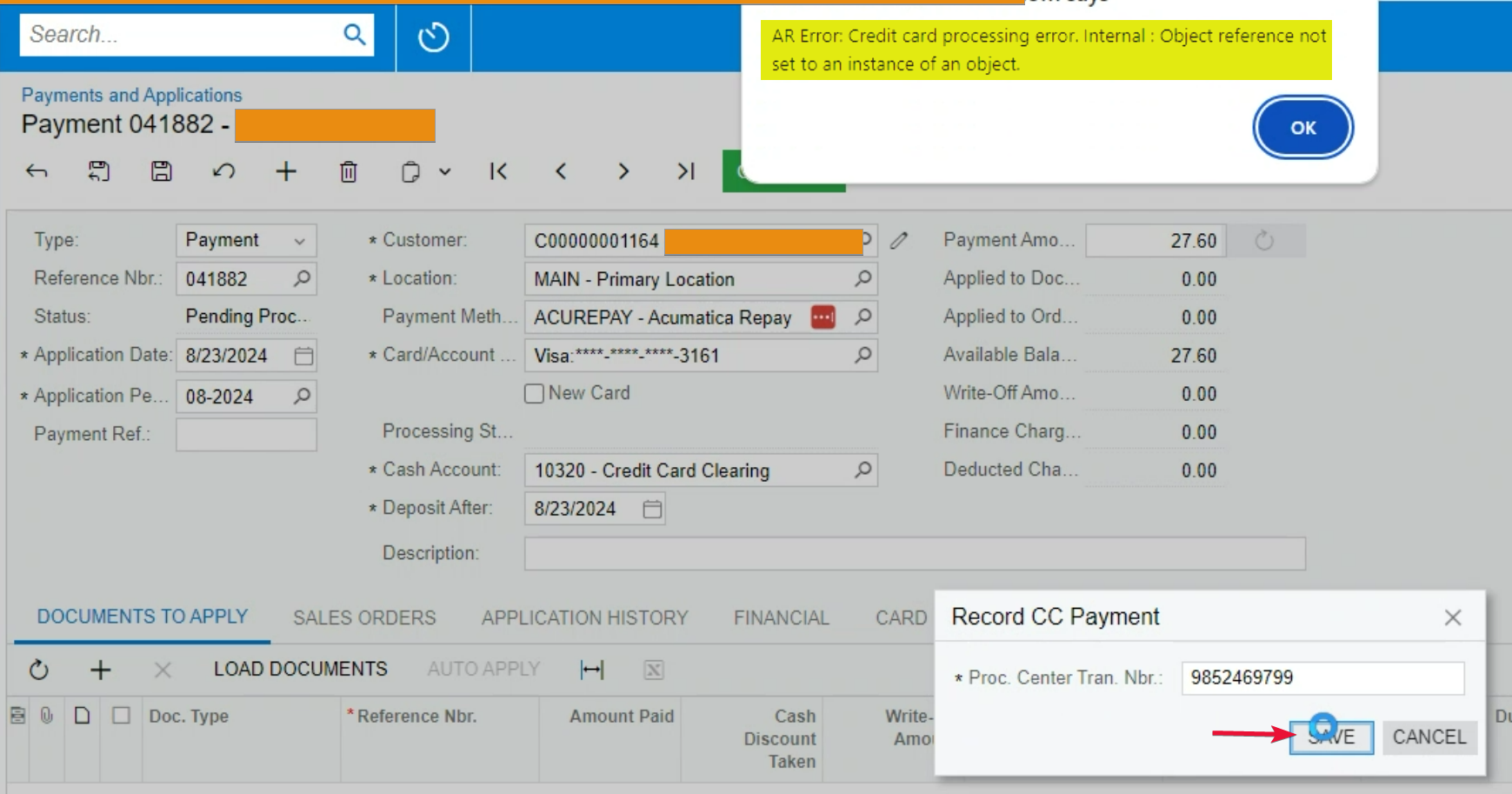
Finally, when I try to create a payment method from the customer screen, I encounter this error: "AR Error: Credit card data cannot be synchronized. Please process the synchronization manually."
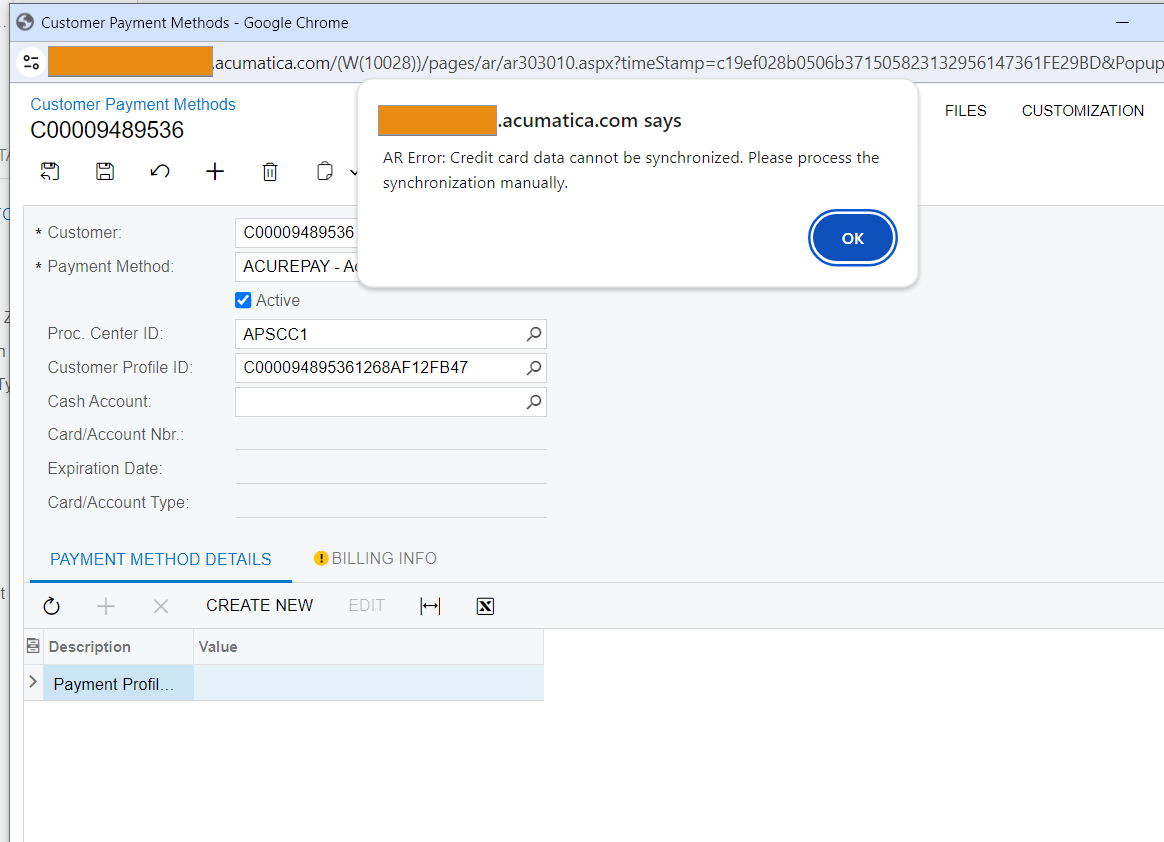
I have already validated that my Repay credentials work within the Processing Center
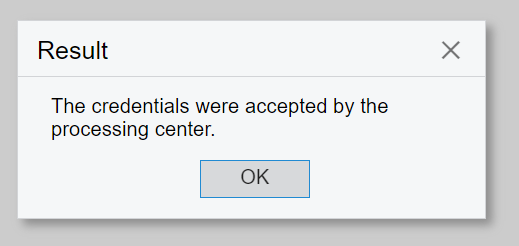
Any help would be appreciate.