We have several customers who would like to hide a specific tab on a screen by user role.
For example, on the Projects screen, they don’t want certain user roles to see the BALANCES tab.
Is there a way to do that?
We have several customers who would like to hide a specific tab on a screen by user role.
For example, on the Projects screen, they don’t want certain user roles to see the BALANCES tab.
Is there a way to do that?
Best answer by ed.goodman
In order to hide entire tabs, you need to revoke access to each field in the tab. Once that is done, the tab will normally disappear. I would advise doing this in access rights by screen rather than access rights by role. A couple of things you can do to determine where these access nodes are located is go to the screen involved, in this case, Projects, then go into Tools > Access Rights. This will open up Access Rights by Screen, and it will normally be in the correct area where the access nodes are located. A second thing I do if Tools > Access Rights does not provide enough information is to check element properties of the fields involved. This is done by going to Customization > Inspect Element, then dragging to the fields involved. Here are some screenshots to illustrate.
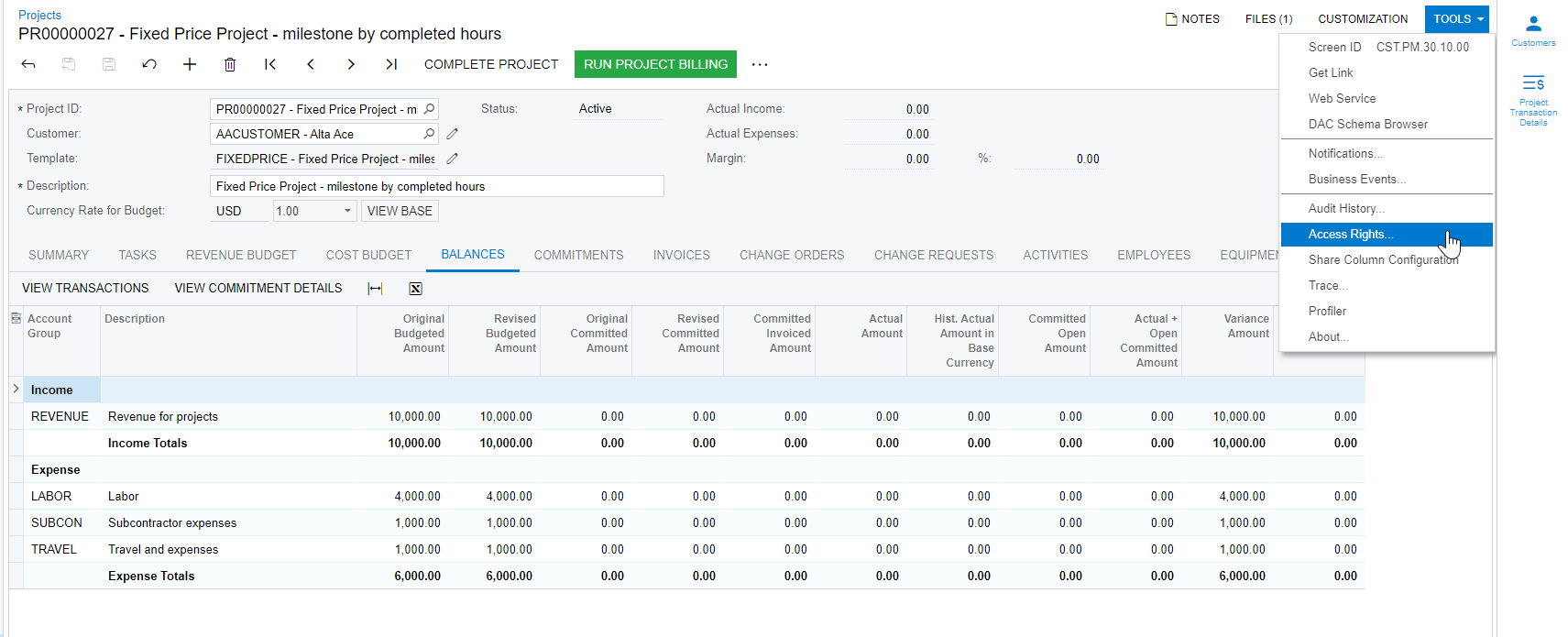
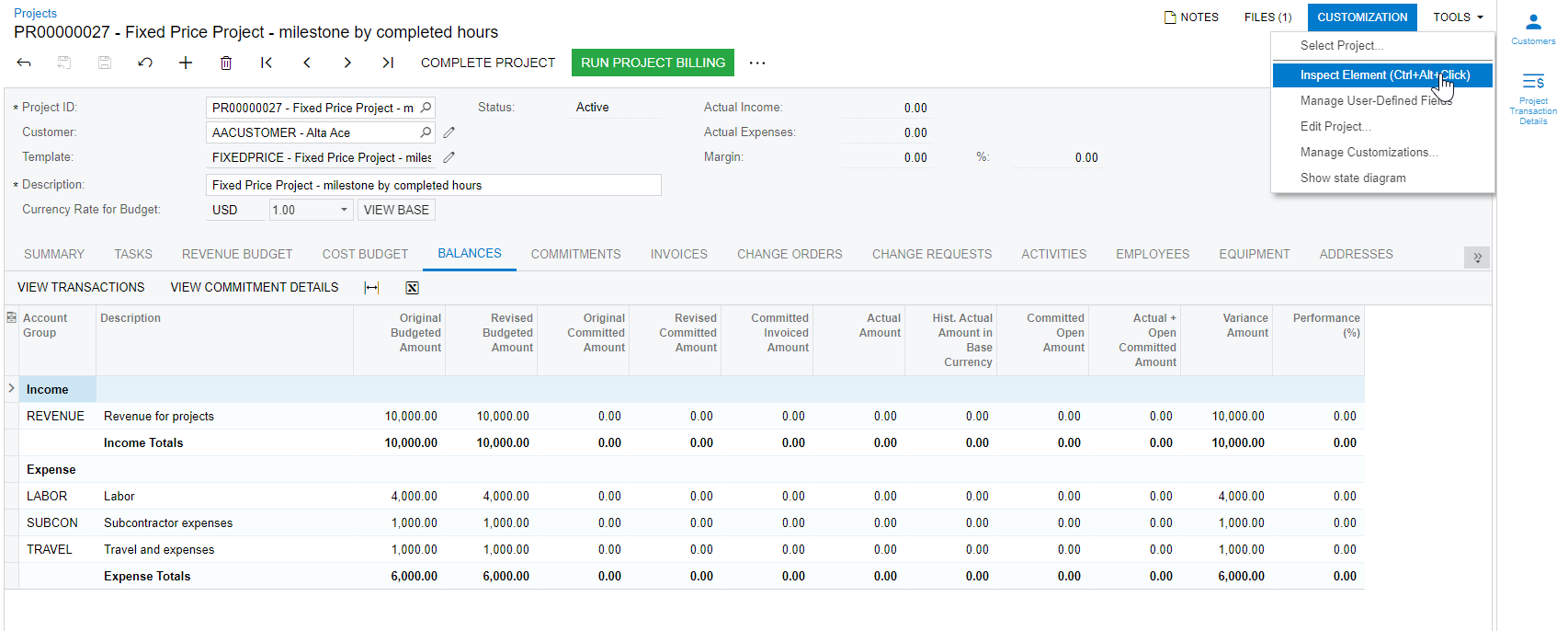
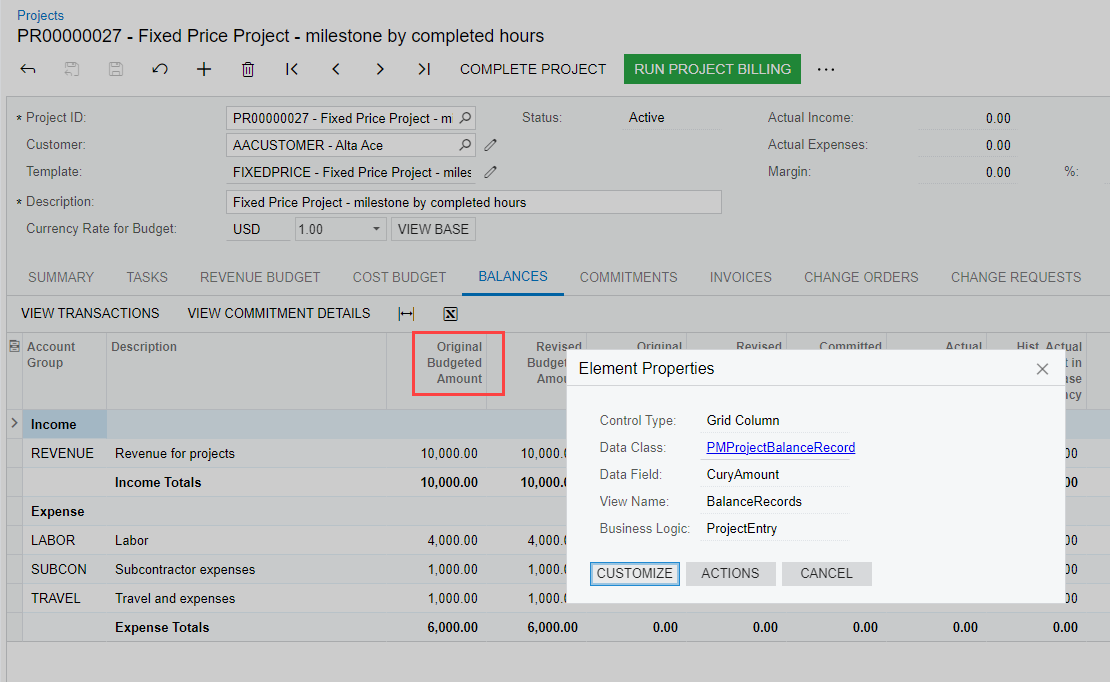
Enter your E-mail address. We'll send you an e-mail with instructions to reset your password.