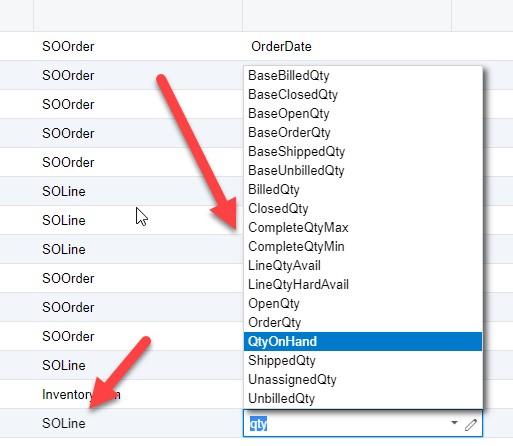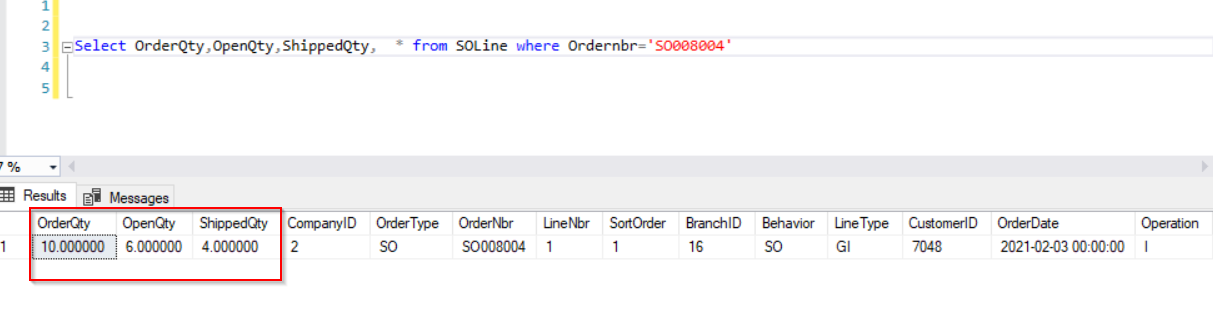Hi!
I run a report for our sales team every week that includes the following:

The problem with this report is that the column “OrderStatus” gives me that status of the sales order, when i really need the status of the sales order line.
Ex: The sales order has 5 lines on it, 4 of the 5 lines are shipping but the one that is not shipping shows up on the report with a status of “shipping” because the status of the sales order is shipping but the line is not.
Is there anyway to get a line status put in there?