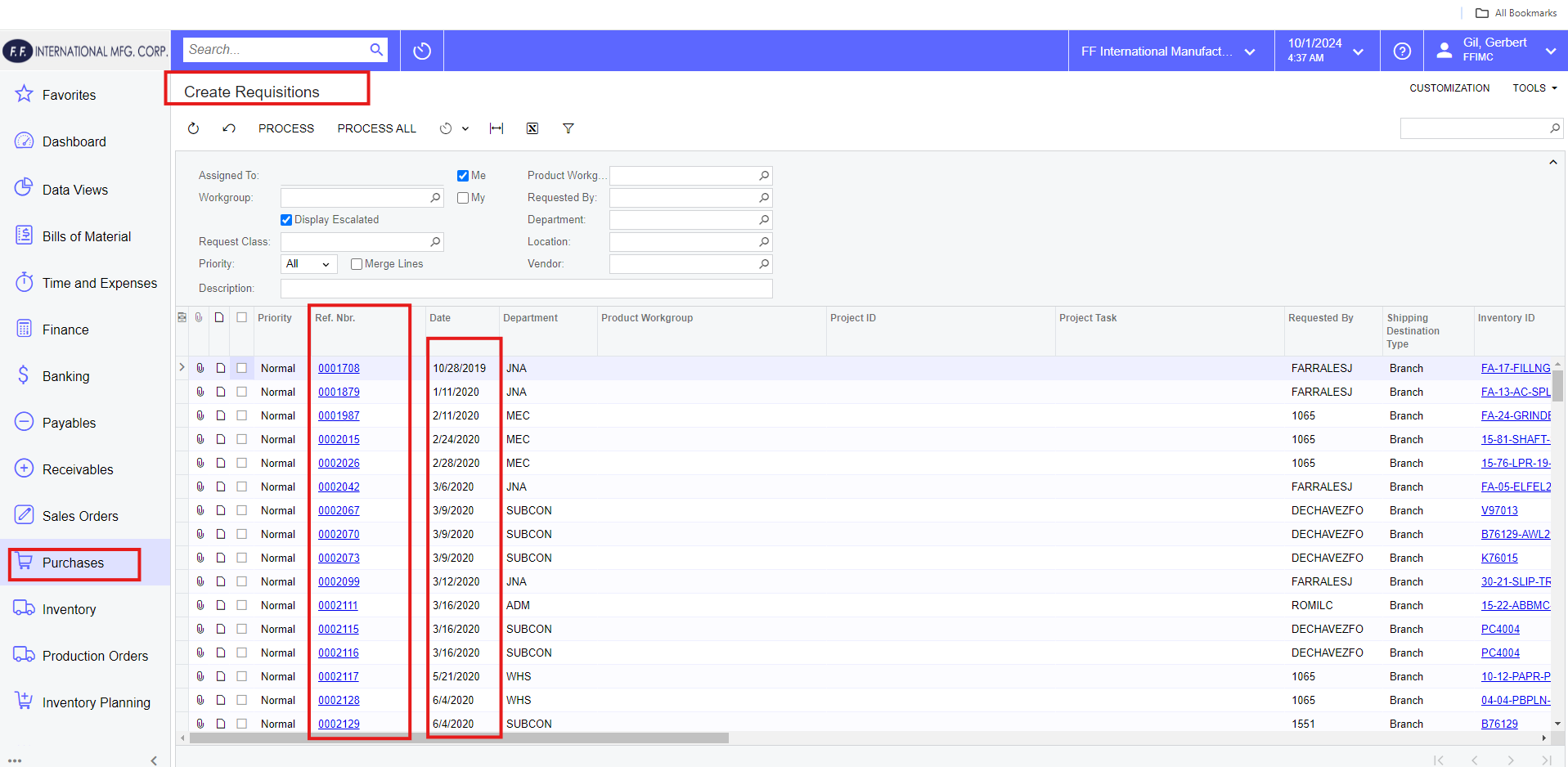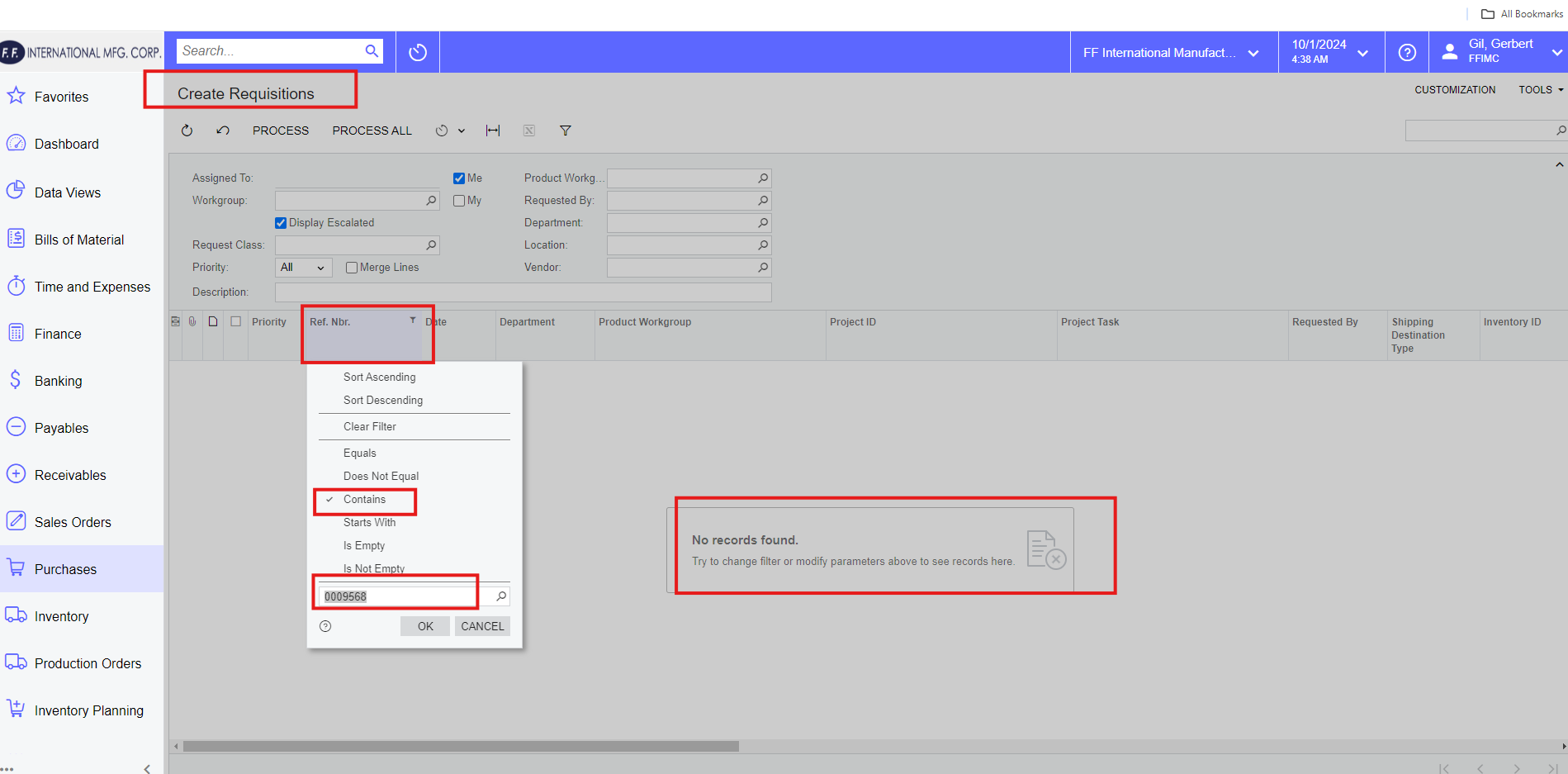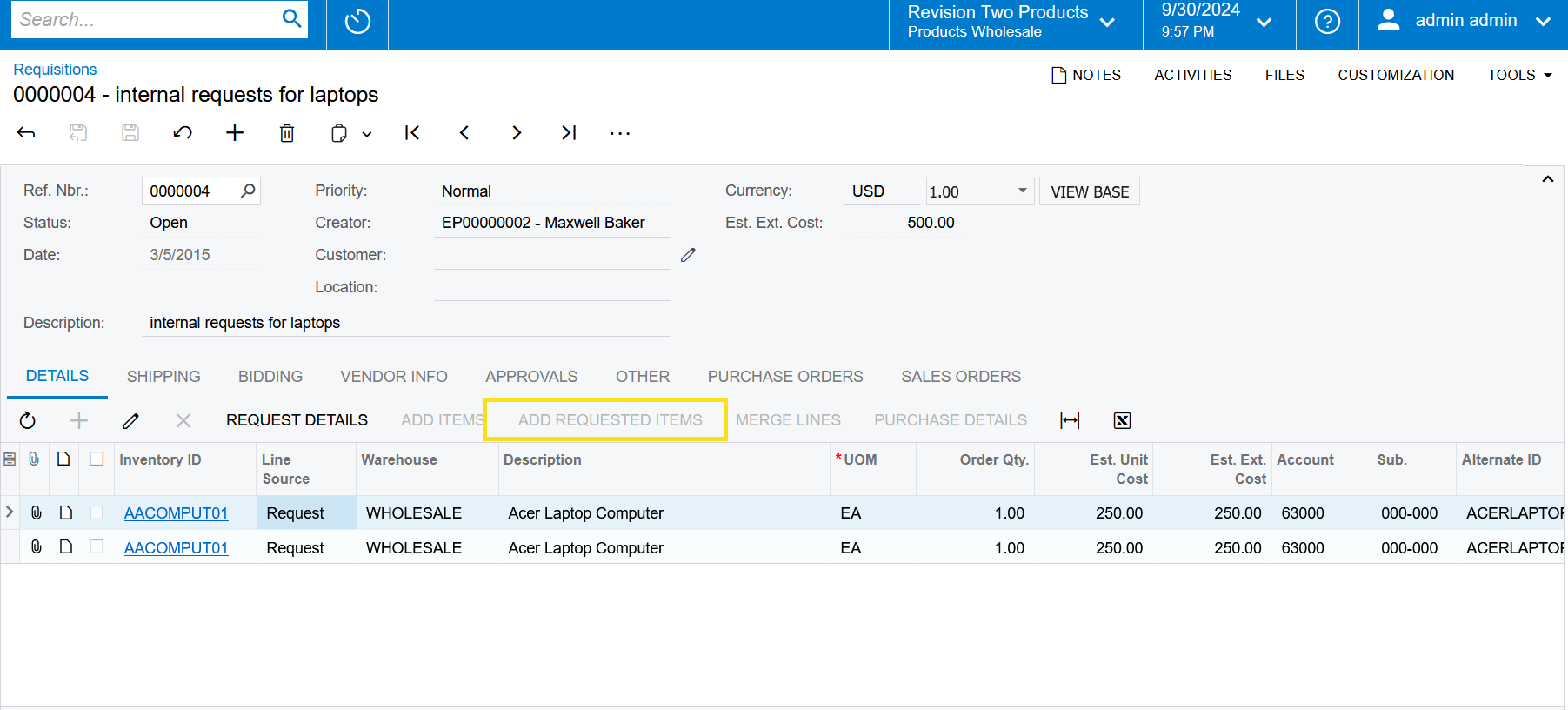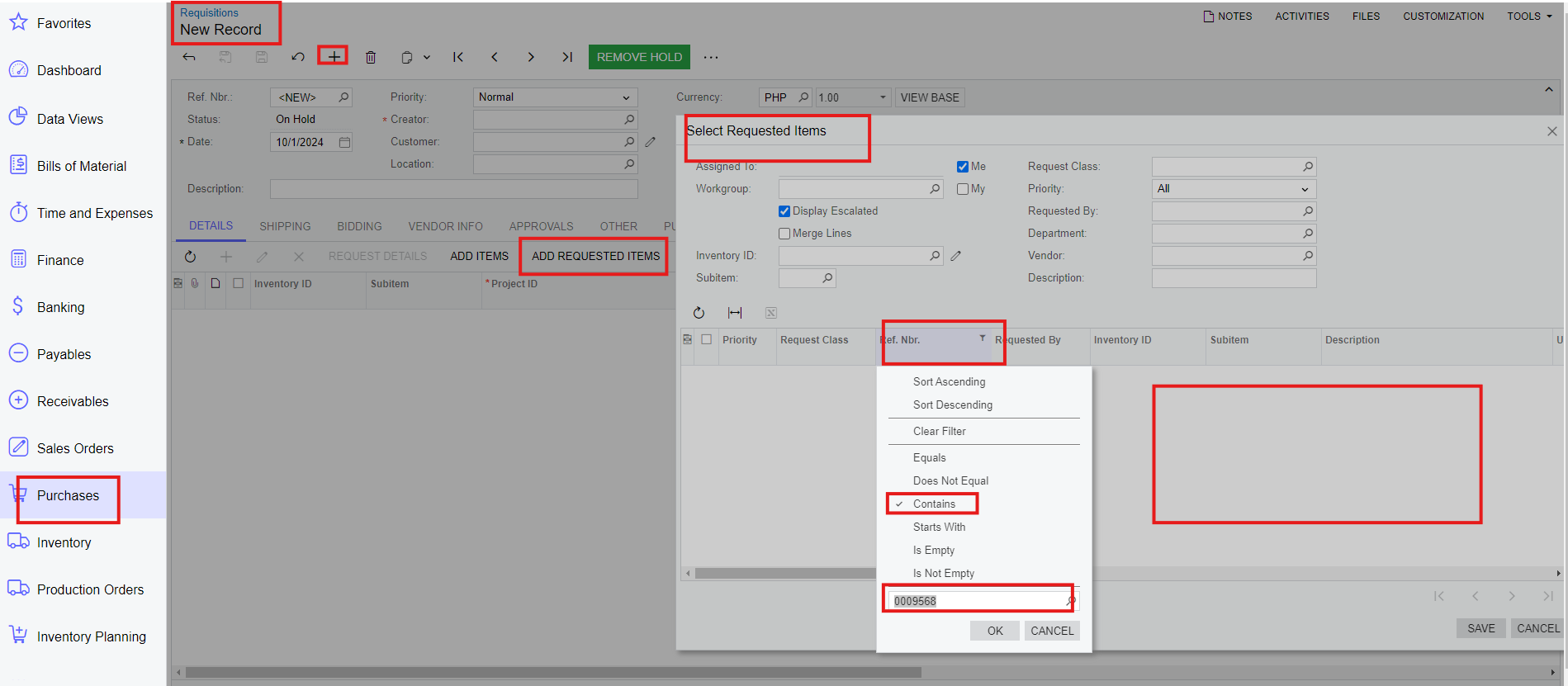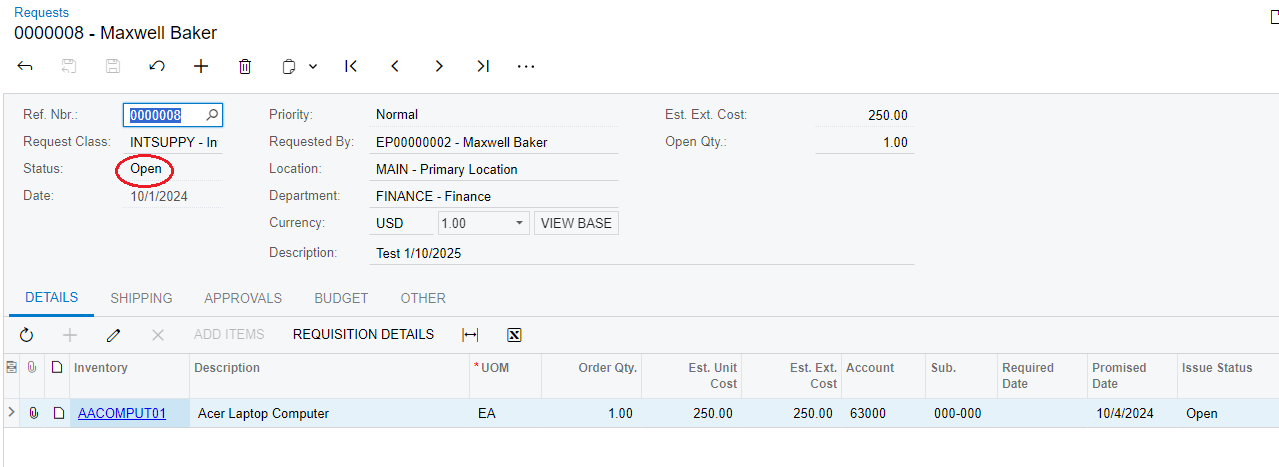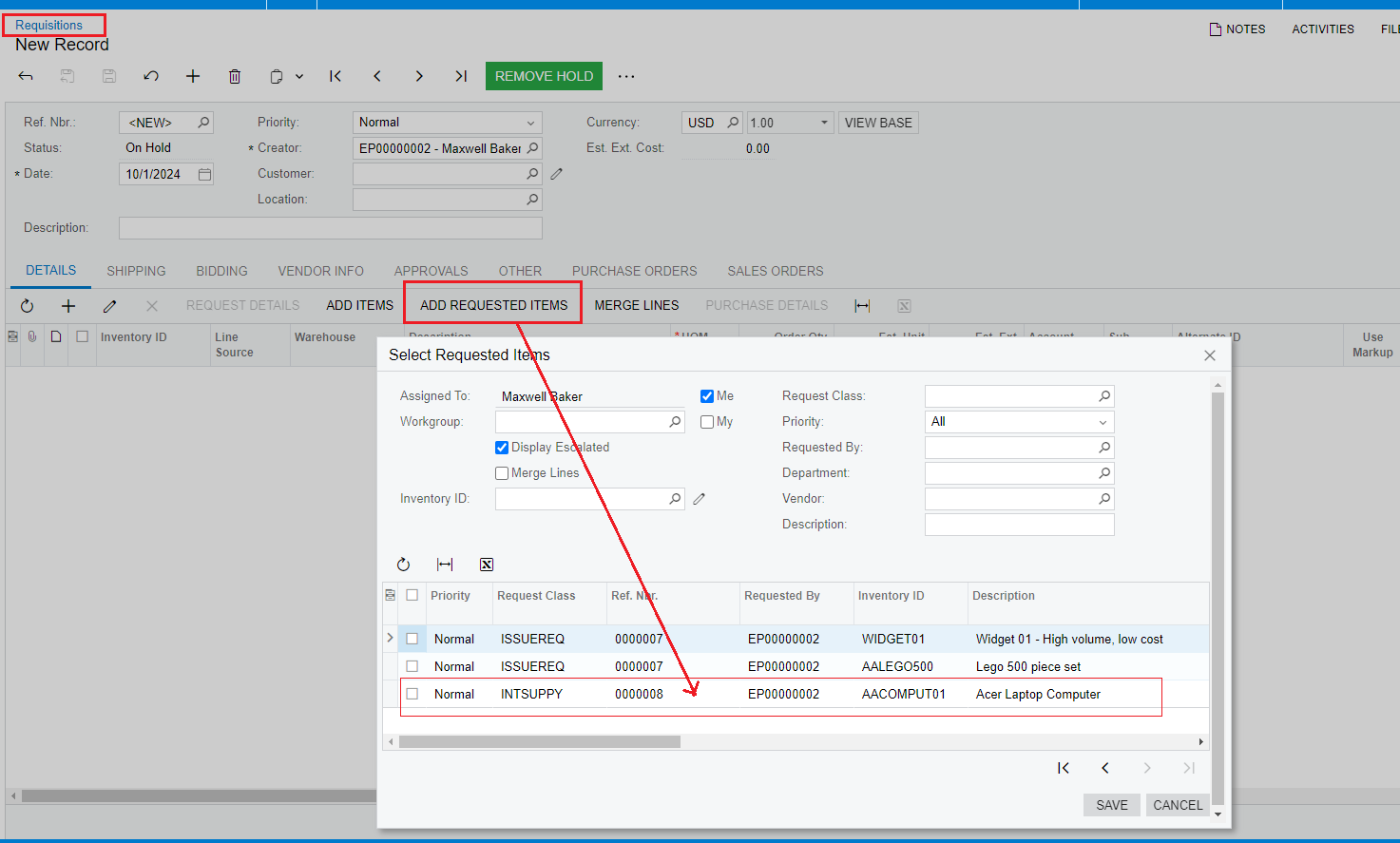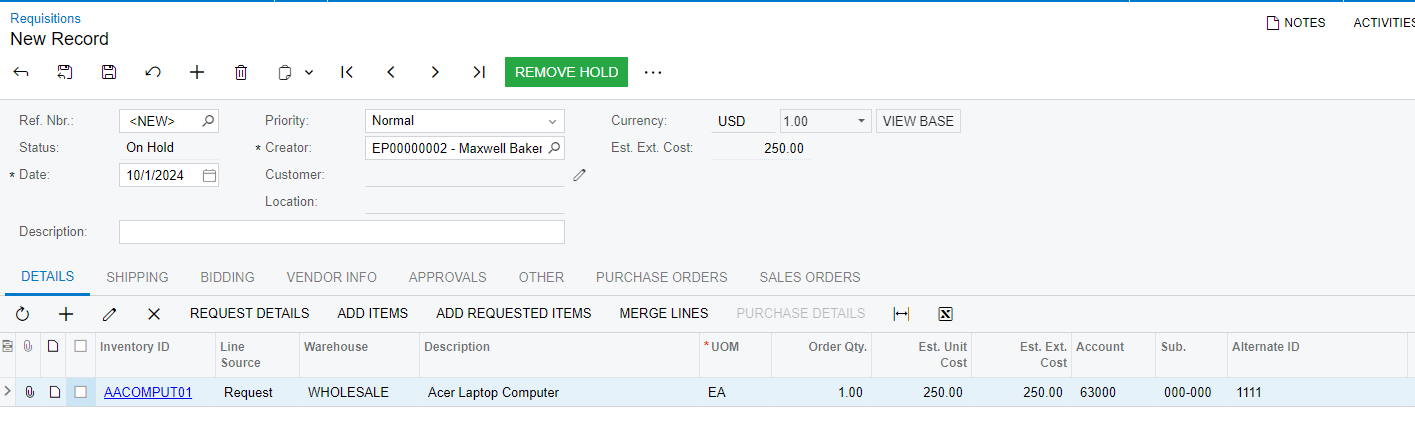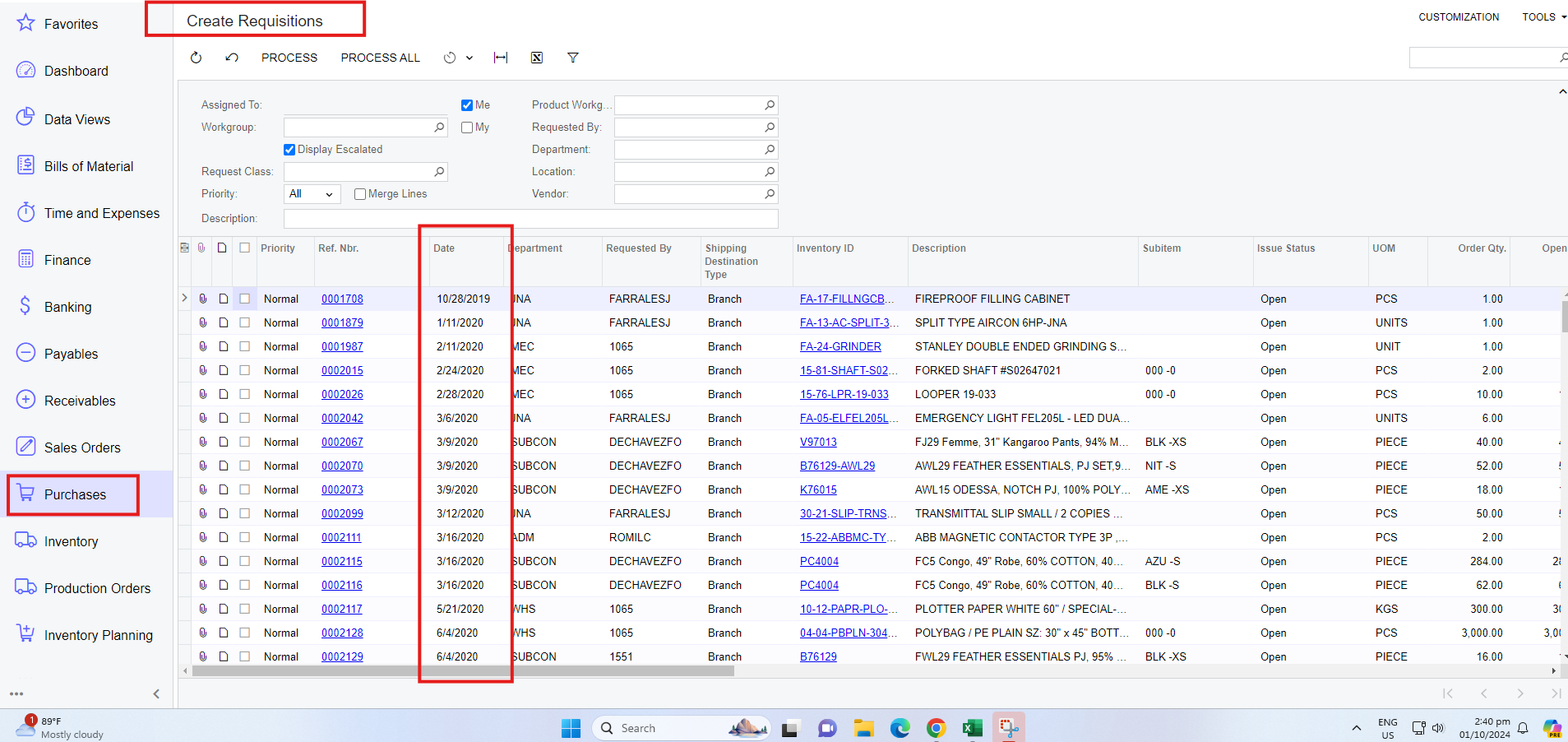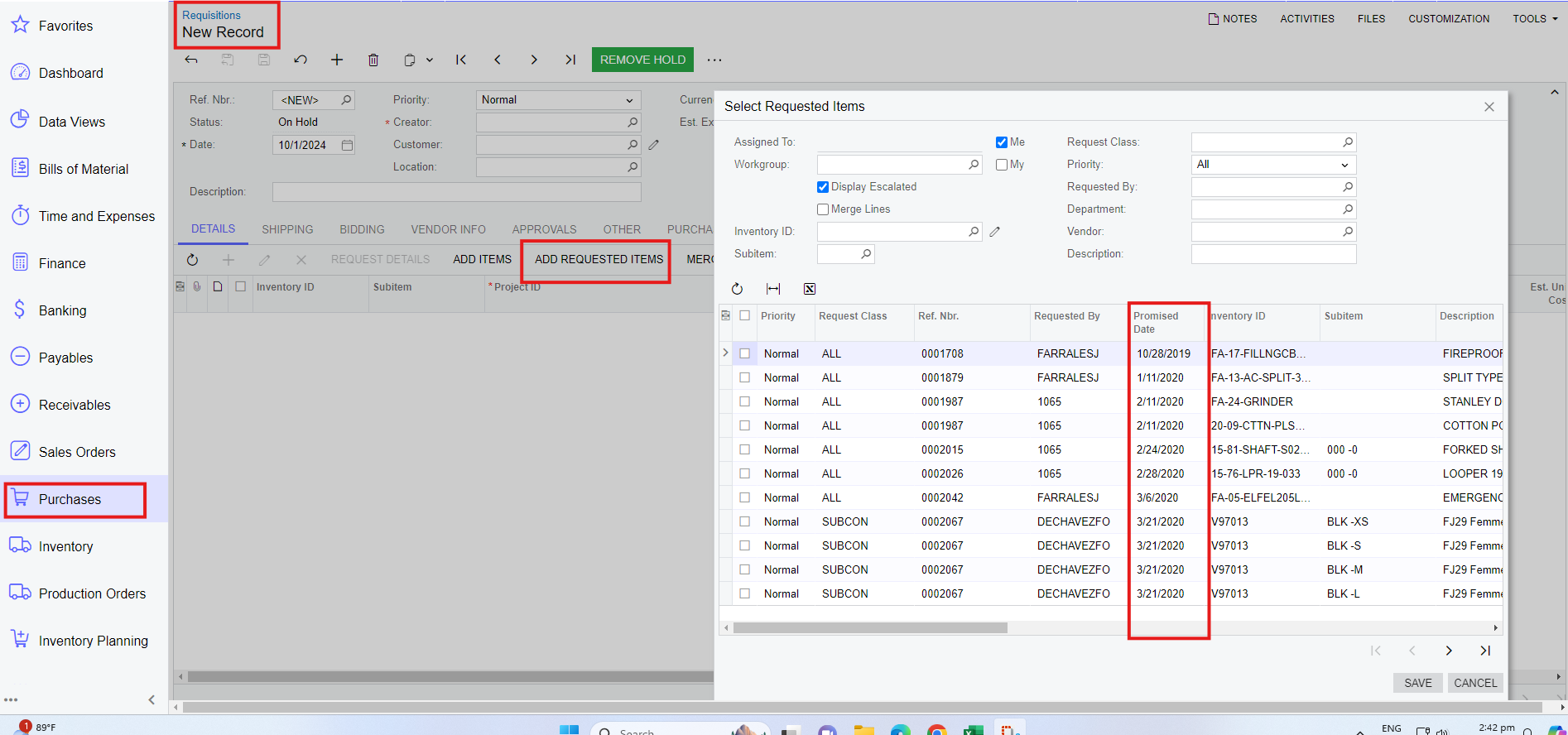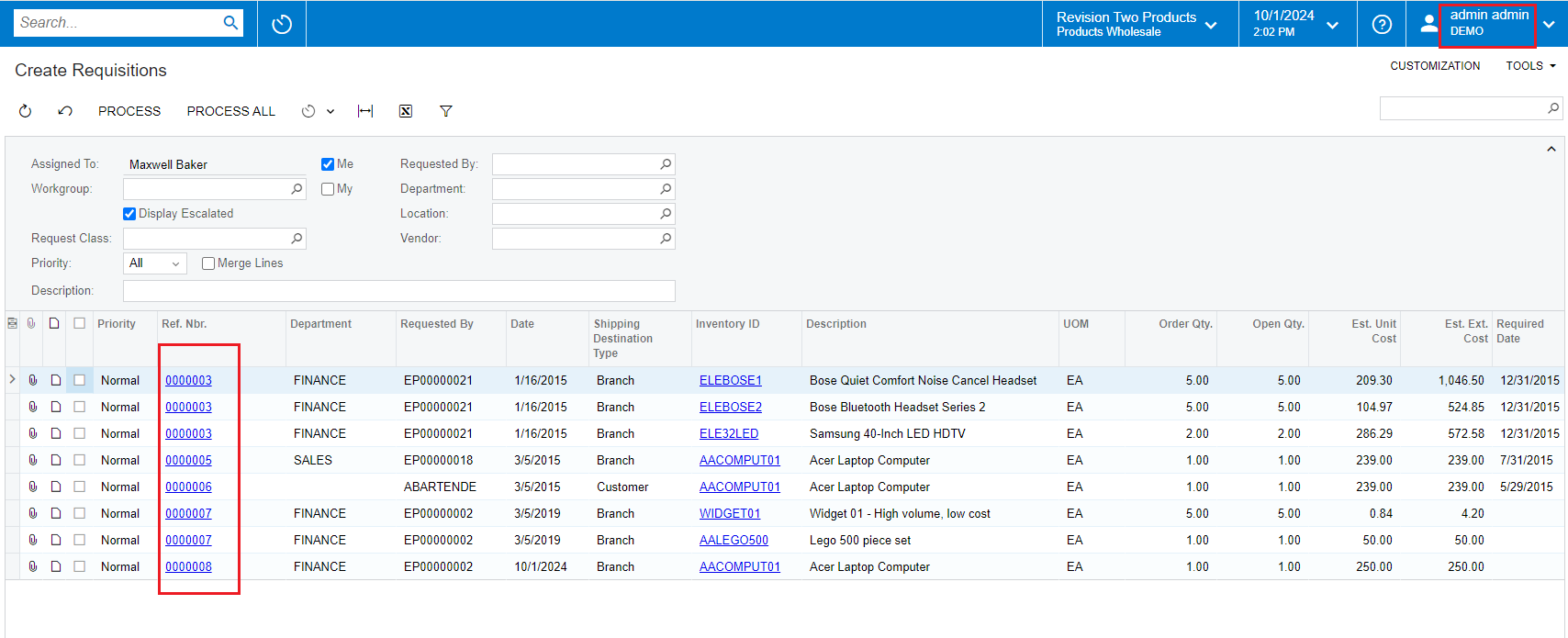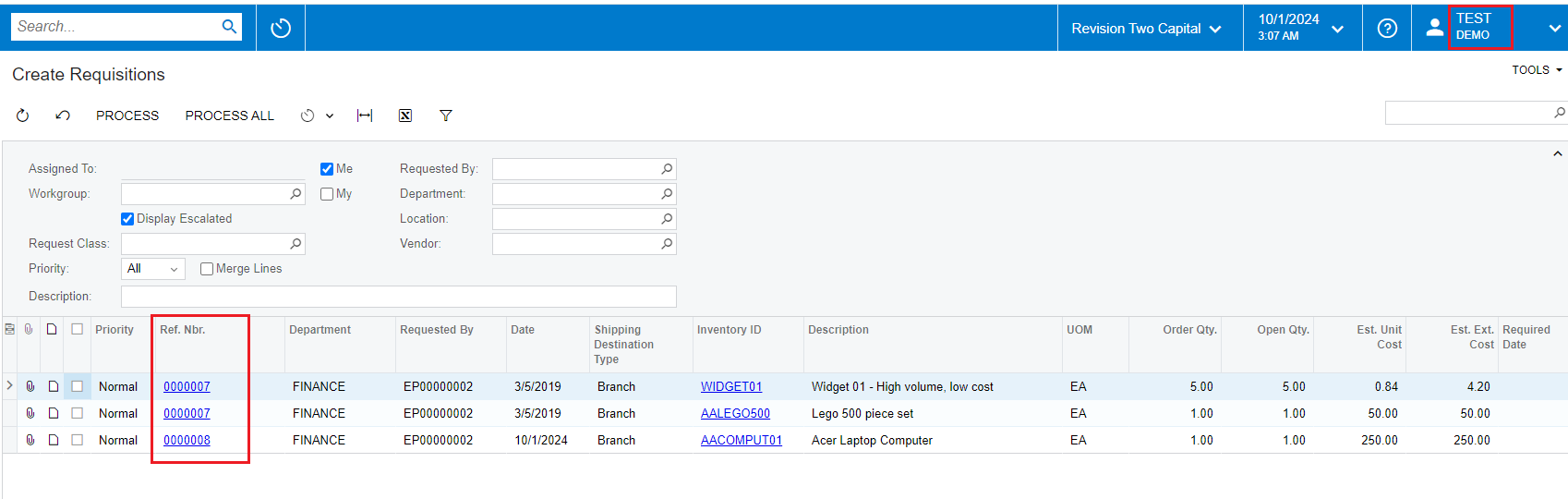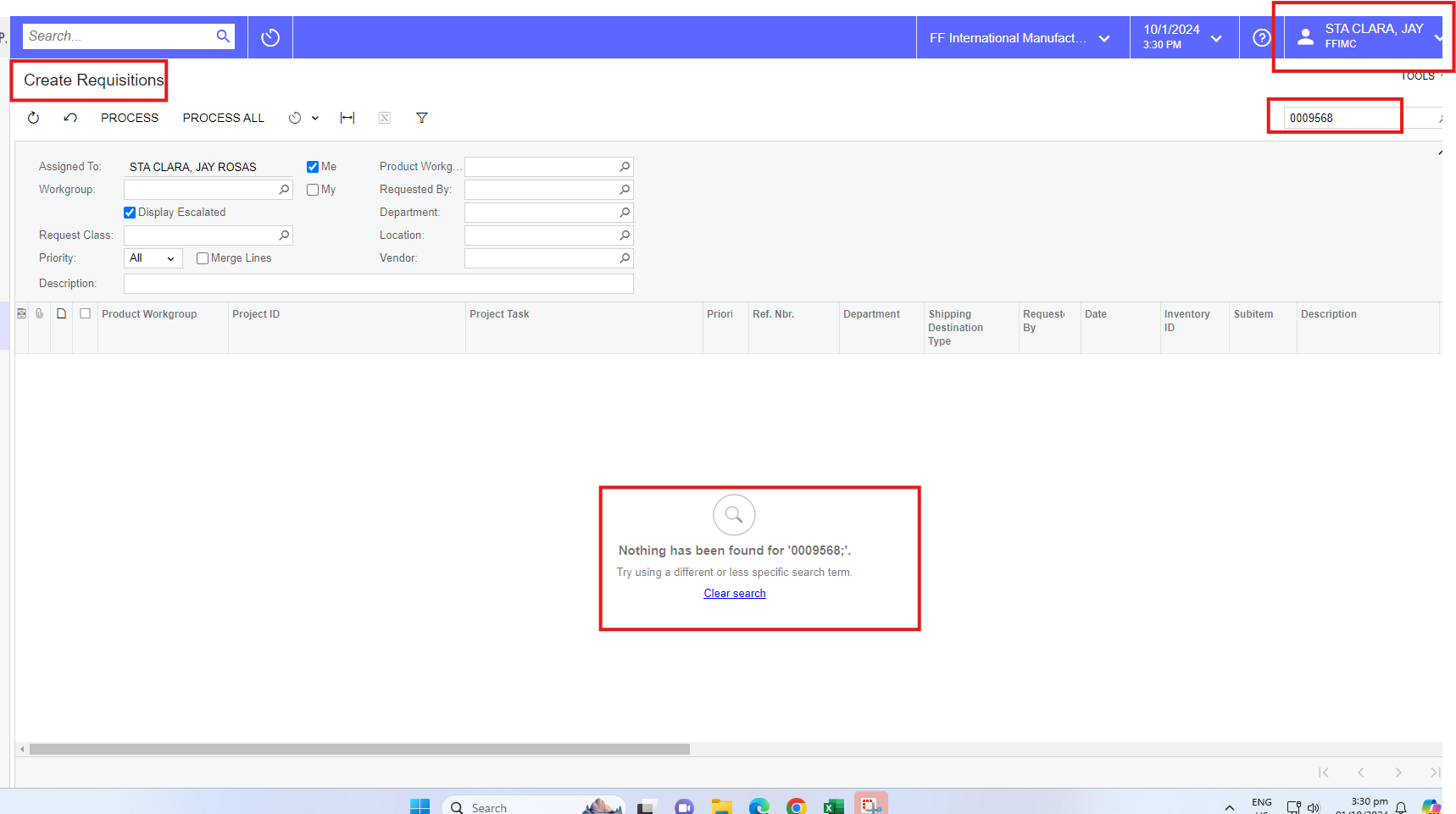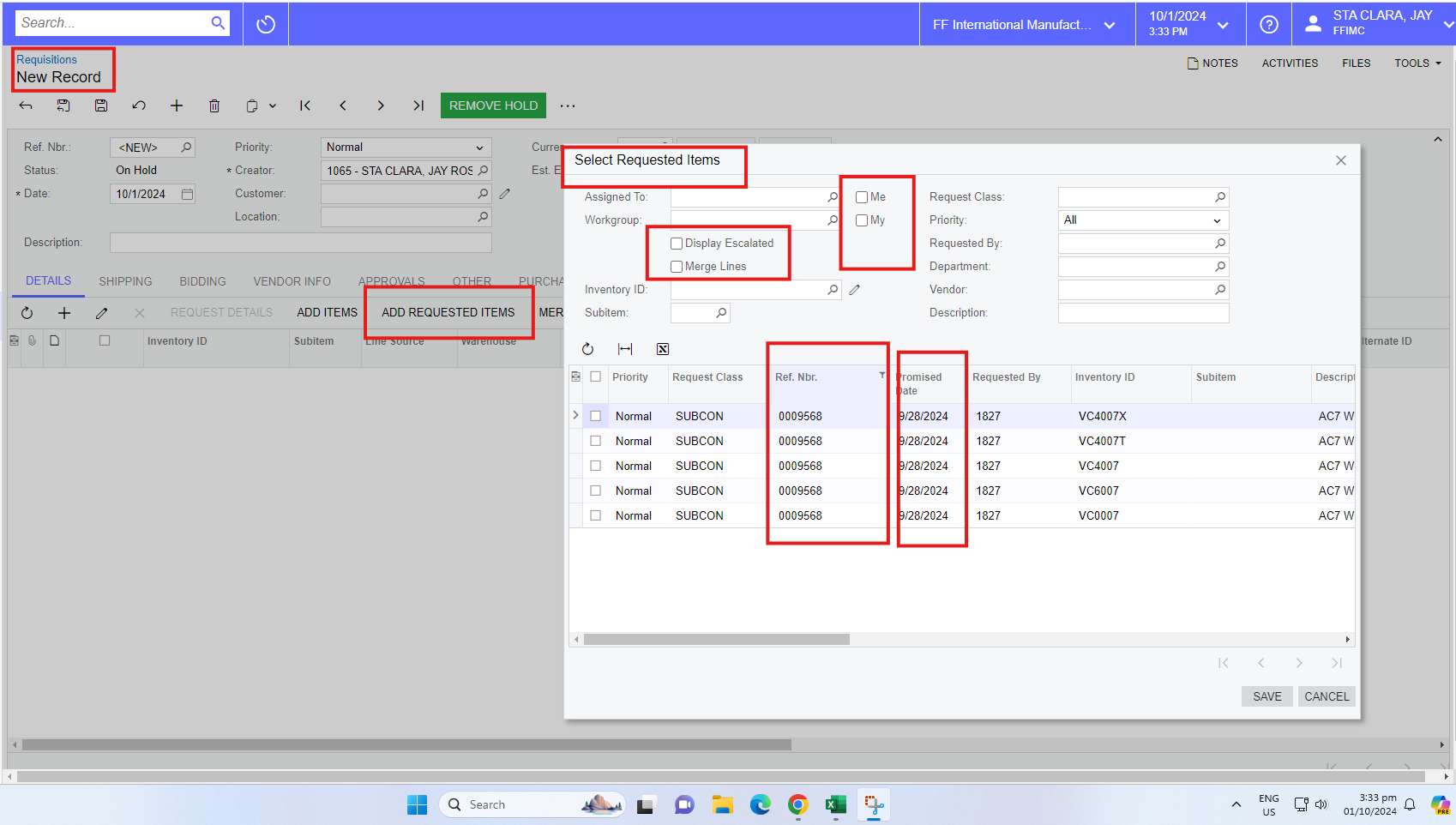Hi everyone
Can someone gives us answers why the Request we made in Purchase Request Module(CST.RQ.30.10.00) cannot call/populate in the Create Requisition(CST.RQ.50.40.00) module?
We are currently using Acumatica Cloud ERP 2023 R2 Build 23.211.0017 +
The only Purchase Request transactions can be seen at Create Requisition(CST.RQ.50.40.00) module are dated transactions 2020
Please see screenshot for your reference
Any insight will be appreciated
Thank you
Gerbert