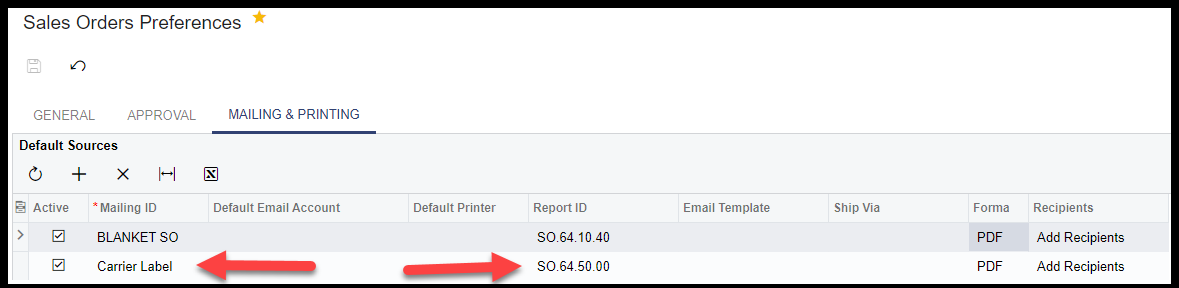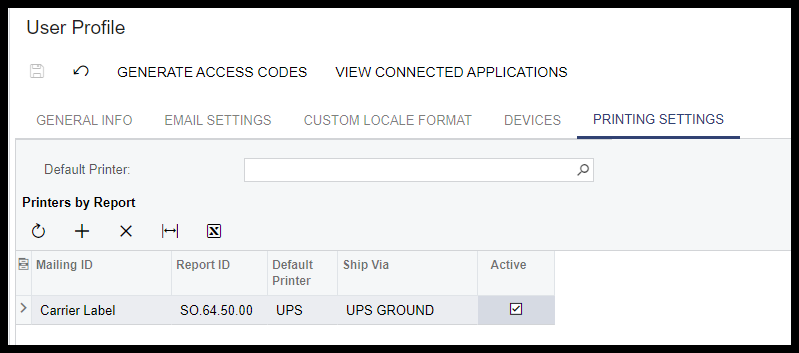Hello,
Client has shipping integration and 2 thermal printers configured via DeviceHub. 1 printer has FEDEX label stock and the other printer has UPS label stock.
When I click Print Labels from the shipment screen, it downloads a ZPL file.
Where specifically do I specify the printer for the labels so it doesn’t downoad the ZPL file?
Can I specify which of the 2 printers to use depending on whether it is Fedex or UPS?
Thanks!