We converted 500 items from Non-Stock to Stock without any issue. However, one item is throwing the following error: SO Prepared. How do I know where to go to fix? The error is so vague.
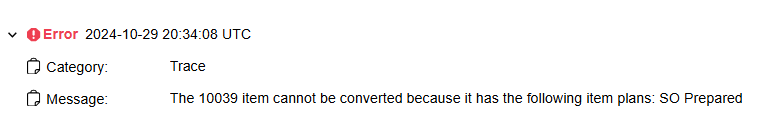
We converted 500 items from Non-Stock to Stock without any issue. However, one item is throwing the following error: SO Prepared. How do I know where to go to fix? The error is so vague.
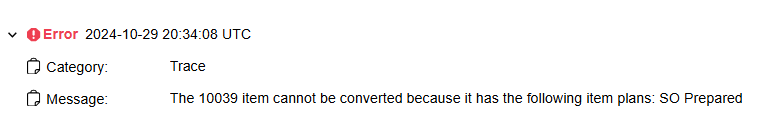
It means that item is on a sales order and it needs to be removed before you can convert it. If you remove that line from the sales order, make it stock, and then add it back to the sales order it should work.
The error regarding item 10039 is because it is on a sales order.
You will need to determine the sales order it is on, then delete or complete the sales order so the non-stock item can be converted to a stock item.
What is the best way to find that? I can’t find a single sales order that isn’t cancelled or completed which includes this item number.
In Inventory | Non-Stock Items, after selecting the item to be converted, you will get a message similar to:
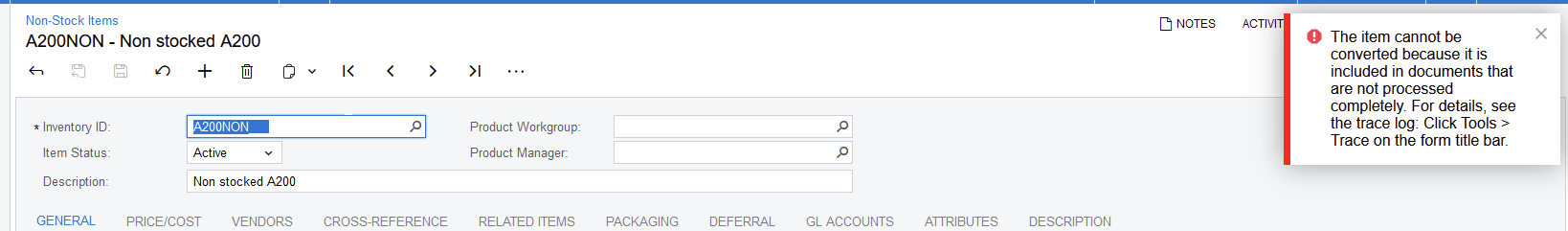
Close from the message.
Select Tools | Trace (found beneath the error message)
In Trace, the error messages will list where the non-stock item can be found - similar to below:
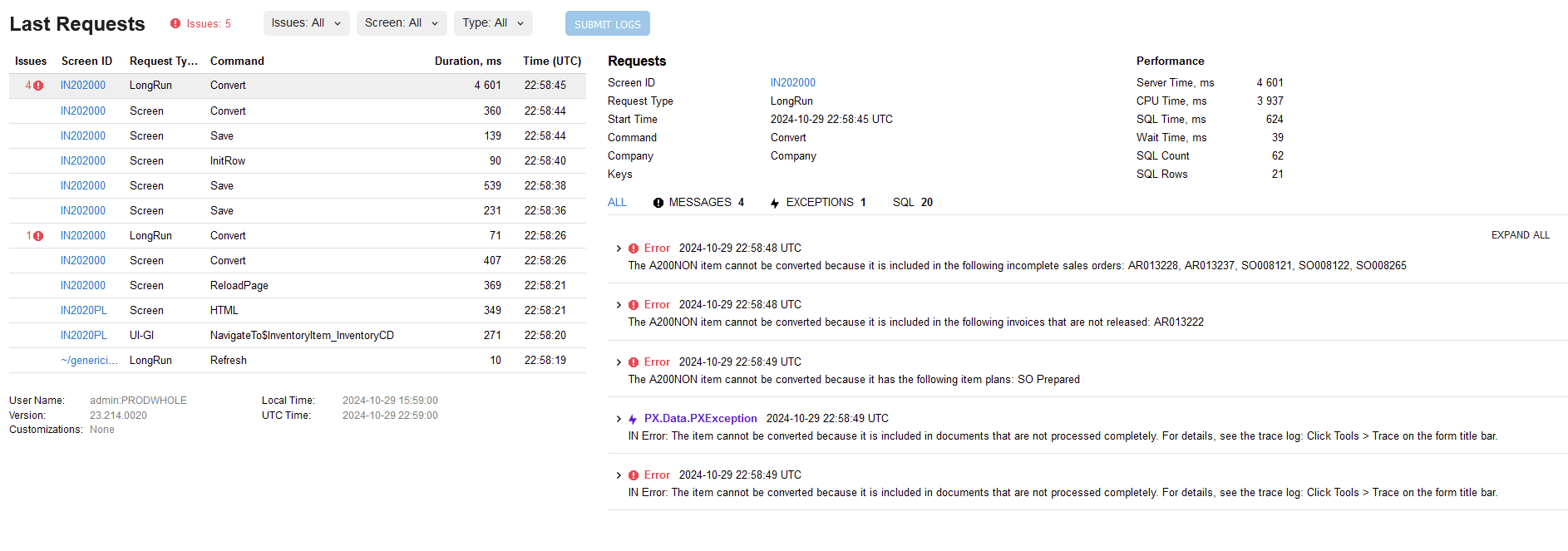
View the sales orders and/or invoices listed and remove the item, then you should be able to convert it.
It only says SO prepared in both errors.
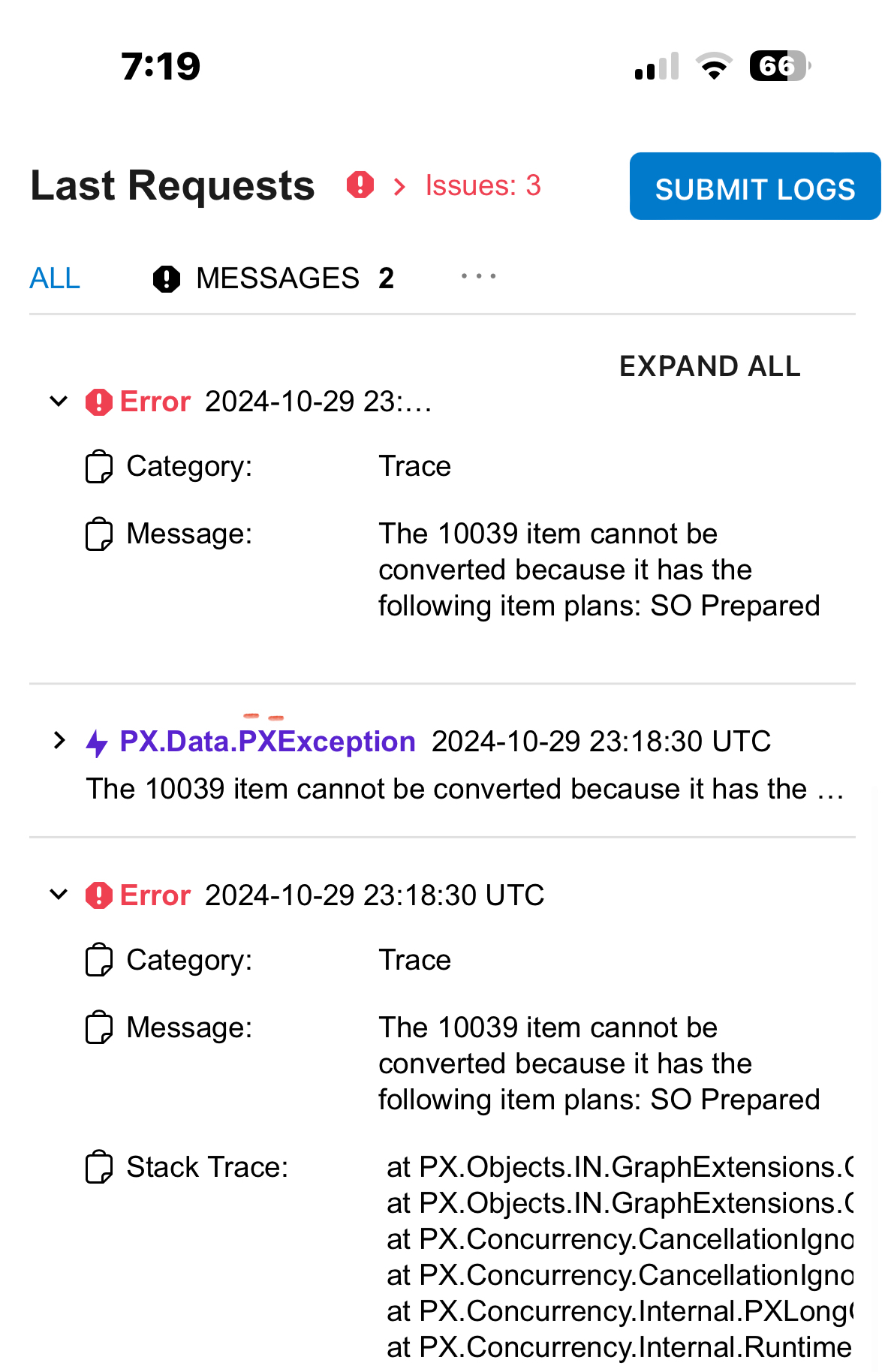
Check the Item Class assigned to the non-stock item.
See if there is an Availability Calculation assigned.
If yes, is Deduct Qty. on Sales Prepared selected?
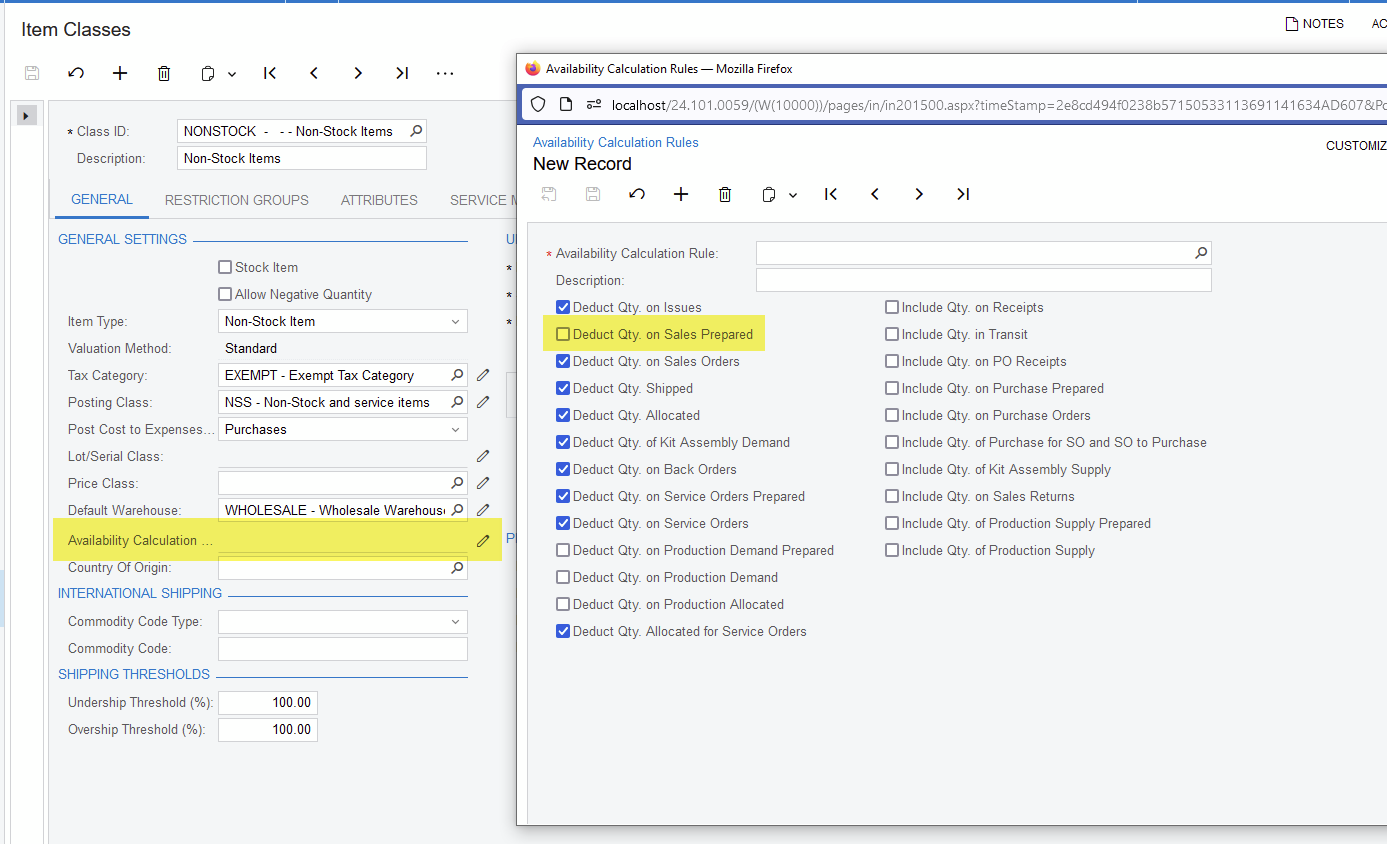
If selected, de-select and save all changes.
Then try to Convert to Stock Item once again.
All other 377 items converted fine - and they are in the same item class.
At this point you will need to create a case for Support.
Maybe there is some corruption associated with item 10039.
It appears that this item was put on a sales order, but then the sales order was deleted. I tried to change the base UOM and was given the following error. However, I don’t know how I can “clear” this transaction. Any ideas?
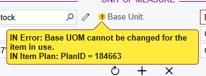
Please review the Community Article below:
Although it references stock items, there are several GI’s that may show what is causing the error to occur.
Enter your E-mail address. We'll send you an e-mail with instructions to reset your password.