Hello People of Acumatica :)
I have a problem when printing an invoice on a MAC PC, the logo won’t show up.
Below is the screenshot of the field in report designer
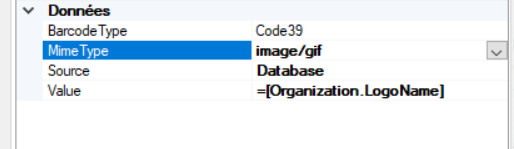
Hello People of Acumatica :)
I have a problem when printing an invoice on a MAC PC, the logo won’t show up.
Below is the screenshot of the field in report designer
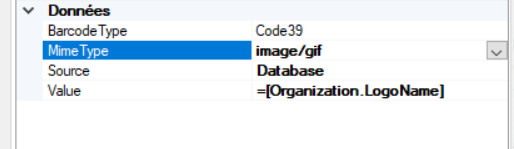
Hello
Are you printing from a PDF or HTML?
What is your Acumatica version? There were some issues in older version with PDF printing using Mac’s default PDF Viewer (the Preview app).
Hello
We’ve tried both; pdf and HTML.
We’re on version 20.1.2105.120 .20.112.0035]
Thanks for your reply. What is the format of the logo file? Can you try reuploading the logo in a different file format? Ex: if it’s a GIF, try a PNG or JPG
I already did that  tried GIF; png … but noting works
tried GIF; png … but noting works
Hello Guys ;
No one has the same issue ?
Hi Nawres,
Have you try with Source : External as below, as we don’t have any issue printing the logo while using Macintosh.
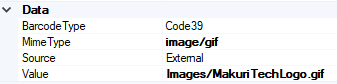
Enter your E-mail address. We'll send you an e-mail with instructions to reset your password.