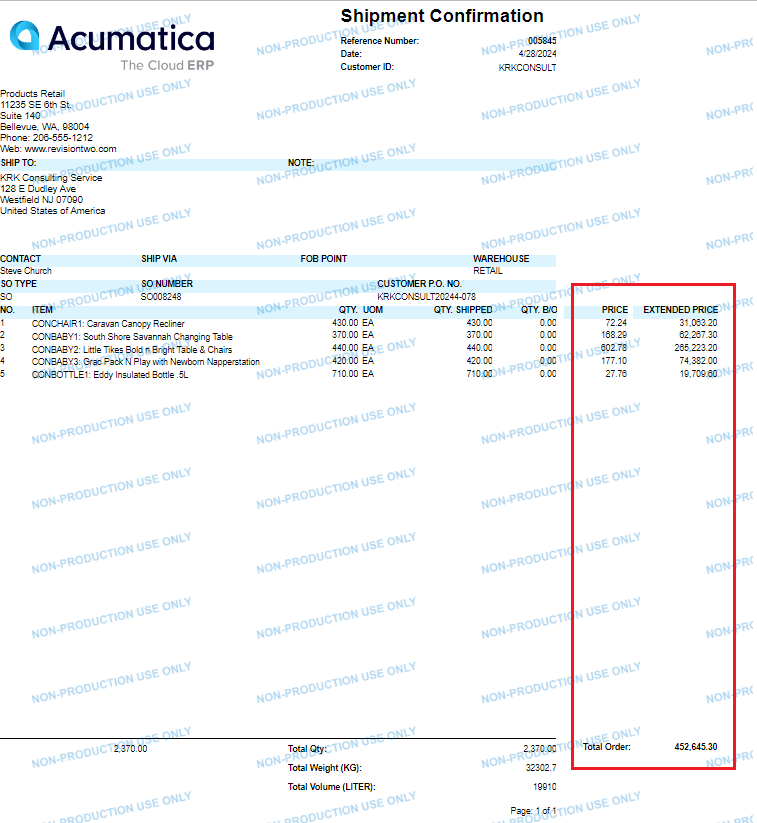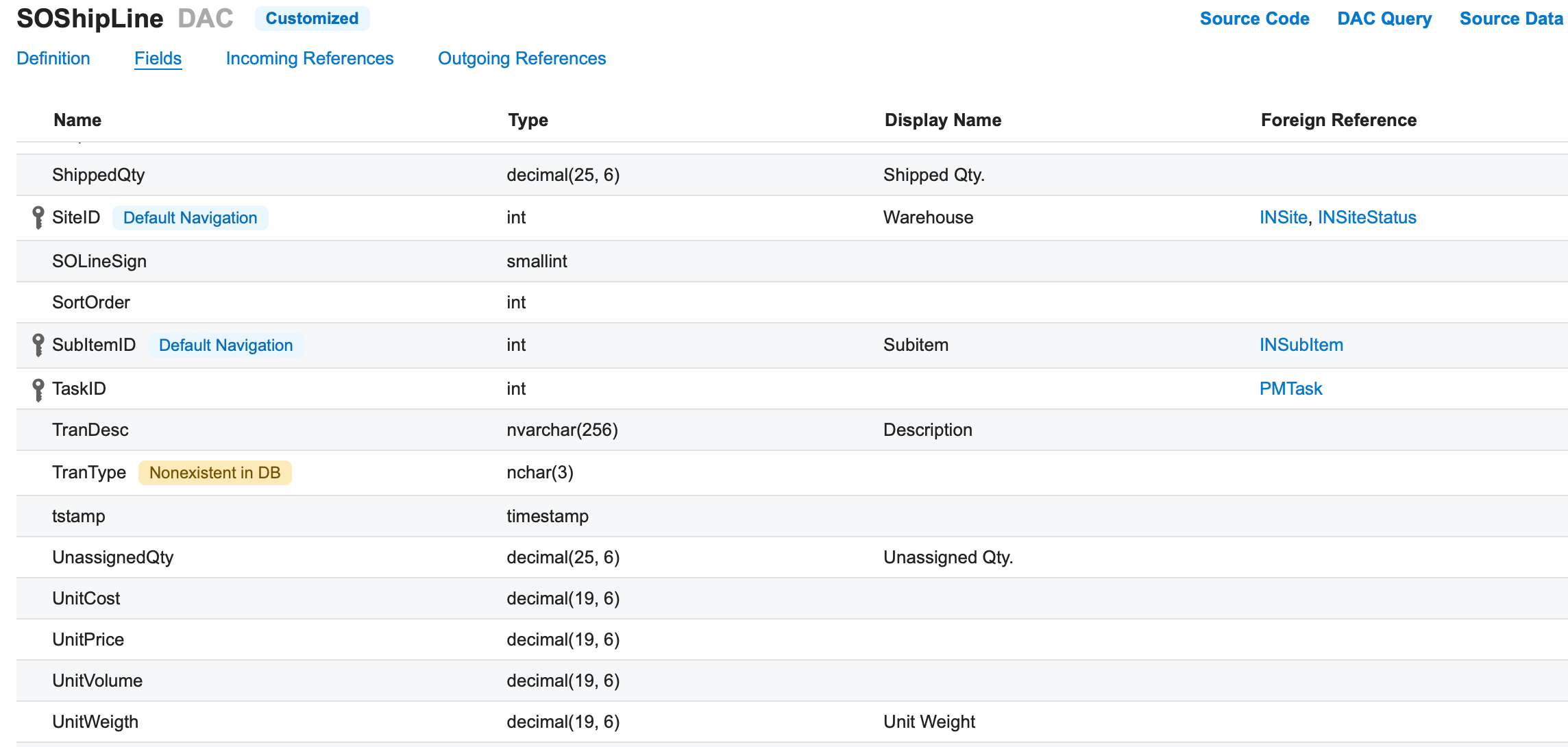We are a wholesale distributor in a B2B setting. We have a minimum order of $500 to get free shipping, and this is based on the actual available to ship inventory, not the order total. Basically, if you order $500 from us, and 1 item is backordered so the total available to ship is only $450, you will need to either add on more items to hit $500, pay the freight to ship to you immediately, or wait until the backordered item arrives in stock.
In the Sales Order screen, Acumatica shows the order total. When a shipment is created from the sales order is there a way to get the dollar value of the shipment to show anywhere? We need to know the total value of what is actually shipping.
I am hoping one of these options would be easy-ish to make work? Is there a way for me to do this, or has anyone had to create a report or GI that calculates this they can share?
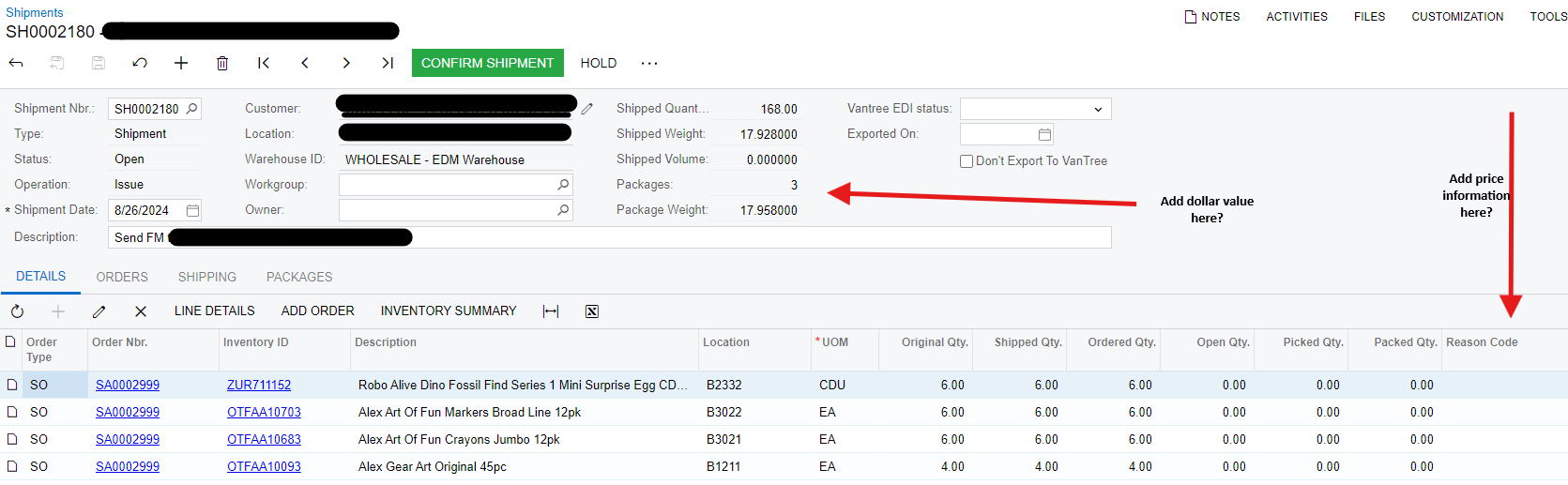
Thanks for any insight!