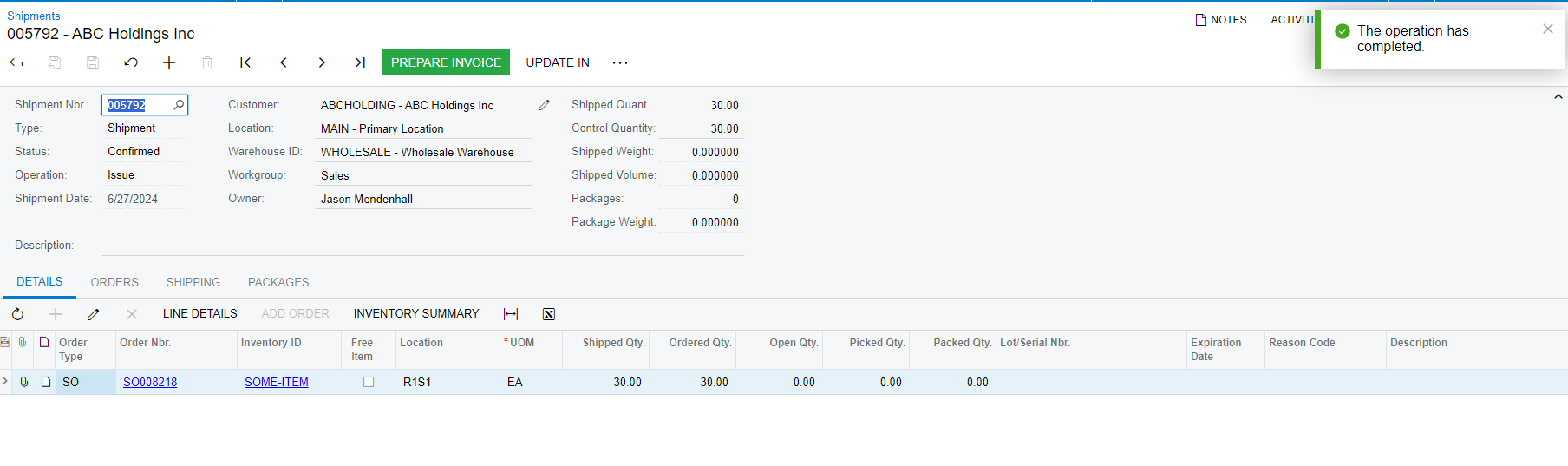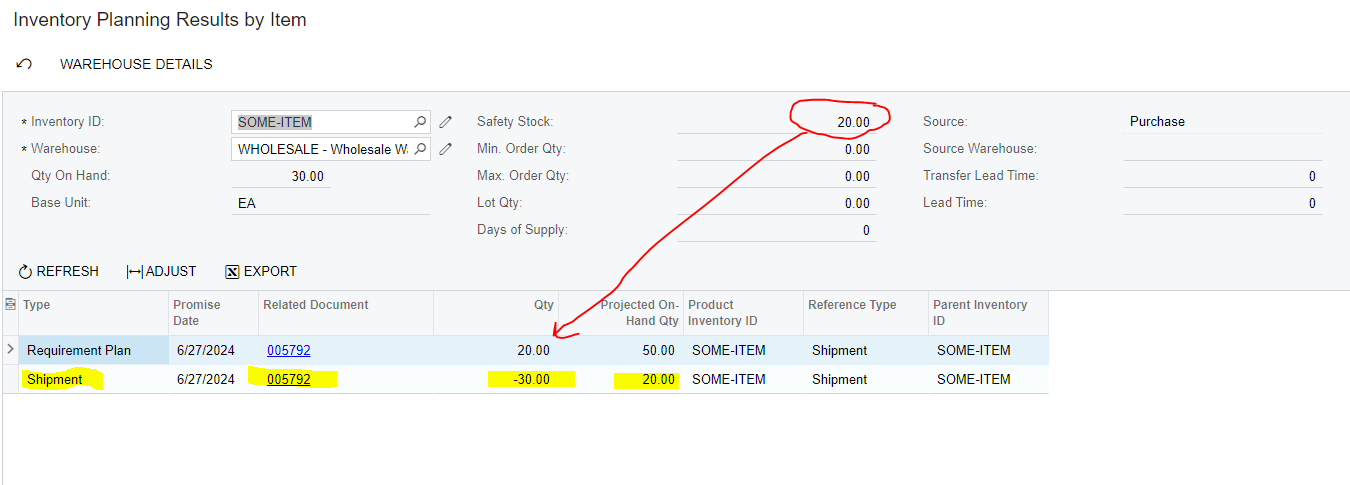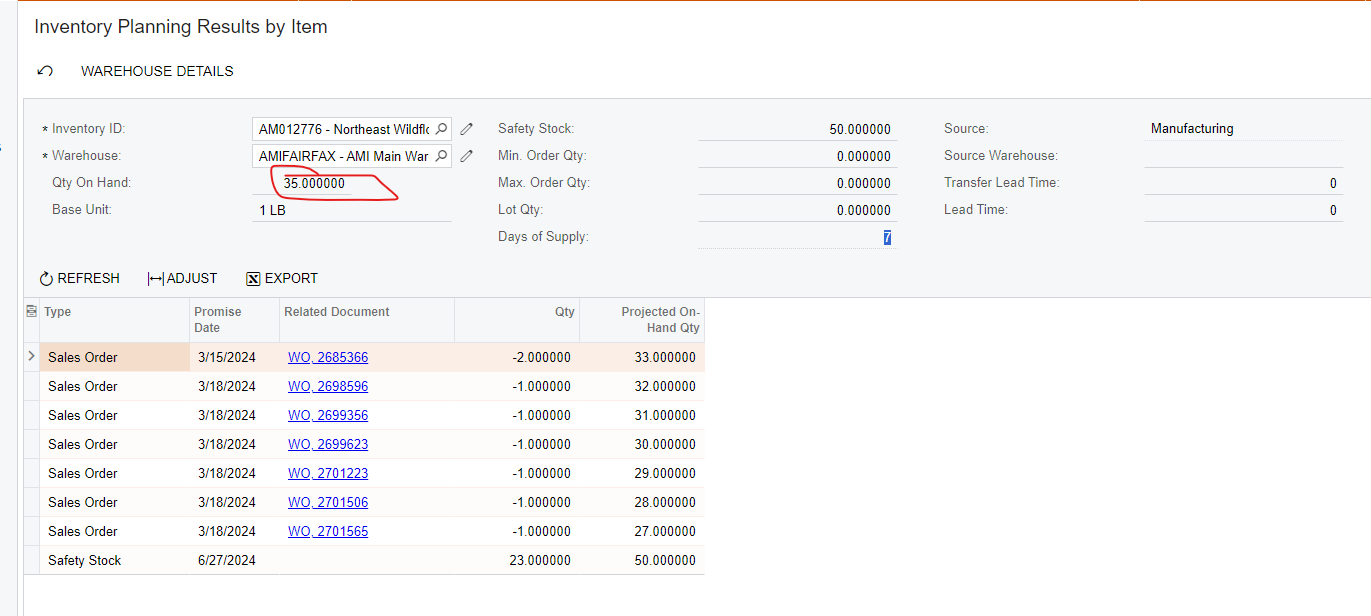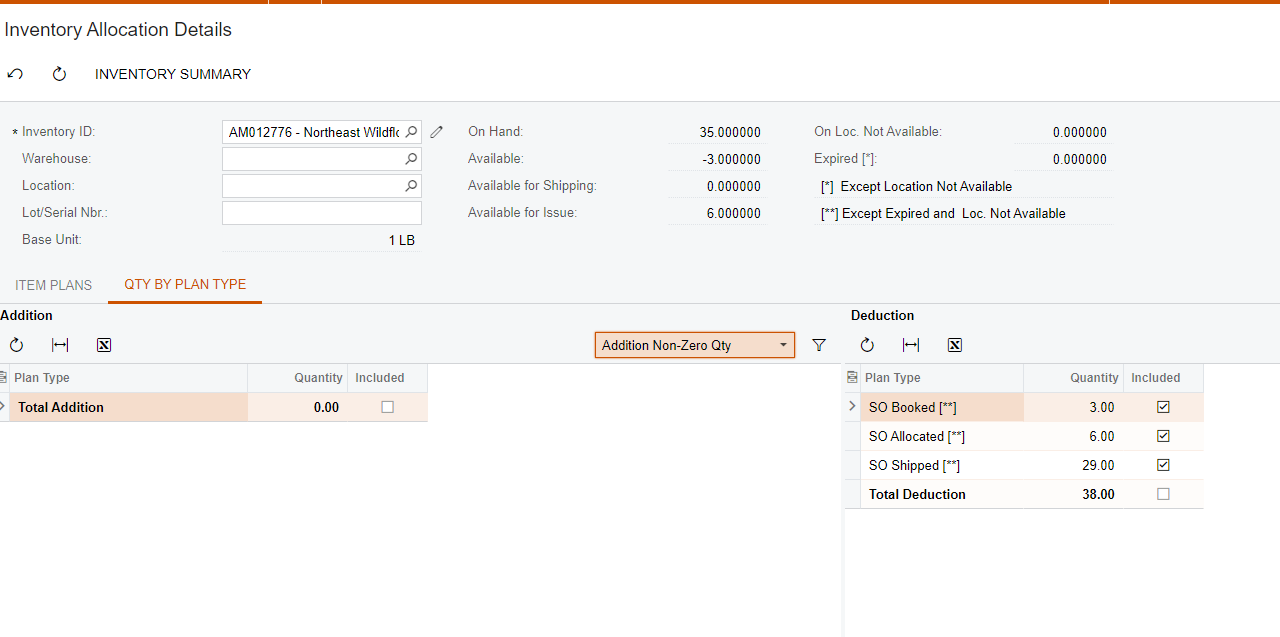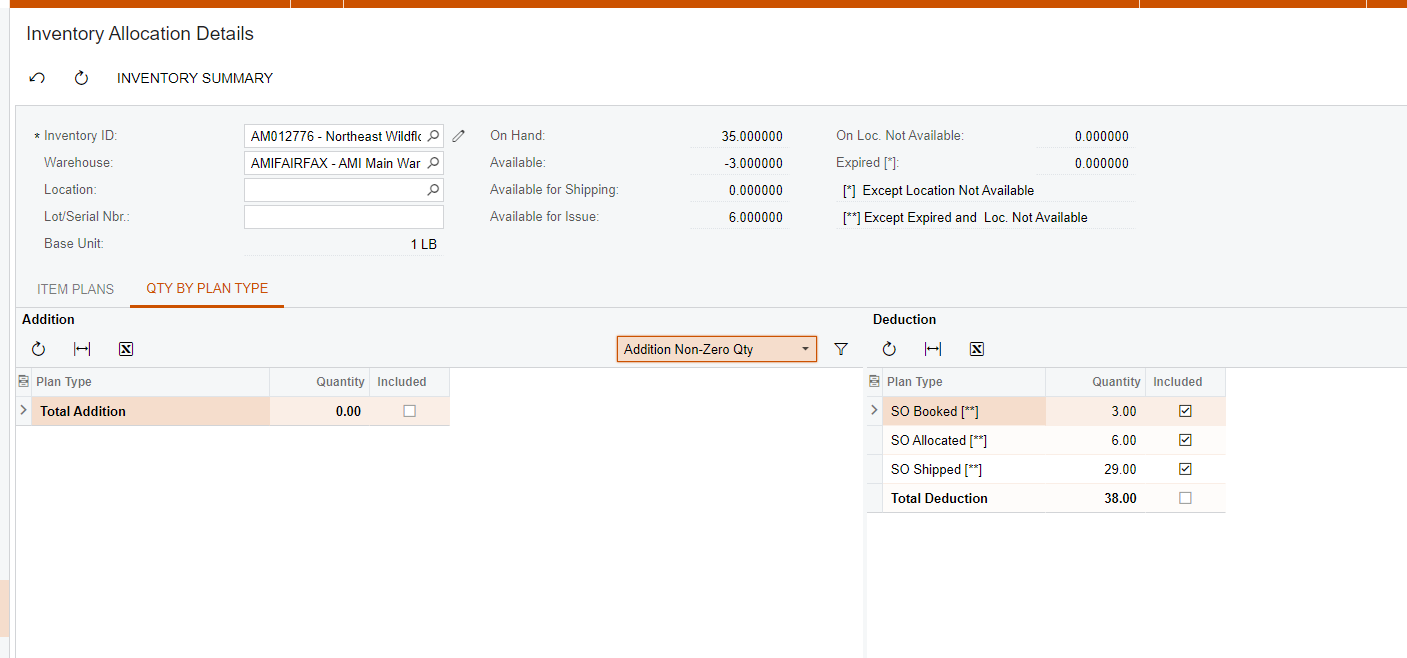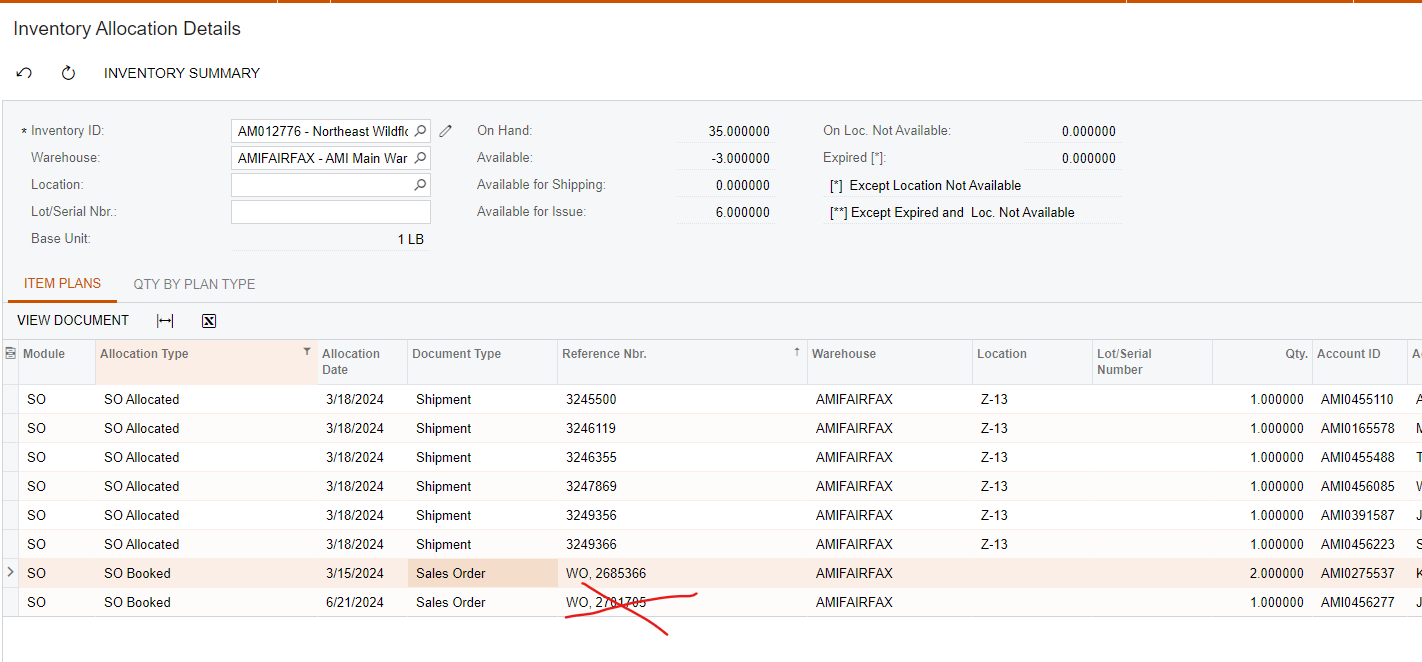I’m in build 2024R1 testing out Manufacturing module and trying to setup work flows for my organization, and I’ve run into what I see as a bug - the replenishment in the Inventory Planning Display seems to be triggering from On Hand and not from Hard Available. This feels like a bug to me - does calculating from on hand and not hard available provide value for anyone?
Here’s an example of where things can go wrong:
You have 30 items on hand, but in shipping status, and so 0 hard quantity available. Your safety stock is set to 10, but it won't trigger, because you have 30 units 'on hand' even though they're in shipping status (or they might have already shipped and not yet been invoiced).
So let’s say I have a process to repull inventory demand part way through the day. If I have 500 orders that are moving through shipping, and those orders have reduced my hard available inventory completely on a number of items, those items won’t show up in my inventory planning display to replenish, so I won’t get those work orders moving until the next day. So if I’m trying to get a head start on all of my orders for tomorrow by making sure to replenish all of my inventory needed for sales orders, I’m not going to be able to do that until all of today’s orders have fully invoiced.
Or let’s say I have an order that just gets stuck in shipping or invoice state, has some problem with it, that inventory will not clear until the order clears, and therefore, I won’t replen the inventory, and I’ll get more orders down the line stuck because of it.
Is this intentional? What’s the theory behind it? If it’s not, I would really love to see this fixed in an upcoming patch.
Thanks!