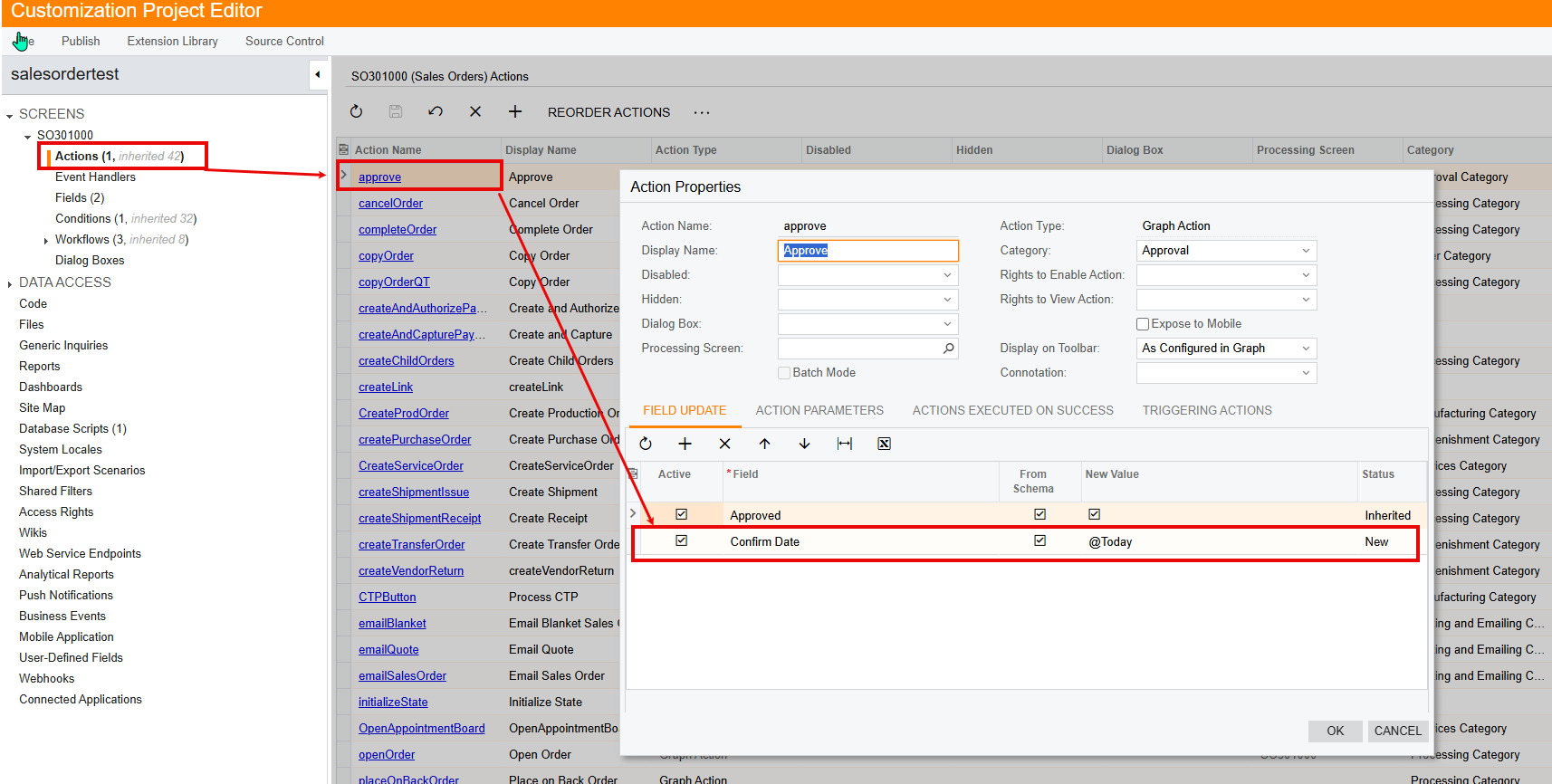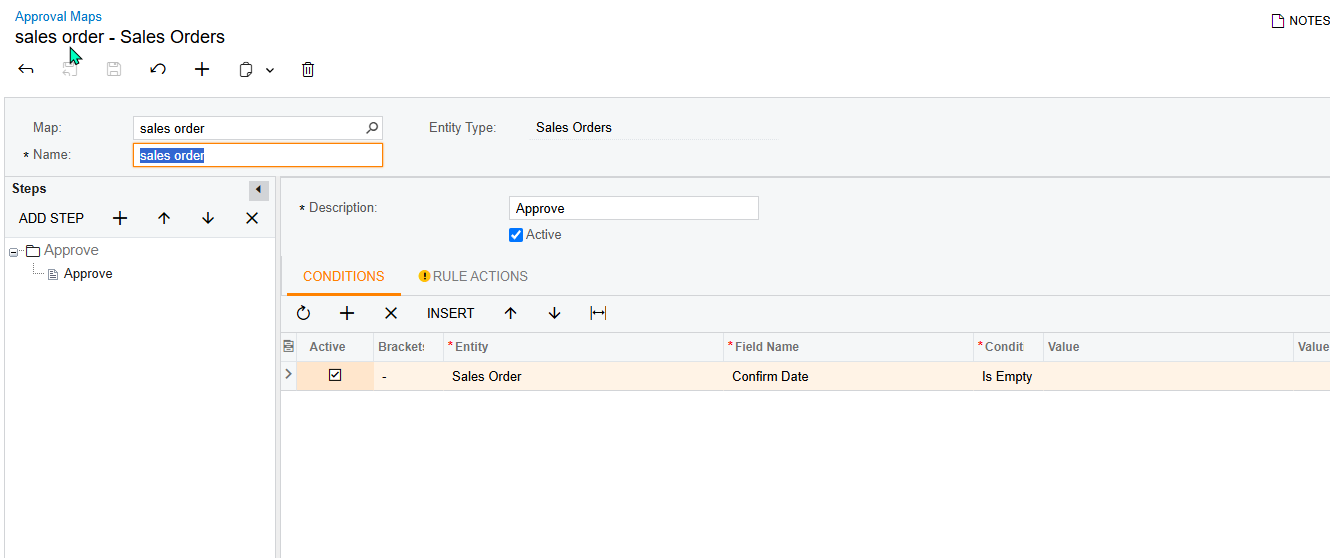This is our 3 months on this system so still a lot to learn. We're using internal approval workflows in Acumatica. My question is: is it possible to modify specific document attributes after an initial level of approval has been granted without triggering the entire approval process again?
For instance, if a Project quote is approved by a manager, can we update the attributes without requiring re-approval by the manager or subsequent approvers?
Additional Information:
- Acumatica version Acumatica 2023 R2 Build 23.211.0017
- Looking at Project quotes attributes and updating the yellow highlighted fields.
-
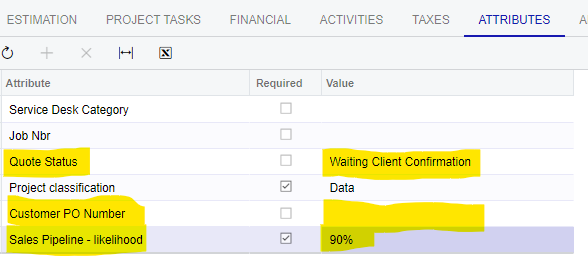
Hope my question is making sense and that someone can be able to assist me.