Hi team,
When receiving drop ship items, I cannot add serial#’s.
We need to be able to track the serial#’s also for drop ship orders.
Thank you!
Monika
Hi team,
When receiving drop ship items, I cannot add serial#’s.
We need to be able to track the serial#’s also for drop ship orders.
Thank you!
Monika
Hi
What is the Lot/Serial Class on the item? What is the tracking method?
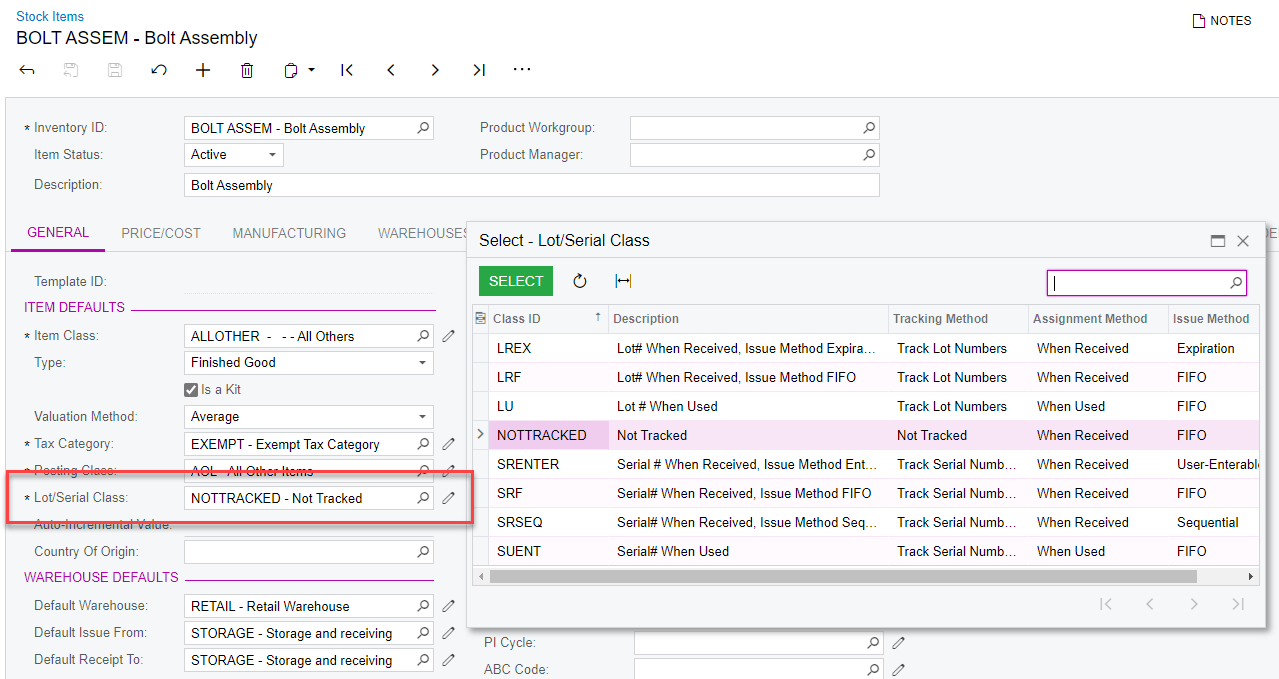
Hi mstuber64!
To enter lot/serial numbers, select the Required for Drop-Ship check box on the Lot/Serial Classes (IN207000) form for the lot/serial class of the item.

Then it will be possible to click the Line Details button and specify lot/serial nbr.
Thank you!
I changed the the drop ship check box on the lot/serial classes and it works now.
Thank you for your help!
Monika
Enter your E-mail address. We'll send you an e-mail with instructions to reset your password.