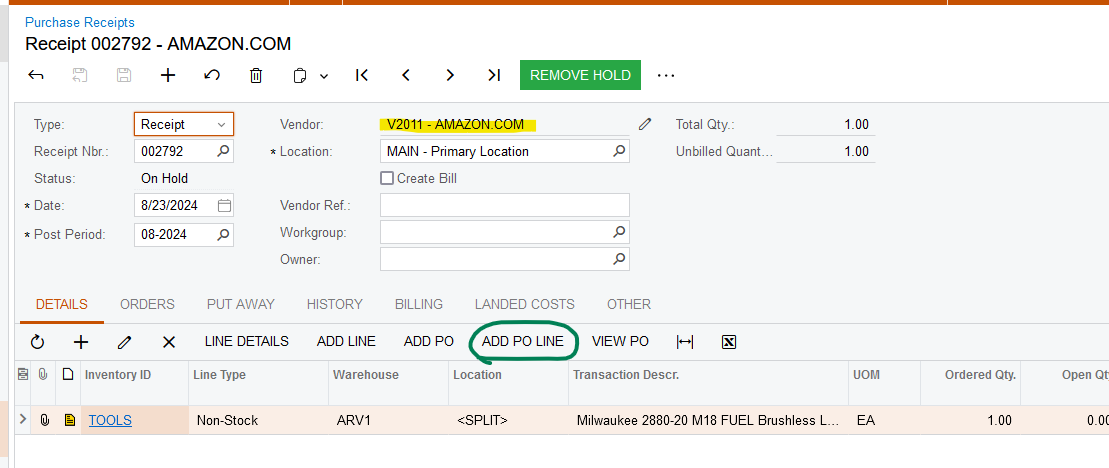Good day,
I have setting questions; Is there a purchase order setting that will allow the user to select the item(s) they want on the purchase receipt when here are multiple line on the PO. Right now, when the user creates the purchase receipt they delete the items not received. It causes the PO to remain open but if they forget or move forward we can receive items into inventory that have not been received. I want to user to be able to select the line(s) on the PO first and then only those items will be on the PR.
Any suggestions.