We are looking to add a check box to our Sales Quote form that identifies whether to print as individual line-item pricing or just a lump sum price for all items being quoted.
How do I add a check box for line-item pricing vs. lump sum pricing to the Sales Quote form?
This “question” is pretty general. Could you break down how you’re attempting to go about it and where you’re getting stuck?
Hello,
One possible solution is to add an Attribute/UDF “Print All Lines” in Configurations → Attributes screen, With Type = Checkbox, and then use it in the printed Quotes’ visibility formulas.
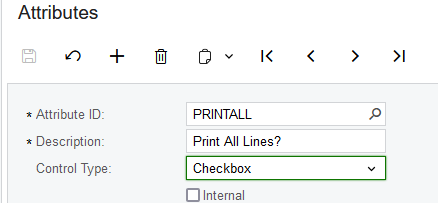
Next, use Customization → Manage User-Defined Fields to add the new field to your Sales Order/Quotes screen:
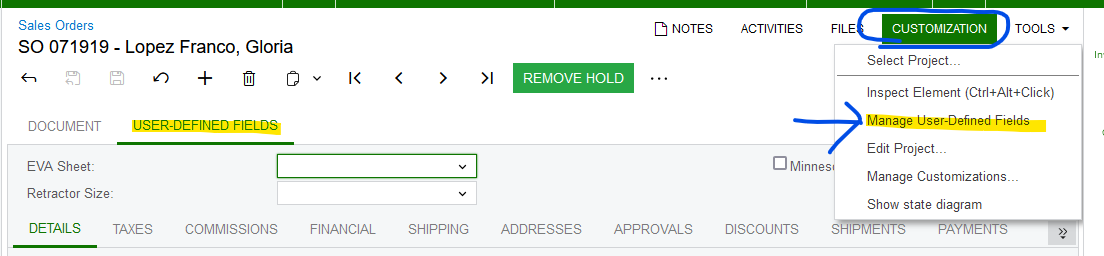
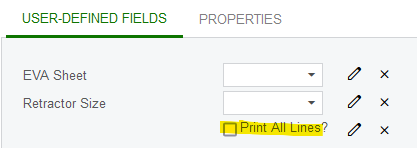
Using Acumatica Report Designer, modify the Printed QUOTE Form to Print the Details areas of QT order type only when Print All Lines field = ‘1’ / TRUE (in addition to existing visiblity formulae).
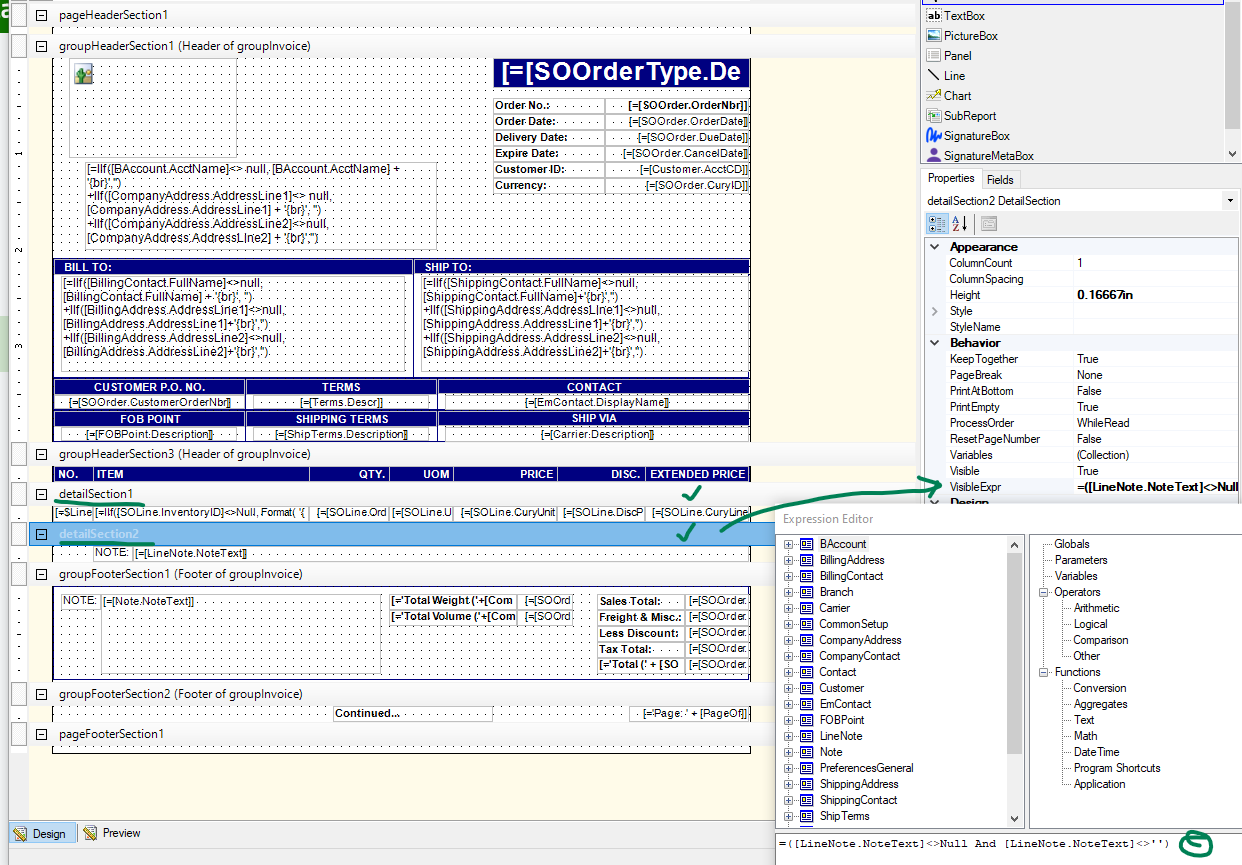
Laura
I am in Sales Quotes. When I go to the more menu to Print Quote, my default quote has no line-item pricing (image #1 below). We want another Print option that lists line-item pricing for each item on the Sales Quote (image #2 below).
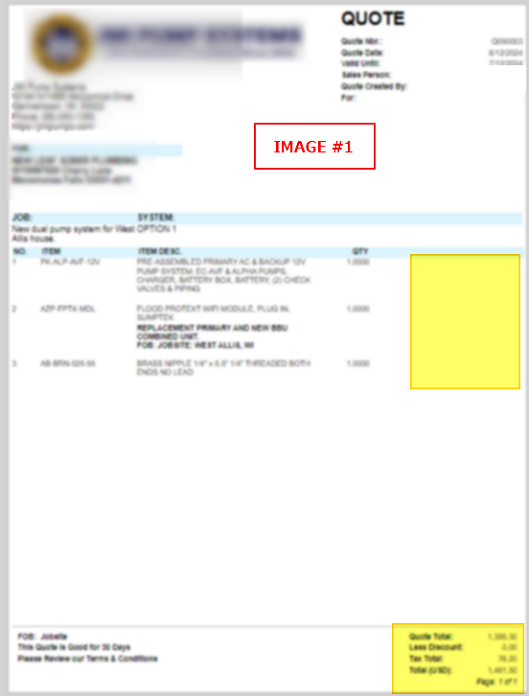
Reply
Enter your E-mail address. We'll send you an e-mail with instructions to reset your password.