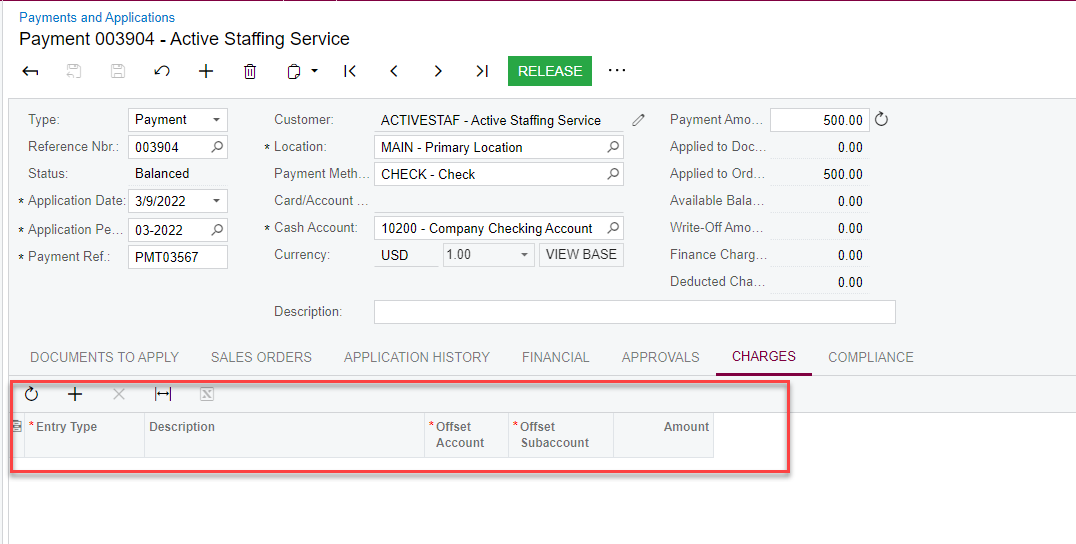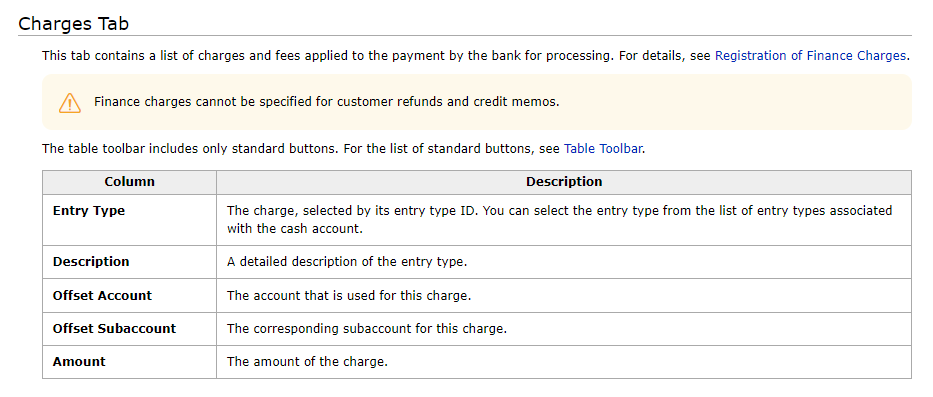When a customer decides to pay using a credit card, we charge an additional 2.5%. Is there a way to increase item cost by 2.5% when payment type CC is selected? I see where we can offer cash discounts by days but not an increase by term type. If not, I plan to create a Non-Stock item “Credit Card Fee” where we can calculate the 2.5% manually and add it to the order.
Credit Card Sales Order Fee
Best answer by Tfahey14
I can think of three possible ways of applying a 2.5% charge to the item or the invoice.
- Set your sell price at $102.50, i.e. the credit card price. Set up a discount for 2.439024% to be applied to cash sales. Assign the discount to cash customers.
In this case, on a sales order without the discount the unit sell will be $102.50. With the discount the unit sell will be $100.00. The 2.5% “fee” for paying by credit card will not be tracked separately.
- Enter a negative discount percent on the line item(s). This will then calculate as a negative discount amount and be added to the line item price.
In this case, on a sales order without the -2.5% discount the unit sell will be $100.00. With the -2.5% discount the unit sell will be $102.50. The 2.5% “fee” for paying by credit card will not be tracked separately.
- Create a Shipping Terms that calculates as 2.5% of invoice, based on Sales Order.
In this case, the unit sell will be $100.00 and the 2.5% fee will be calculated and allocated to the Freight GL account. If you are already using Shipping Terms to calculate freight price, this might muddy the waters w.r.t. total freight charges. You may need to post reallocation entries to move the credit card fees to a different GL account if you need to track them separately.
Enter your E-mail address. We'll send you an e-mail with instructions to reset your password.