How can we add a comment to all POs? Ex., “We are closed on …………..”
Hi
Could you please help with more details?
Are you looking to add notes to all PO?
Provide us sample Business scenario to help here.
Thanks
HI
Are you trying to add it to the Notes section of the PO?
You can simply do that by adding a Note on the document, please see the screenshots below:
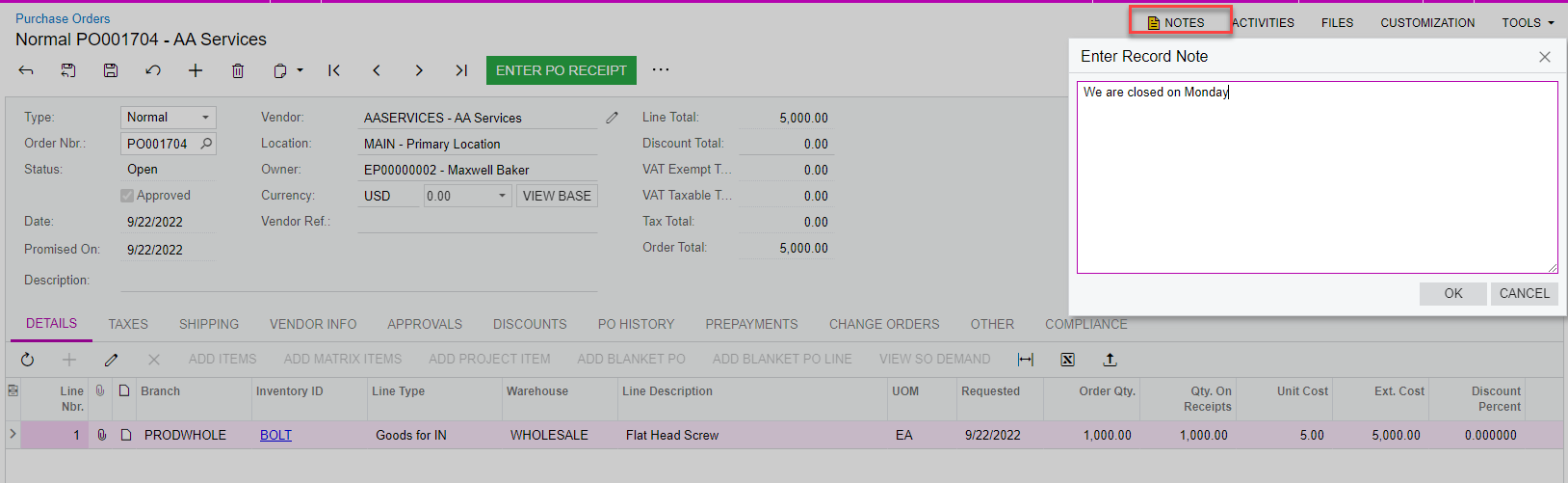
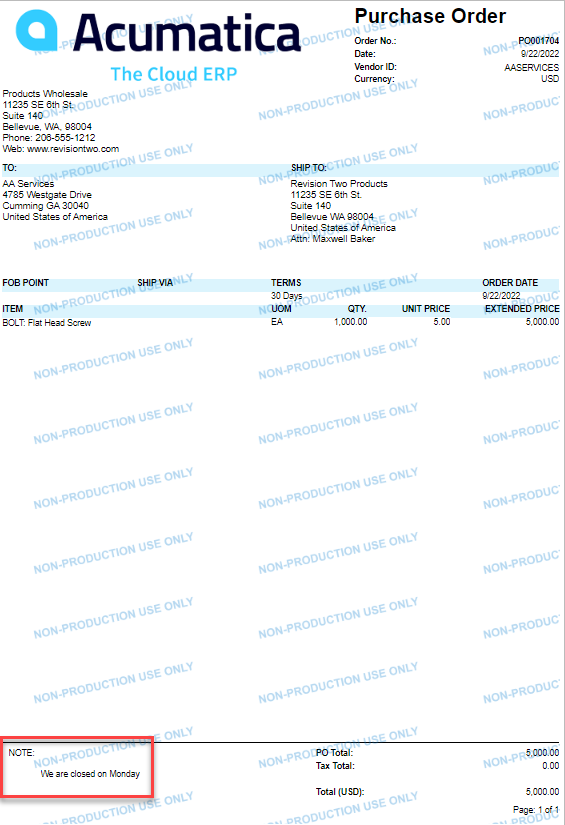
Yes, but I would like the same comment to default on all POs.
Yes, but I would like the same comment to default on all POs.
You would need to adjust it on the report writer then.
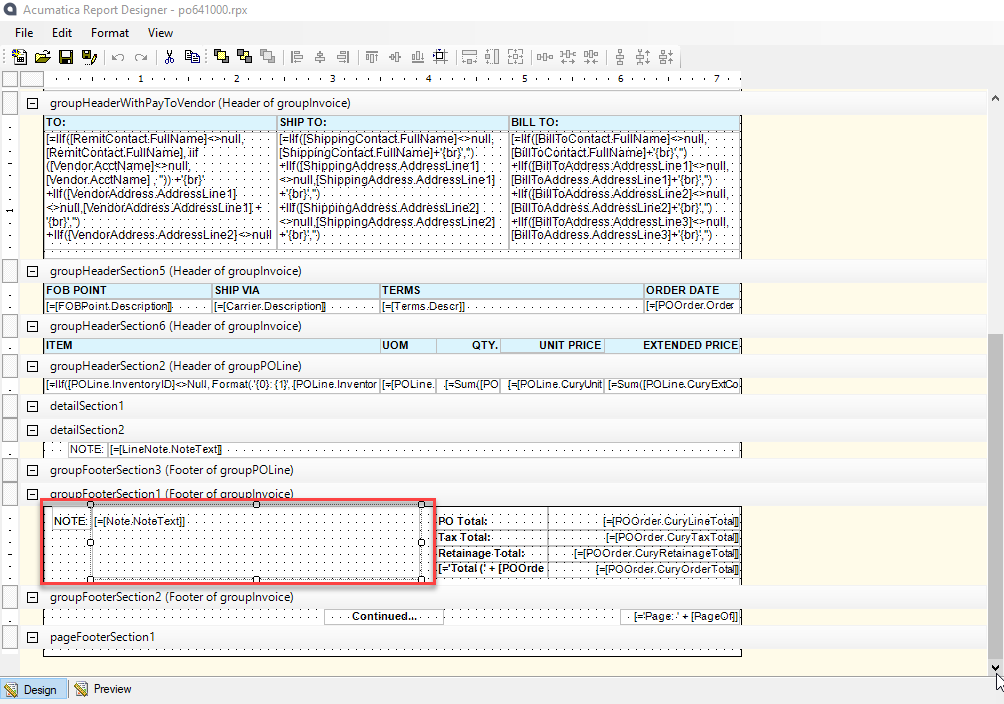
Then Save to Server:
Yes, but I would like the same comment to default on all POs.
Hi
You can add Notes on all the Purchase orders,
If you need PO notes for all the existing purchase orders use an import scenario like as below Mapping
Replace Purchase order summary in shipping sumamry
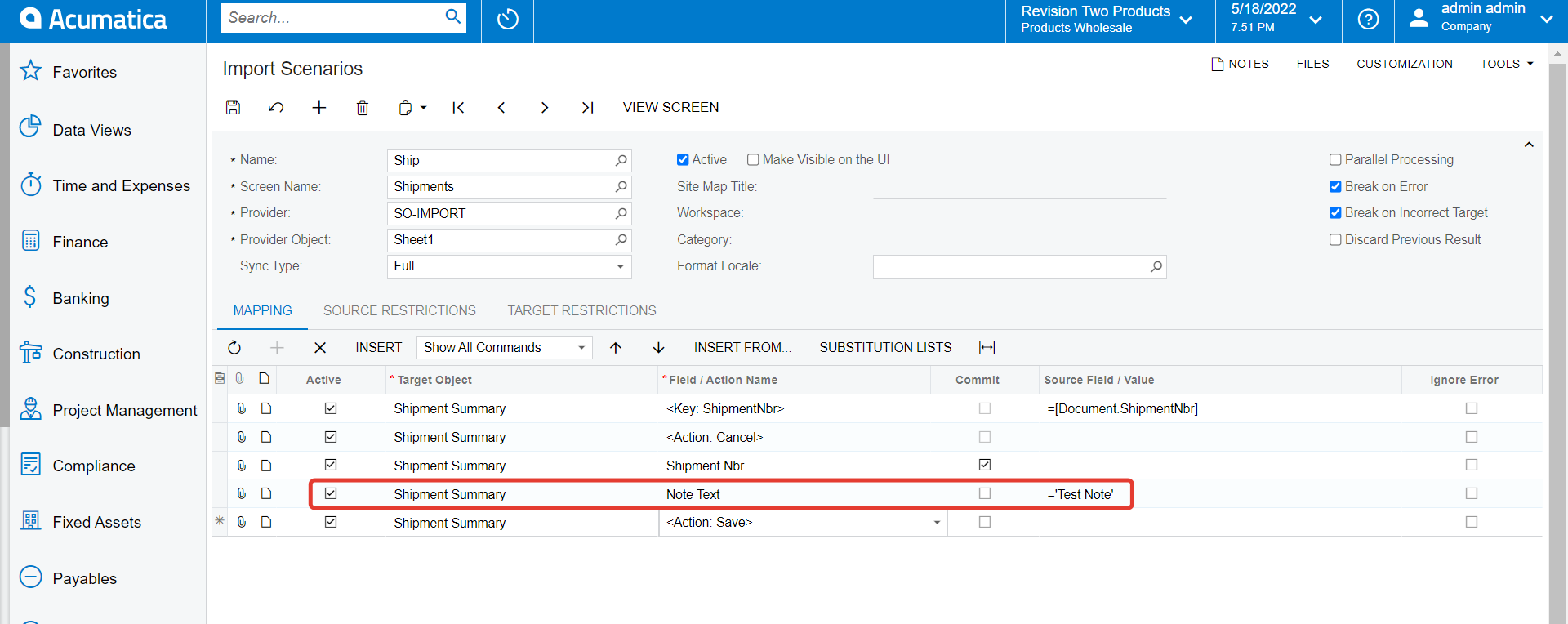
Thanks
Reply
Enter your E-mail address. We'll send you an e-mail with instructions to reset your password.