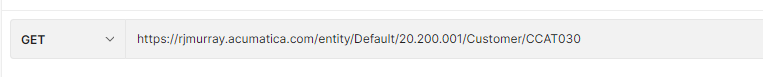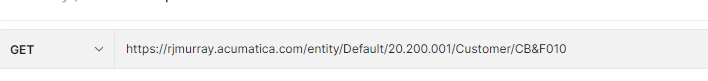Hi,
Trying to get customer data out via API request and am having an issue when the key data I’m including has an &. Specifically trying to get customer and/or customer contact information and the endpoint for customer works fine for IDs with no special character, but a bunch of customers on this implementation have an & in the customer code and when I execute the same command via postman using those customer IDs an error is returned. I did some digging and did try a few workarounds, etc. I found on the web most involving using %26 in place of the &, but everything I’ve seen on the web I’ve tried and still get the same error returned. Has anyone encountered this and is there workaround or specific syntax I need to use? Thanks, pasting the URL, just using the ‘base’ endpoint that comes with the system, engaging the customer endpoint (and eventually contact information as well).