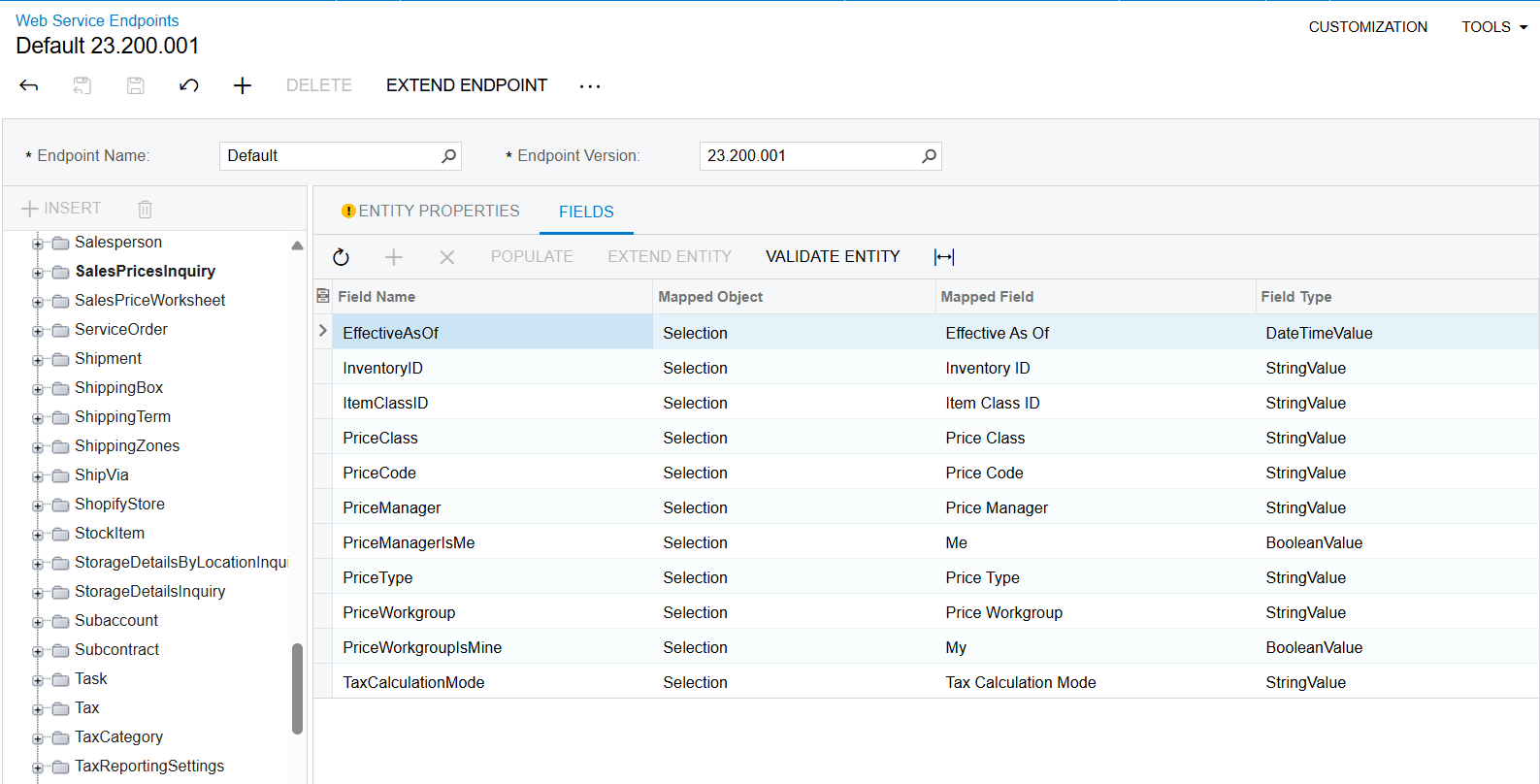I can create a Sales Price fine using the following PUT method in Postman:
However, the Warehouse always shows up blank when I pass in this body:
{
"SalesPriceDetails": [
{
"InventoryID": { "value": "00099-00098" },
"Warehouse": { "value": "TEST001" },
"PriceType": { "value": "Customer Price Class" },
"PriceCode": { "value": "VIP" },
"UOM": { "value": "EA" },
"Price": { "value": "149.44" },
"Currency": { "value": "USD" },
"EffectiveDate": { "value": "2022-03-01T00:00:00-08:00" }
}
]
}