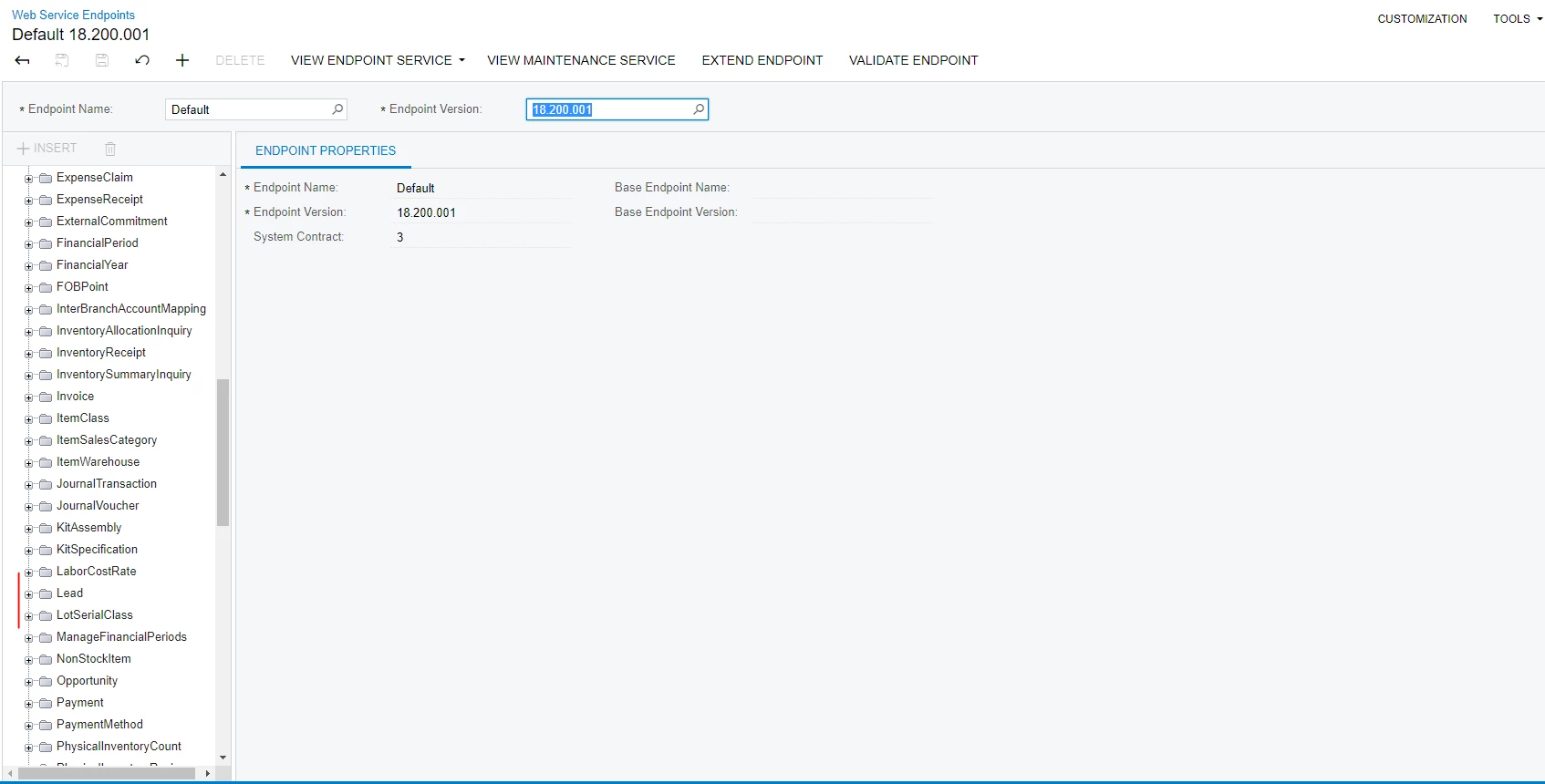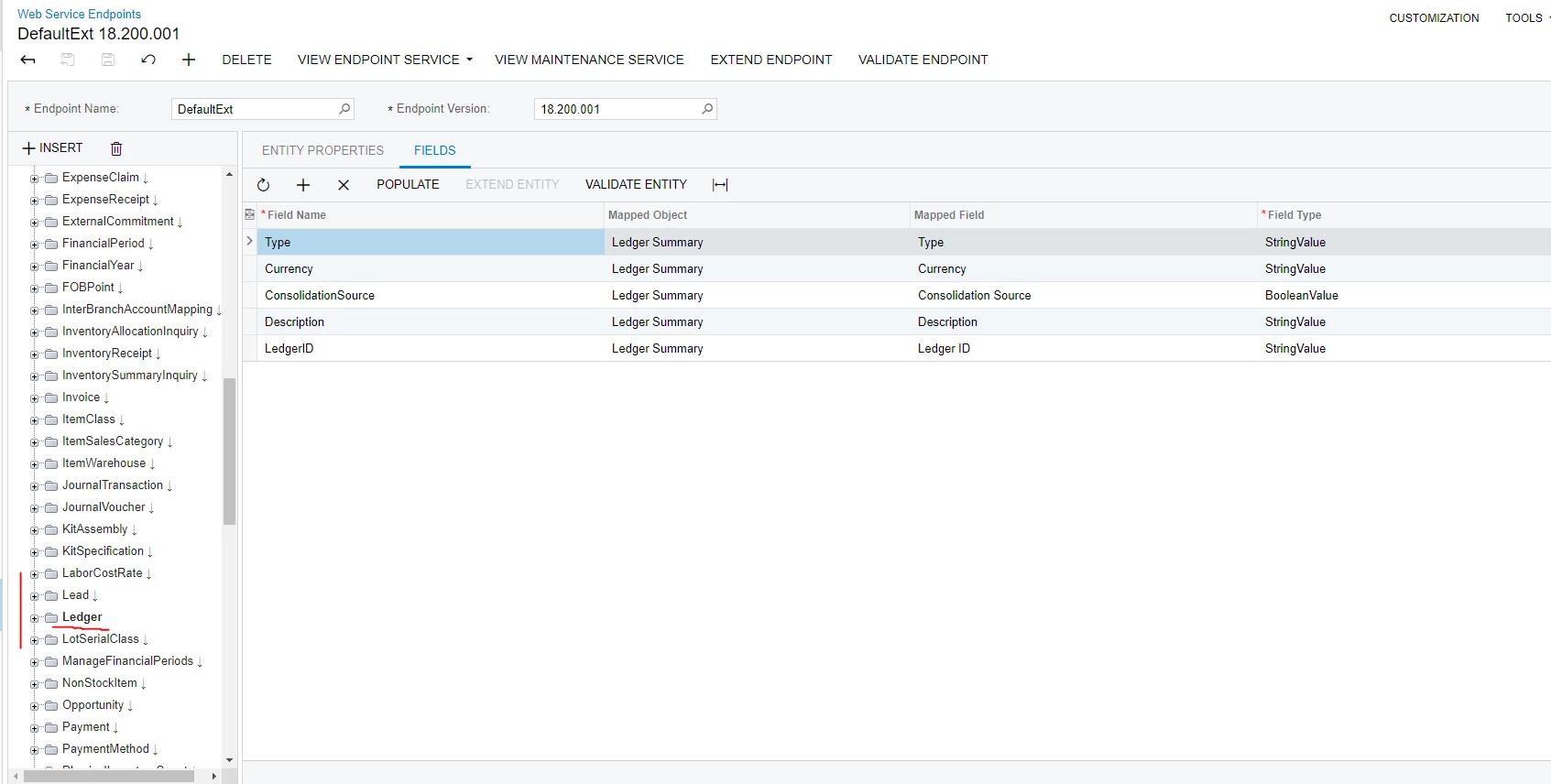Hi,
I followed this example https://help-2018r1.acumatica.com/(W(2))/Wiki/ShowWiki.aspx?pageid=d806636f-3cb8-4fd6-bc1e-fef9cdf9683d
to delete an item. It works on Stock and Non-StockItem but it does not work on a Ledger.
Instead of passing the line below to delete a StockItem
string stockItem = rs.Delete("StockItem", inventoryID);
I tried
string msg = rs.Delete("Ledger", "0915ACT");
but it does not work.
I have tried endpoints 6.00.001, 17.200.001, 18.200.001 and 20.200.001 and all of them failed.
Using EndPoint 20.200.001 fails to login using the same code.
The ledger screen is localhost/Main?ScreenId=GL201500&LedgerCD=0915ACT
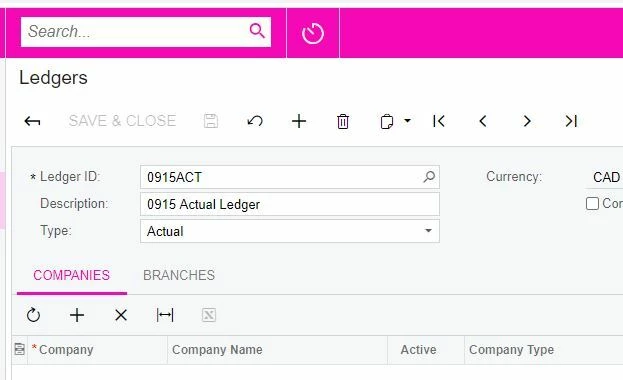
Is it possible to delete a Ledger through the Web Service? The problem is we have many ledgers we setup and we want to programmatically delete them. We would also like to use the same code to do batch cleans of items we no longer want instead of manually deleting items.
Thanks in Advance
Mark
Best answer by Samvel Petrosov
View original