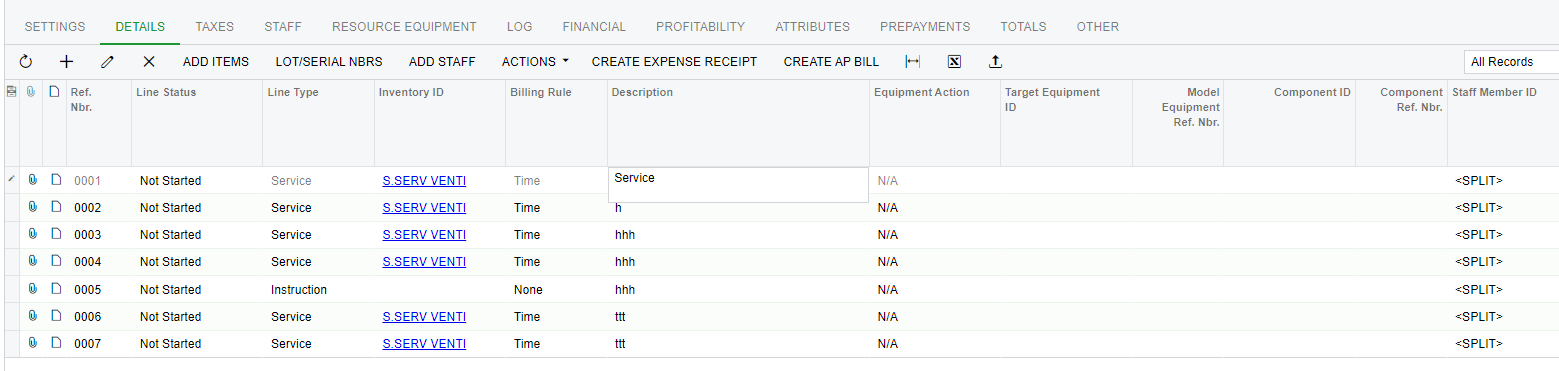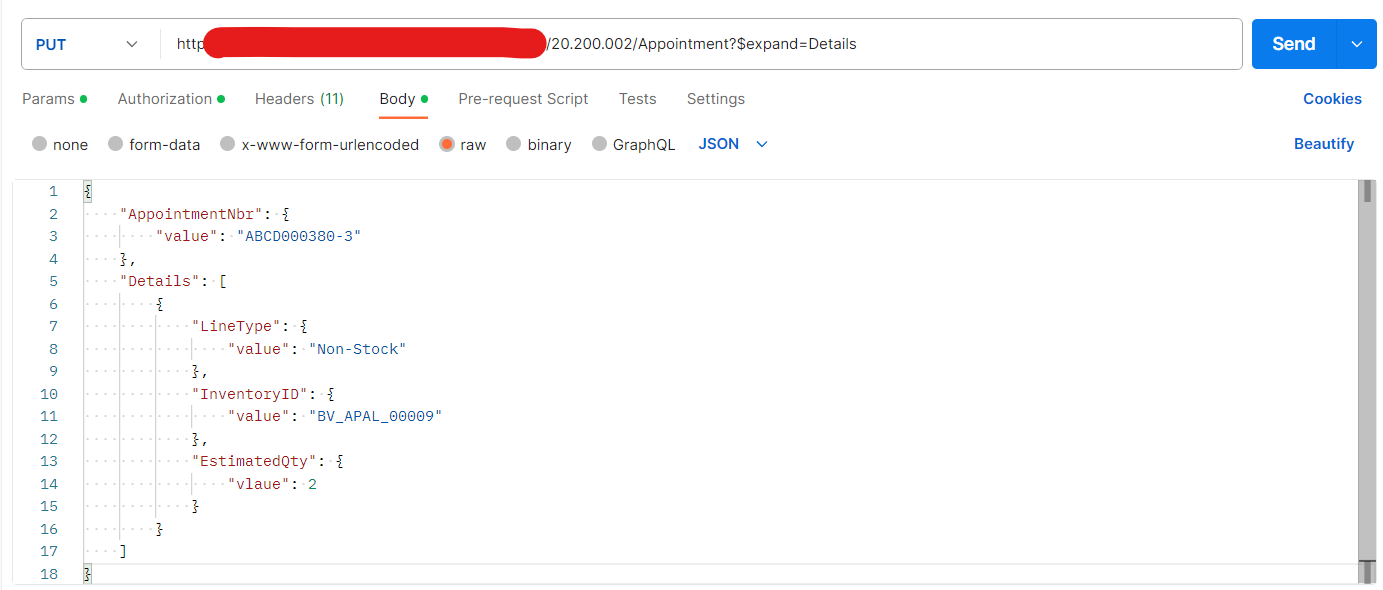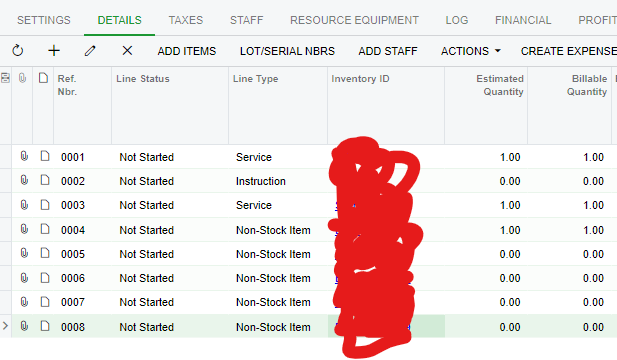Hi Community,
I’m trying to add an appointment though PUT from Postman and I’m getting this error where it is saying that the “CustomerID: 'Customer' cannot be empty.; BillingBy: 'Billing By' cannot be empty.” but I have added these fields in the insert record. I’m not sure what this means am Imissing any fields or the query is wrong.
This is an example with dummy data.
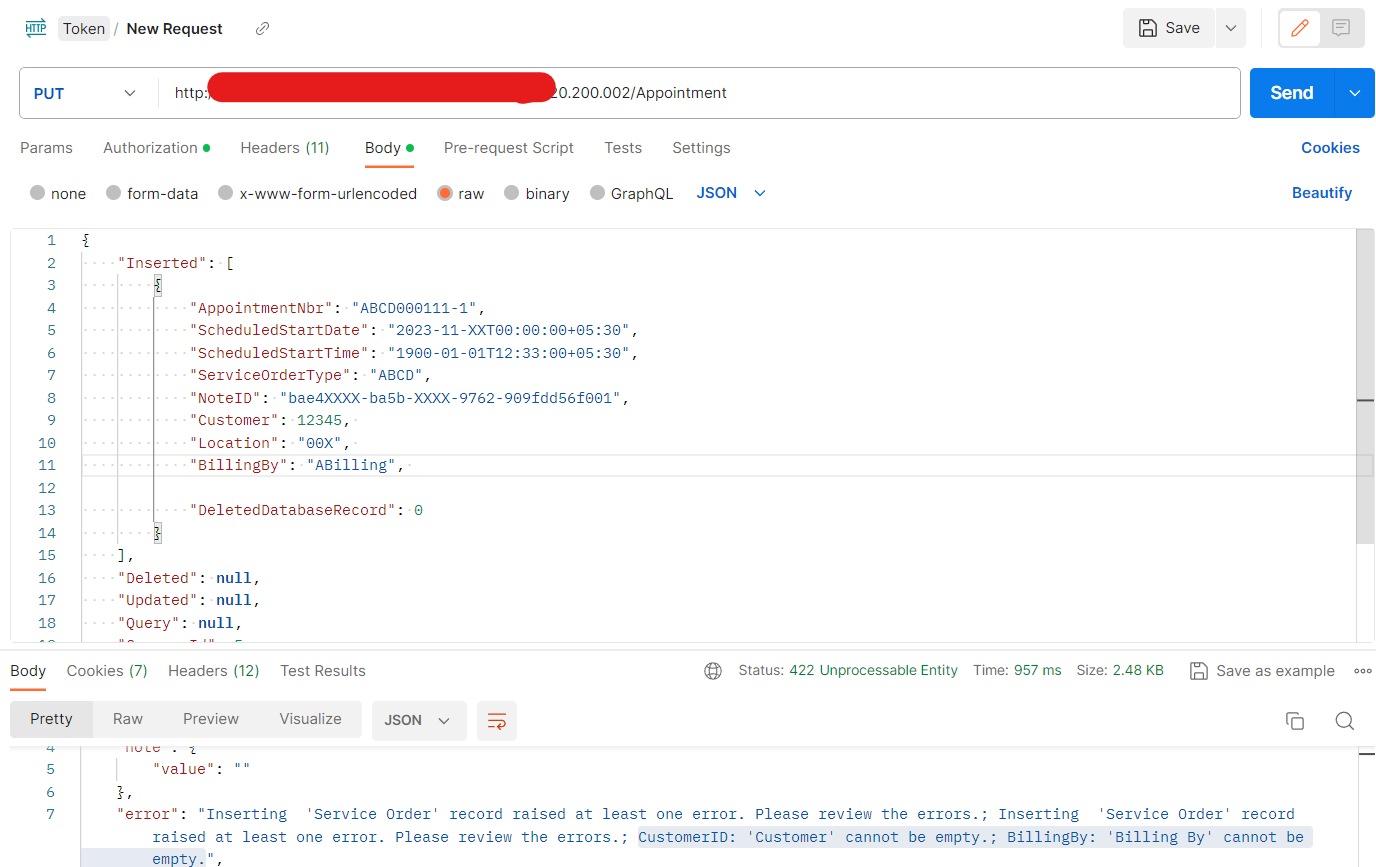
Please let me know if i’m missing any steps
Thanks in advance.