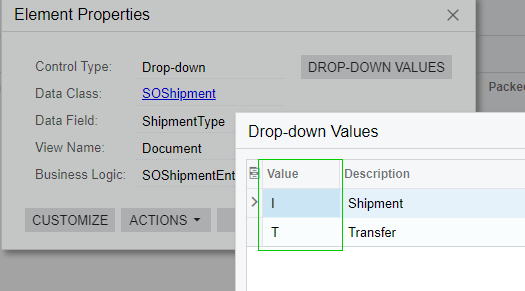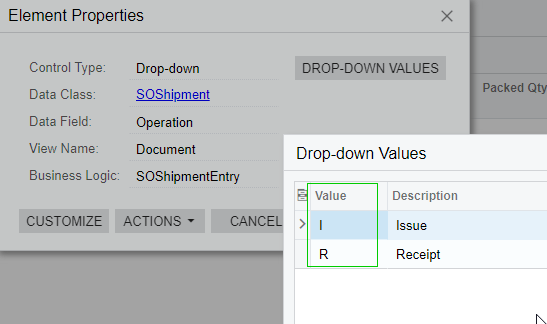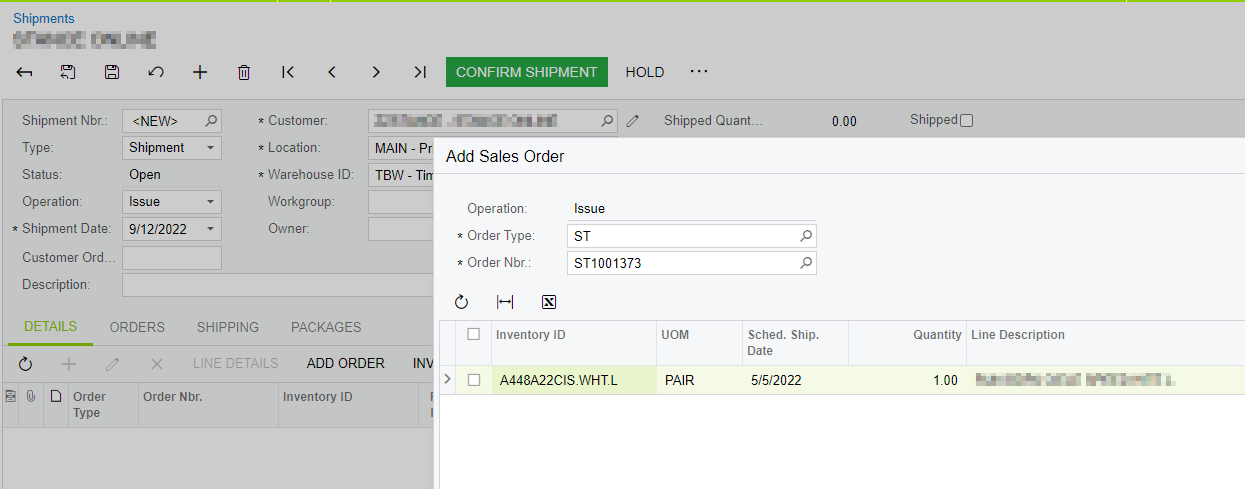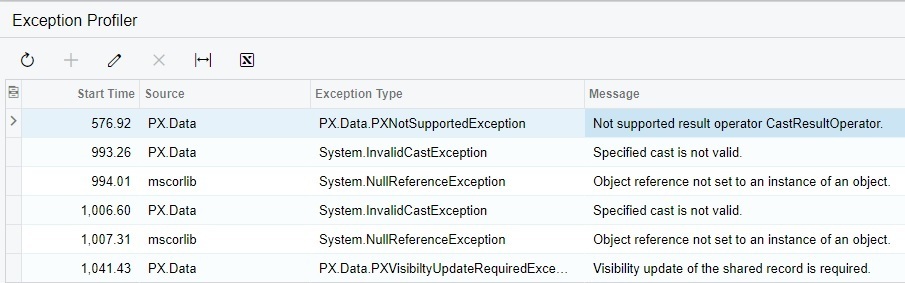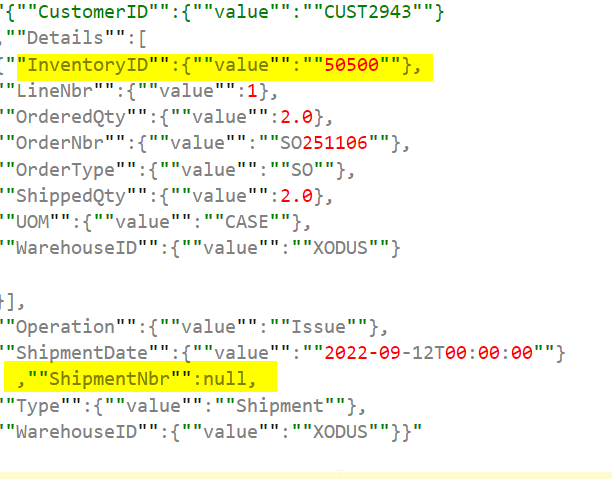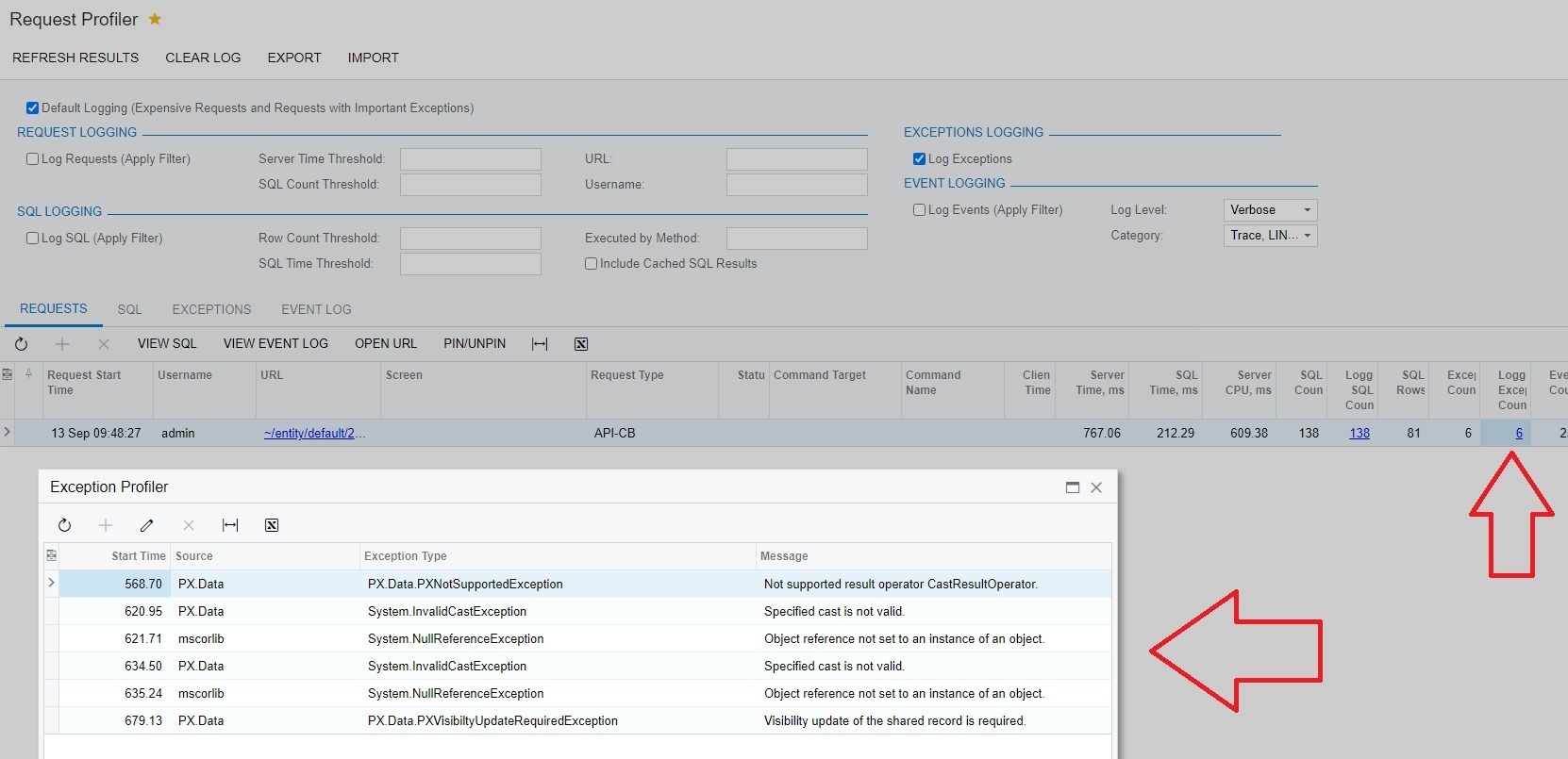Hi,
I’m trying to create a shipment via the rest api. The api call succeeds and the shipment is created but I’m getting errors in the Request Profiler. How do I debug these? The errors are vague and the stack traces don’t help either.
Data:
Type = “Shipment”, ShipmentDate = “9/12/2022”, CustomerID = 2943, Operation = “Issue”, WarehouseID = “MAIN”.
Detail lines:
OrderNbr = “SO123”, LineNbr = 1, InventoryID = “50500”, UOM = “CASE”, OrderedQty = 2, OpenQty = 0, OrderType = “SO”, ShippedQty = 2, WarehouseID = “MAIN”.
How do I figure whether I’m filling in all the appropriate fields for the call?
The request profiles is giving these errors:
- Sequence contains no matching element
- Exception has been thrown by the target of an invocation
- Operation Failed
- Object reference not set to an instance of an object