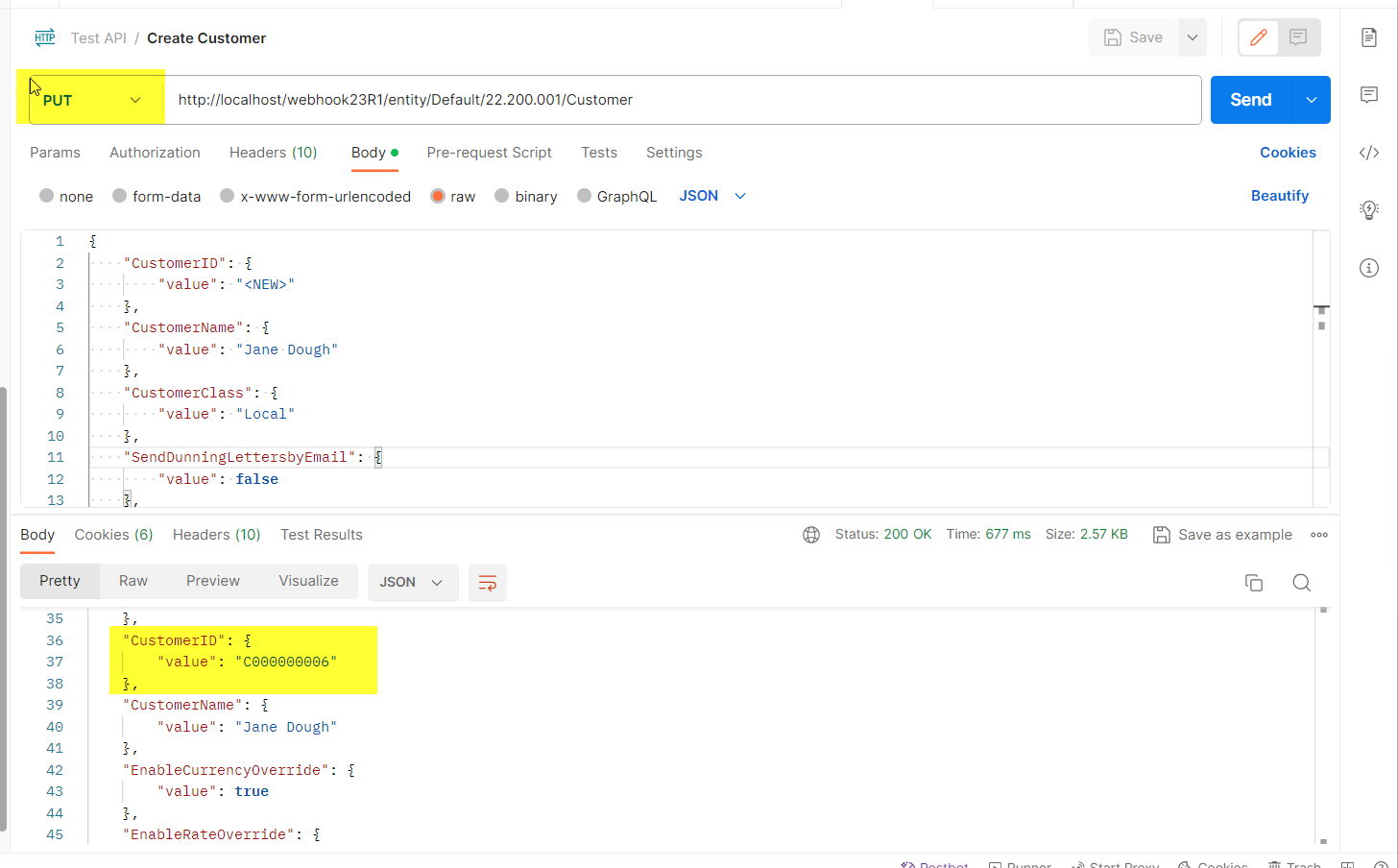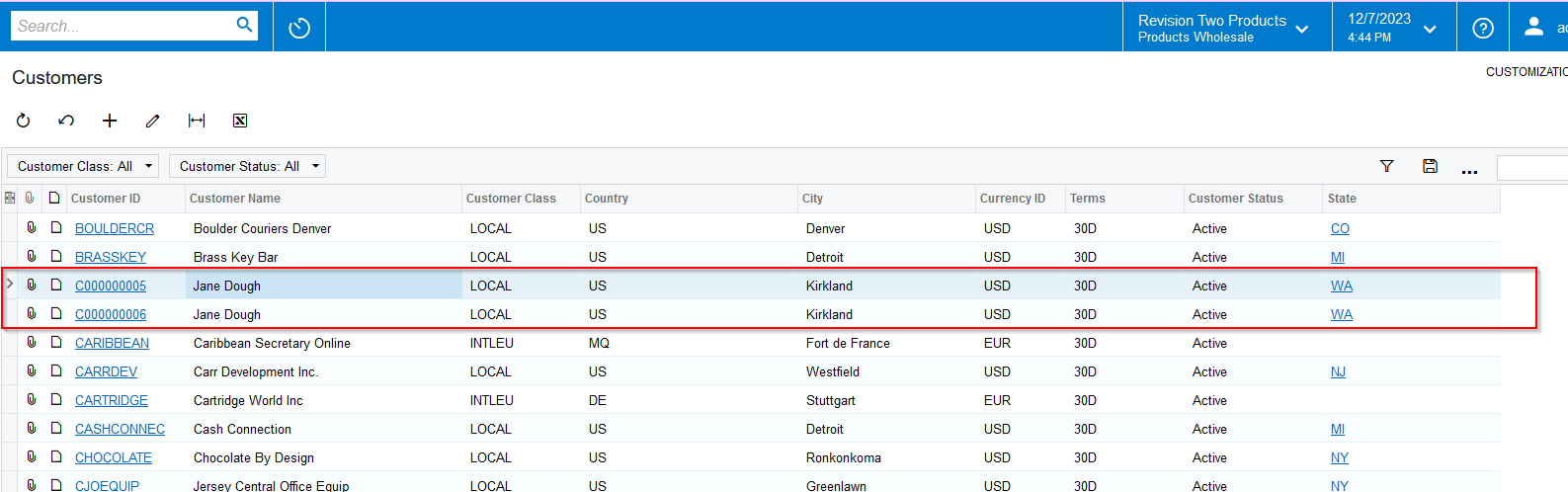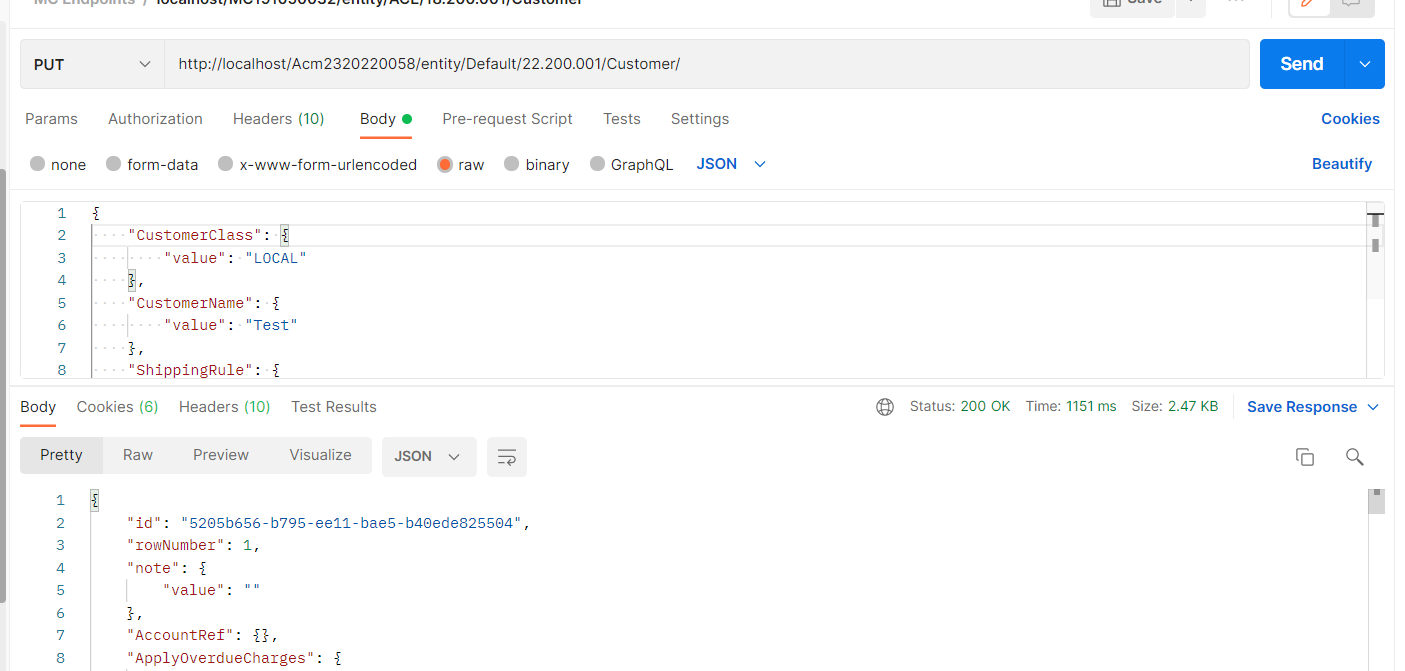Hi all, I am trying to create a customer using the rest API. I am not sending a CustomerID as I have the auto numbering turned on. It works great in the UI and Auto number works correctly. With the API it seams to just keep editing the same customer and not assigning a new ID. It uses <NEW> for the customer id. Am I missing a setting?
Endpoint: http://localhost/AcumaticaERP/entity/Default/22.200.001/Customer
Payload:
{
// "CustomerID": {"value": "Cust04"},
"CustomerName": {"value": "Jane Dough"},
"CustomerClass": {"value": "Local"},
"SendDunningLettersbyEmail":{"value":false},
"MainContact" :
{
"Email" : {"value" : "demo@gmail3.com" },
"Address" :
{
"AddressLine1" : {"value" : "40331 Lake Washington Blvd NE" },
"AddressLine2" : {"value" : "Suite 1030" },
"City" : {"value" : "Kirkland" },
"State" : {"value" : "WA" },
"PostalCode" : {"value" : "98033" }
}
}
}