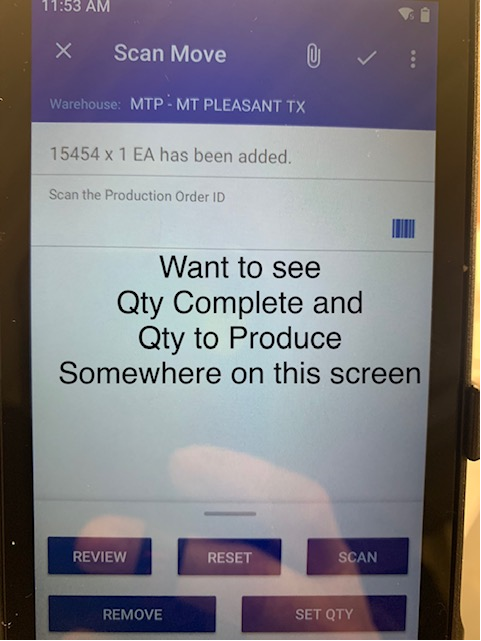Our production team users scanners to move production on the shop floor.
Scan Move is the only feature enabled on the scanners at this time. This feature doesn’t show the user the quantity ordered or quantity remaining. Is there a way to include this information on the scanner when the user is moving a production order?
My goal is to eliminate reporting the wrong quantity, but still allow over issue because this does happen.
Does anyone have any suggestions to help me with this?