Hi Team,
I want to Trim the starting characters from a field in acumatica. I tried using “Split” function, but it is not working as expected.
Please help me on this.
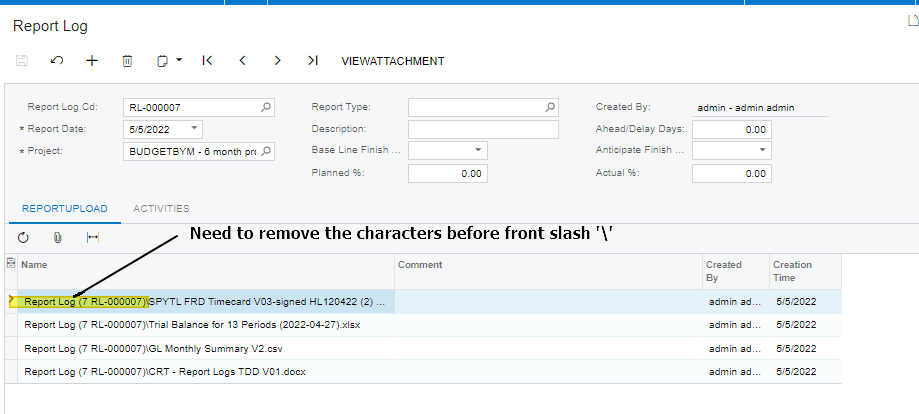
Sample code:
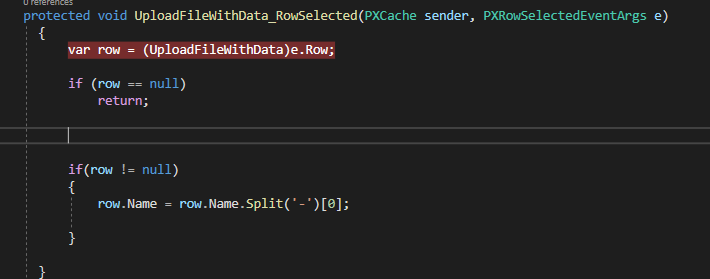
Regards,
Ramya
Hi Team,
I want to Trim the starting characters from a field in acumatica. I tried using “Split” function, but it is not working as expected.
Please help me on this.
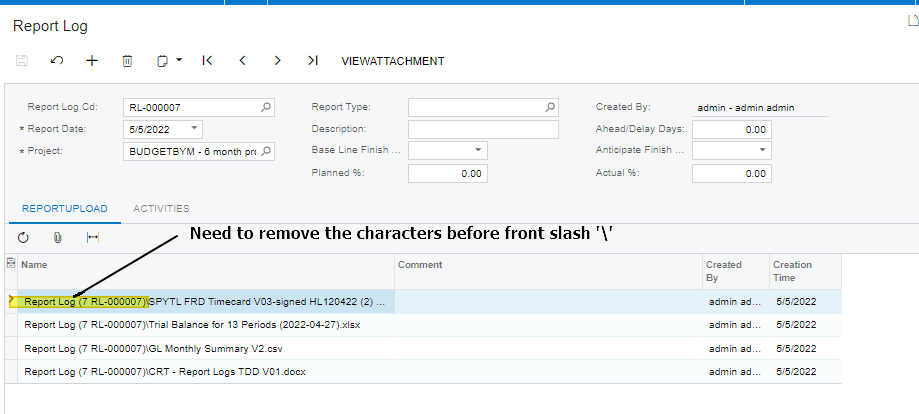
Sample code:
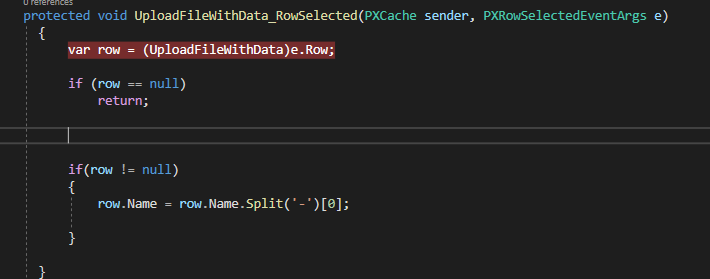
Regards,
Ramya
Best answer by NageswaraRaoAddanki60
Hi
You can use this in your solution, may be it will help you for splitting (\) slash.
string value = @"Report Log(7 RL-000007)\SPYTL FRD Timecard V03-signed";
value = value.Split('\\')[1];
Thank you..!
Enter your E-mail address. We'll send you an e-mail with instructions to reset your password.