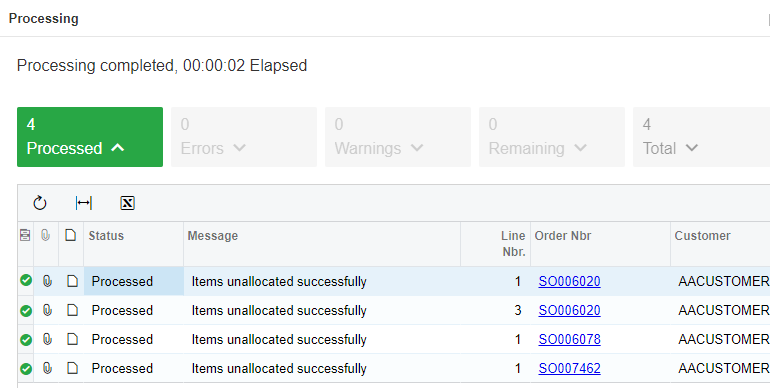I created a Processing screen. The grid is populated with SO Lines based on the filter. In the grid of items being processed, the Order Number is visible:
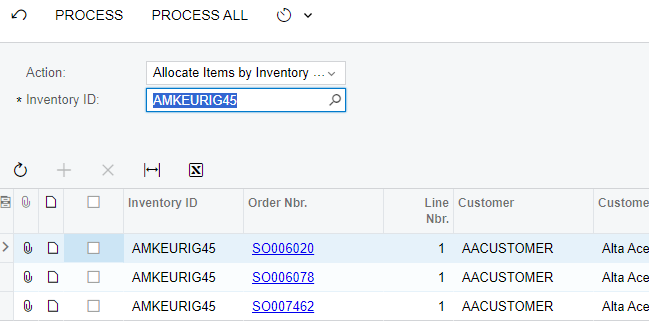
When processing is complete, the Order Number is not displayed in the results screen:
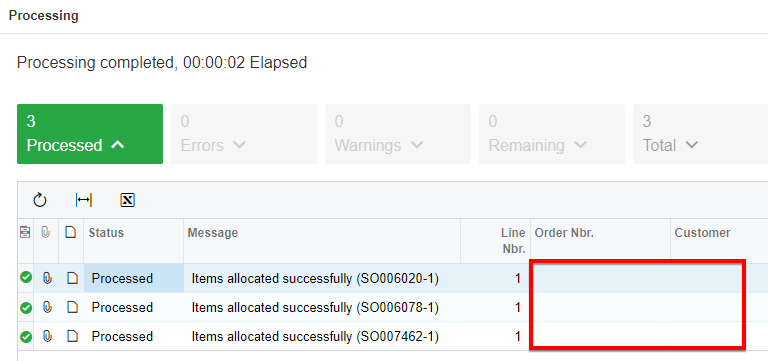
I added the SO number in the Message as a workaround, but I don’t know why the SO number is not showing in the results screen.
I also noticed that as soon as I click PROCESS ALL, the grid is refreshed and the SO Number and Customer info is cleared from the grid during the processing.
This is the select that shows the data in the grid.
[PXFilterable]
public PXFilteredProcessingJoinOrderBy<SOLine, RecordsToProcessFilter,
InnerJoin<SOOrder, On<SOOrder.orderType, Equal<SOLine.orderType>, And<SOOrder.orderNbr, Equal<SOLine.orderNbr>>>>,
OrderBy<Asc<SOLine.orderNbr, Asc<SOLine.lineNbr>>>> SOLinesToUpdate;The primary table has to be SOLine as that is what is being processed in the delegate:
public SOLineUpdate()
{
RecordsToProcessFilter currentFilter = Filter.Current;
SOLinesToUpdate.SetProcessDelegate(
delegate (List<SOLine> list)
{
DoIt(list, currentFilter, true);
});
SOLinesToUpdate.SetProcessCaption("Process");
SOLinesToUpdate.SetProcessAllCaption("Process All");
SOLinesToUpdate.SetSelected<SOLineExt.selected>();
}
The grid selects SO Lines based on the filter. SOLine is the primary table for the select. So, maybe since SOOrder is not the first table in the select statement that is why it is not being displayed?
If I cannot get the Order Number is the results screen, it is not a show stopper. It just looks buggy to the end user.