In 2021R1, I am trying to change “Start Date” to “Creation Date” on the Tasks Screen CR306020
I’ve gone through the answers on this topic:
None of them are working.
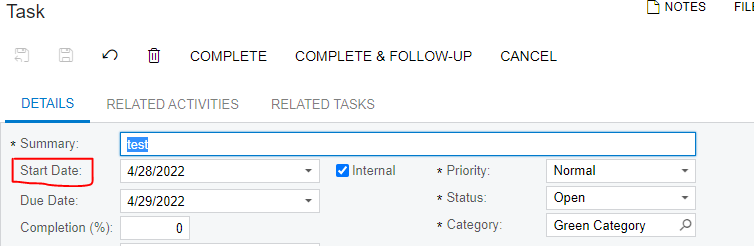
If you inspect that field it shows this:
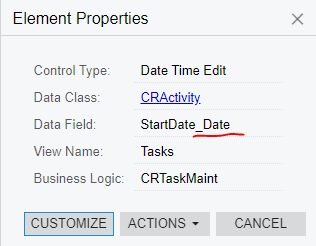
I’ve tried doing it in VS for both StartDate and StartDate_Date. In debug, the StartDate fires so I know I am hitting this code. I tried StartDate_Date, but that does not fire.
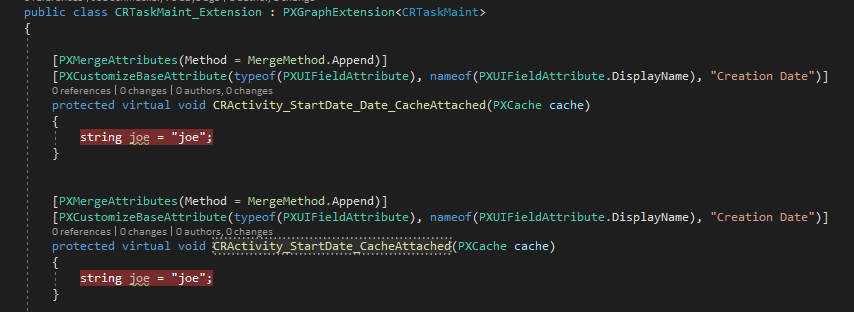
The actual code for the one that fires is:
[PXMergeAttributes(Method = MergeMethod.Append)]
[PXCustomizeBaseAttribute(typeof(PXUIFieldAttribute), nameof(PXUIFieldAttribute.DisplayName), "Creation Date")]
protected virtual void CRActivity_StartDate_CacheAttached(PXCache cache)
{
string joe = "joe";
}
I also tried editing the field in the Project Editor:
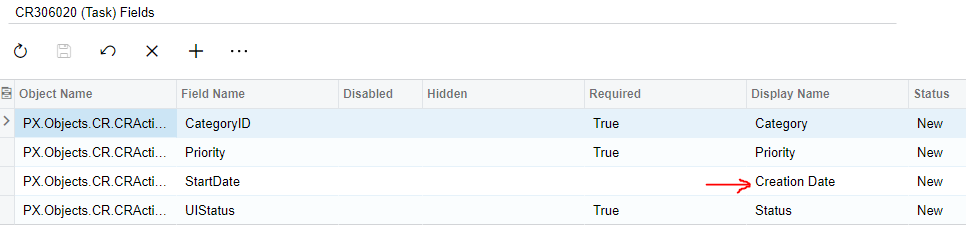
Neither of these change the Display Name.
I suspect it may have something to do with the fact that the field name shows as StartDate_Date?
StartDate_Date is not a field you can select in the editor.
I am able to make the other three fields required both in the Project Editor AND in VS code. But this StartDate field does not seem to be able to be modified.



