Hi,
In the receive and put away form, when the item is lot/ser I want to enter separate lines even if the lot or expiration date is the same. It is possible? I dont want to create multipe receipts. Which method I can edit or replace?
Thanks,
EV
Hi,
In the receive and put away form, when the item is lot/ser I want to enter separate lines even if the lot or expiration date is the same. It is possible? I dont want to create multipe receipts. Which method I can edit or replace?
Thanks,
EV
Best answer by Foujan
Hi Edson,
I was testing this and found by scanning same number and different Lot number, system creates a new line.
Make sure you don’t have the following checkboxes ticked:
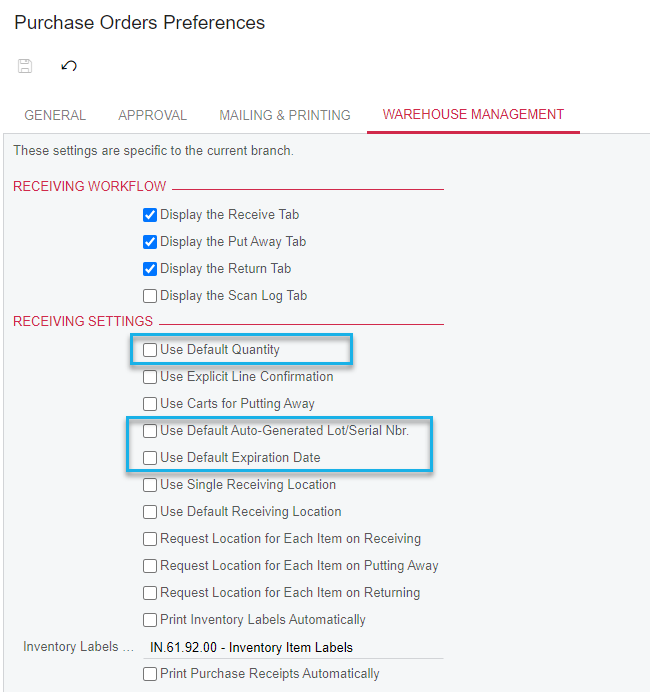
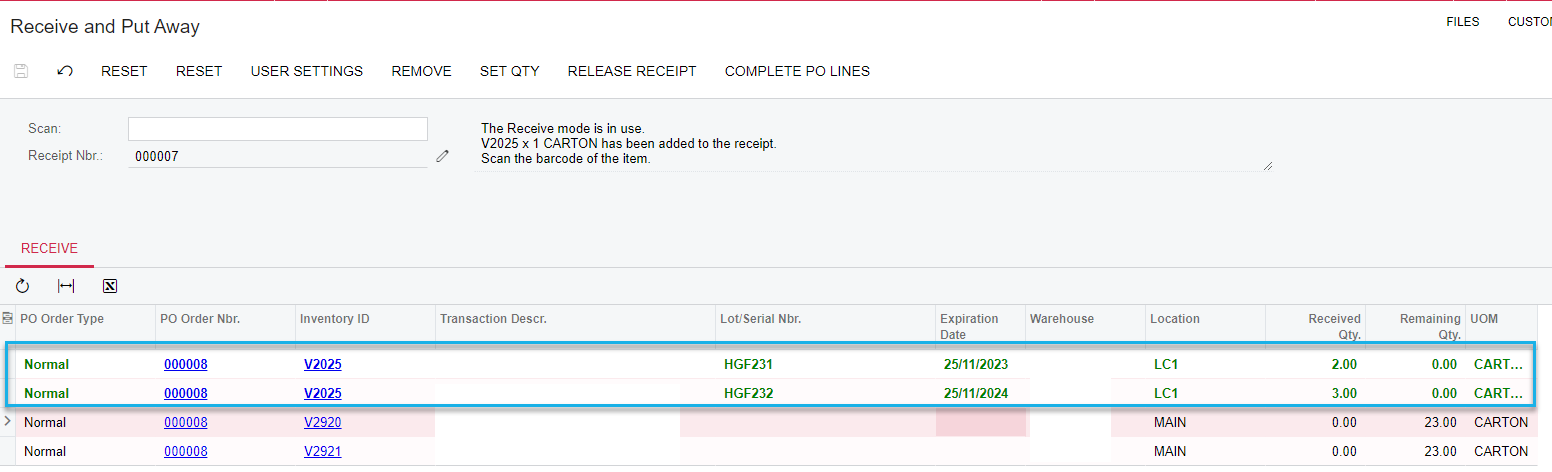
Enter your E-mail address. We'll send you an e-mail with instructions to reset your password.