I have a processing screen that works perfectly. After processing, all data is updated correctly and the screen looks and functions exactly as it should.
However, when the processing is complete, the results window is screwed up.
When I click POST ALL, the code posts any entries that are unposted (based on the drop down filter) and does not post entries with a batch error. WORKS GREAT!
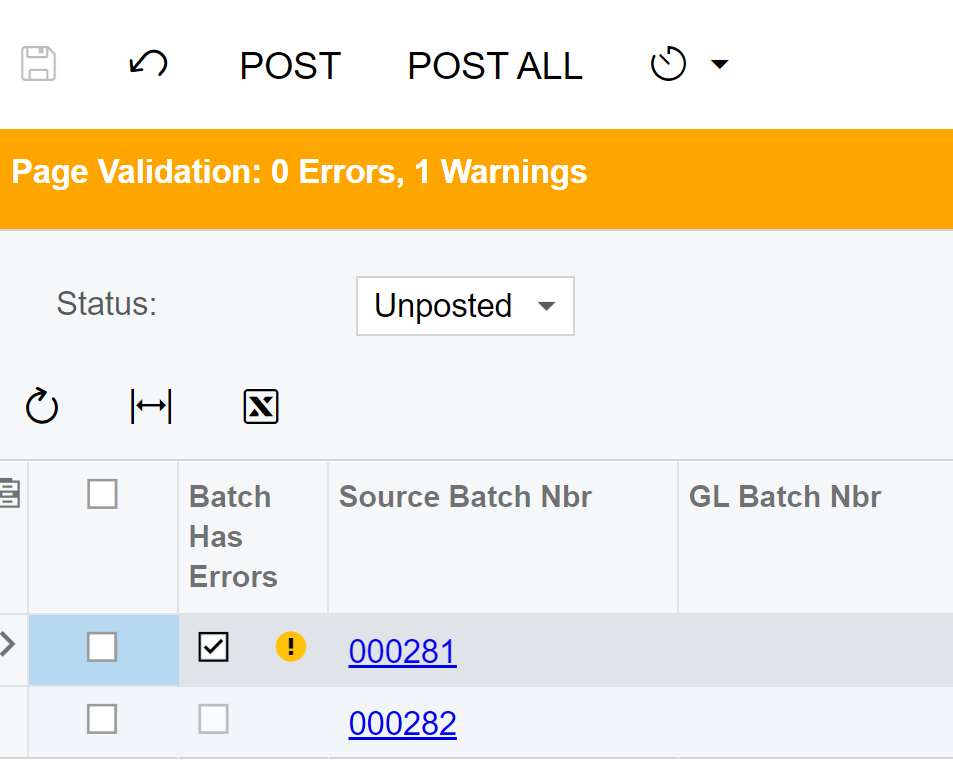
When the processing delegate fires, if the batch has errors, I throw an exception on that record
PXProcessing<ICSPendingHDR>.SetError(entriesToProcess.IndexOf(entry), e);
On the web site, the processing screen temporarily shows an item in the ERROR box which is what I expect:
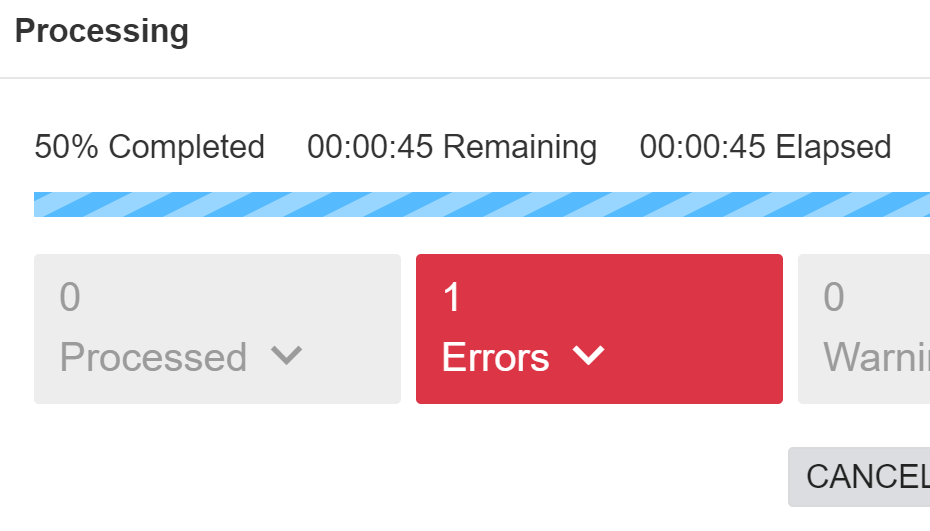
Then, when both records have been processed, the results changes to 2 process successfully
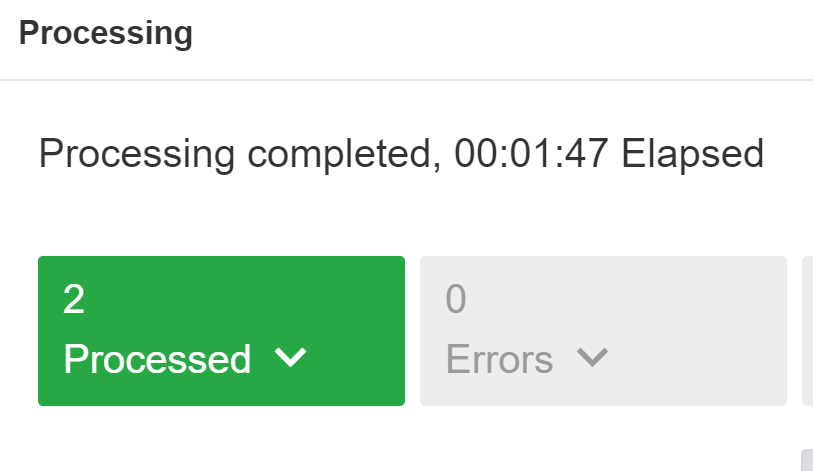
When I click the 2 Processed button, I get results that are messed up. The Batch Has Errors column should show a checkbox and not True or False. It is pushing the columns to the right. Also, the descriptions on the Messages are in the wrong order.
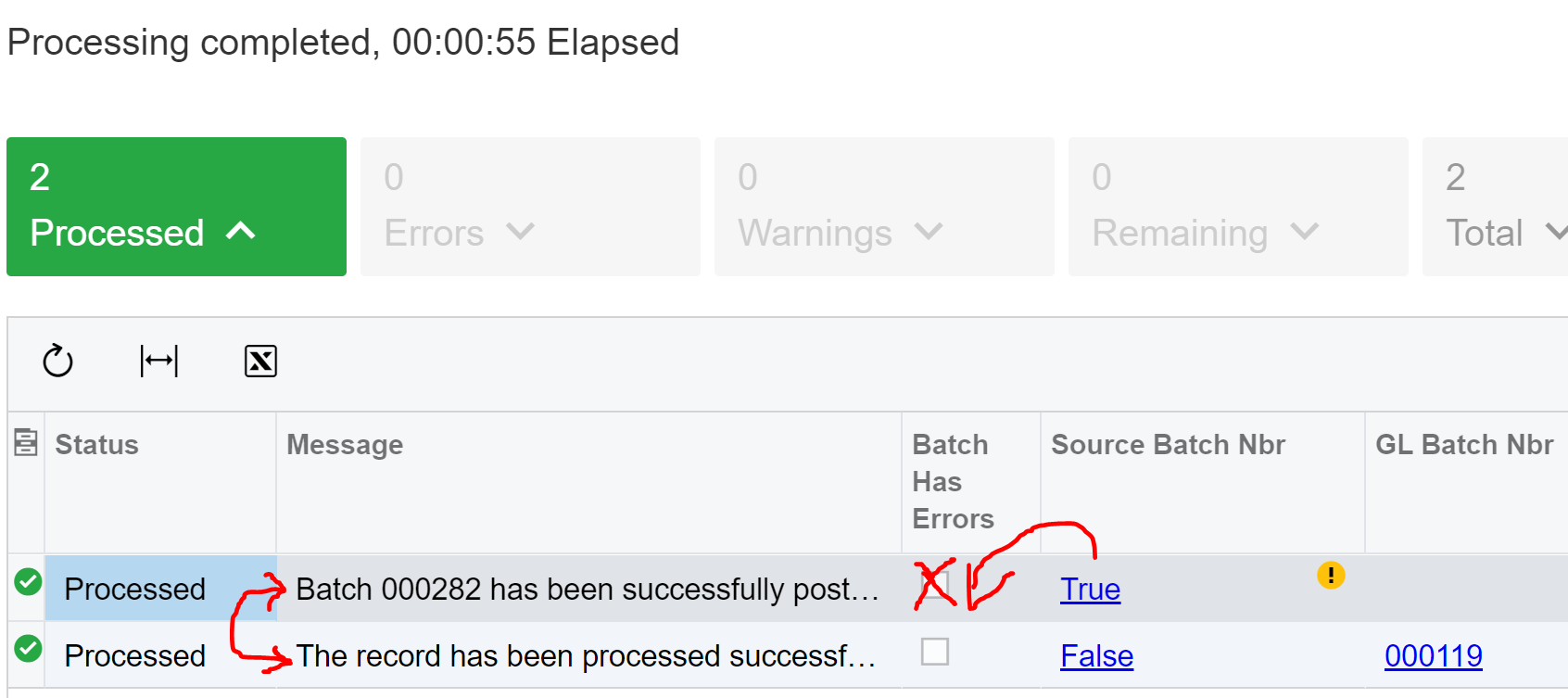
There are only 2 places in the method that set a message:
When successfully posted:
PXProcessing.SetInfo(string.Format(Messages.EntryHasBeenPosted, entry.GLBatchNbr));
When the batch has an error status: (this is thrown in the catch:
PXProcessing<ICSPendingHDR>.SetError(entriesToProcess.IndexOf(entry), e);
Is there a bug in the results window?
If I cannot fix this, is there a way I can simply HIDE that popup window? These will mostly be processed in a scheduled process anyway.
Best answer by Naveen Boga
View original

