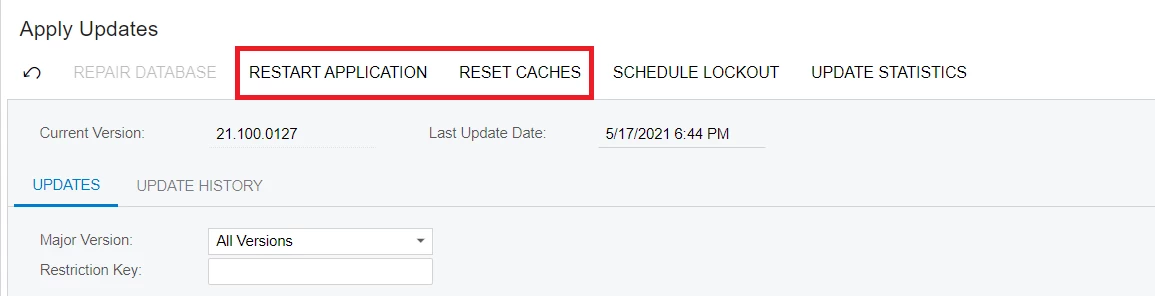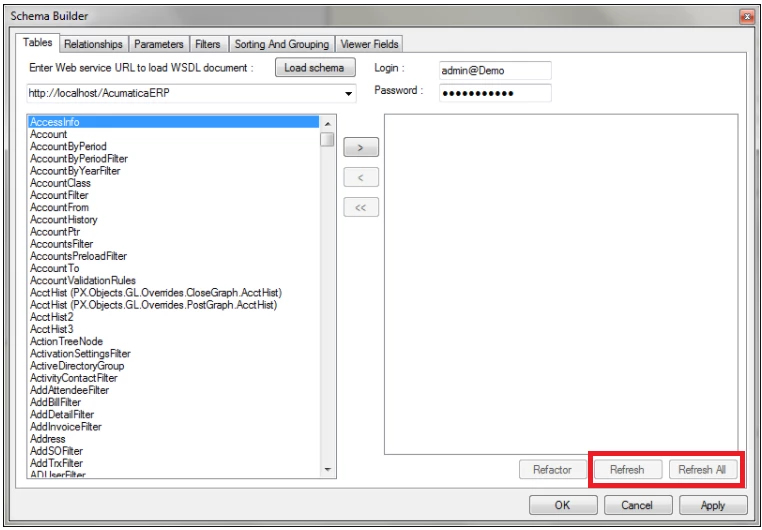I have an odd issue with my customization projects, where first publish will have the customization show up, but any changes to the code and then re-publishing will *sometimes* cause the customization to vanish.
Version is 2020 R2, build 20.208.0031, using a local test installation.
I have 2 customization projects, one with SQL views (5 DACs total), another with Attribute lookups (5 total) used for reporting. The code for the SQL views is the default code Acumatica generates, with the addition of adding the key field. Occasionally I need to make a small change to the SQL views and I edit the code to re-add one of the views. However, sometimes when I republish they just don’t show back up under generic inquiry or in the report design schema. I delete and re-add, sometimes this will fix it, sometimes it doesn’t.
I receive no errors when publishing the project and get the message about the website being updated. Exiting and the page refreshes showing each of my projects published, but still don’t show up as a selectable table.
One of the fixes that has brought back the data before is deleting each view, publish without them, re-add each view, publish again, unpublish all projects, then publish all projects. Another fix that worked a few times was unpublishing all projects, made my change, then republished all projects. However, I’ve hit a wall now with each of these fixes.
See below for some additional screenshots of the situation. Has anyone seen this happen and can offer any guidance? Let me know if I can provide any further information.
Trace screenshot from the moment I unpublished and then re-published. Not sure if it helps, but adding just in case.
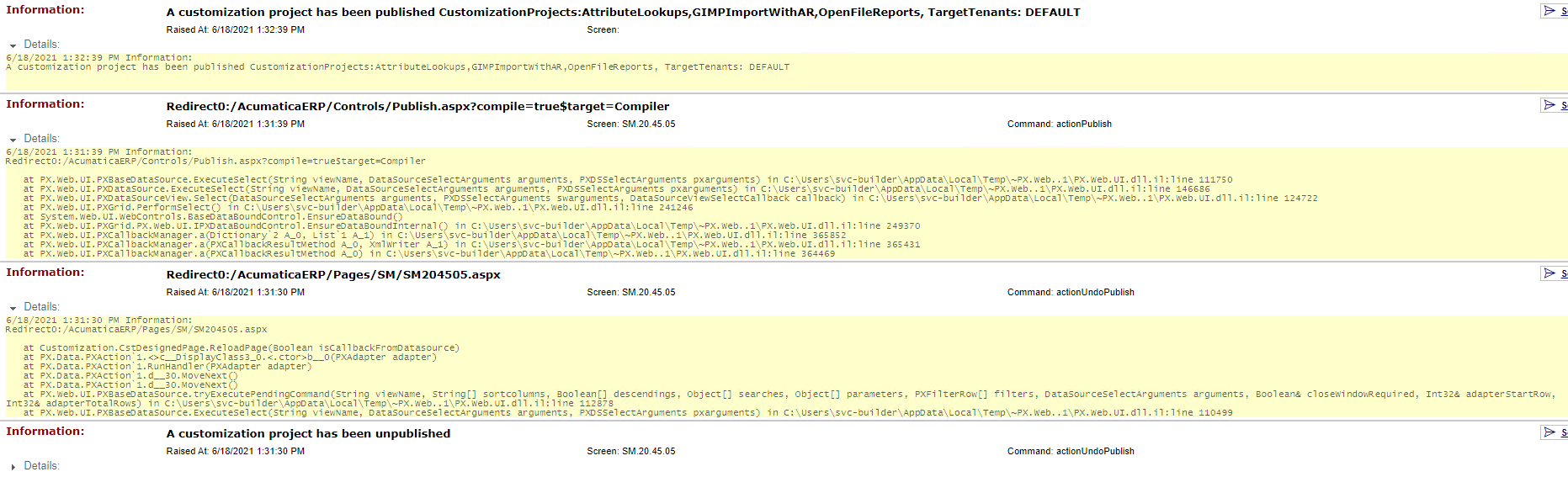
View Names:
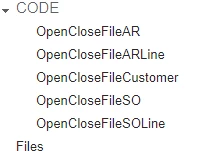
Screenshot of the schema inside my report before the change:
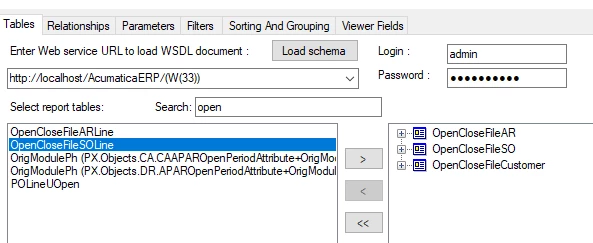
After the change and reloading:
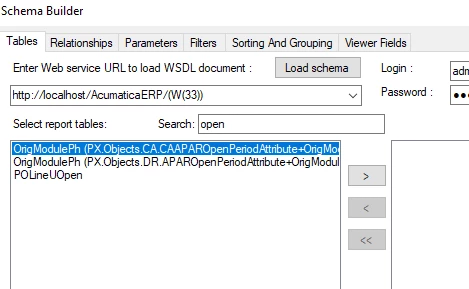
Even though the OpenFile is published: